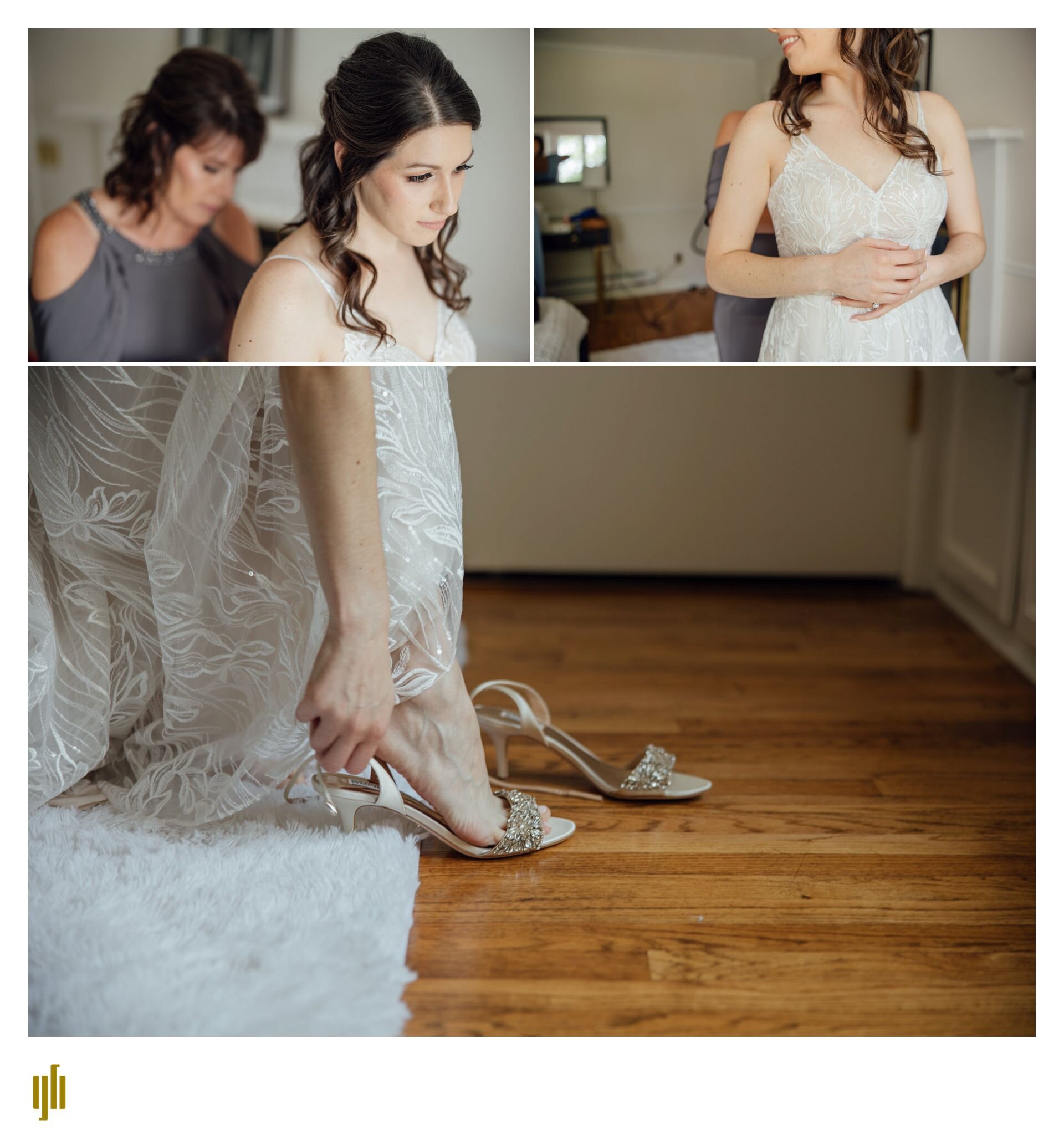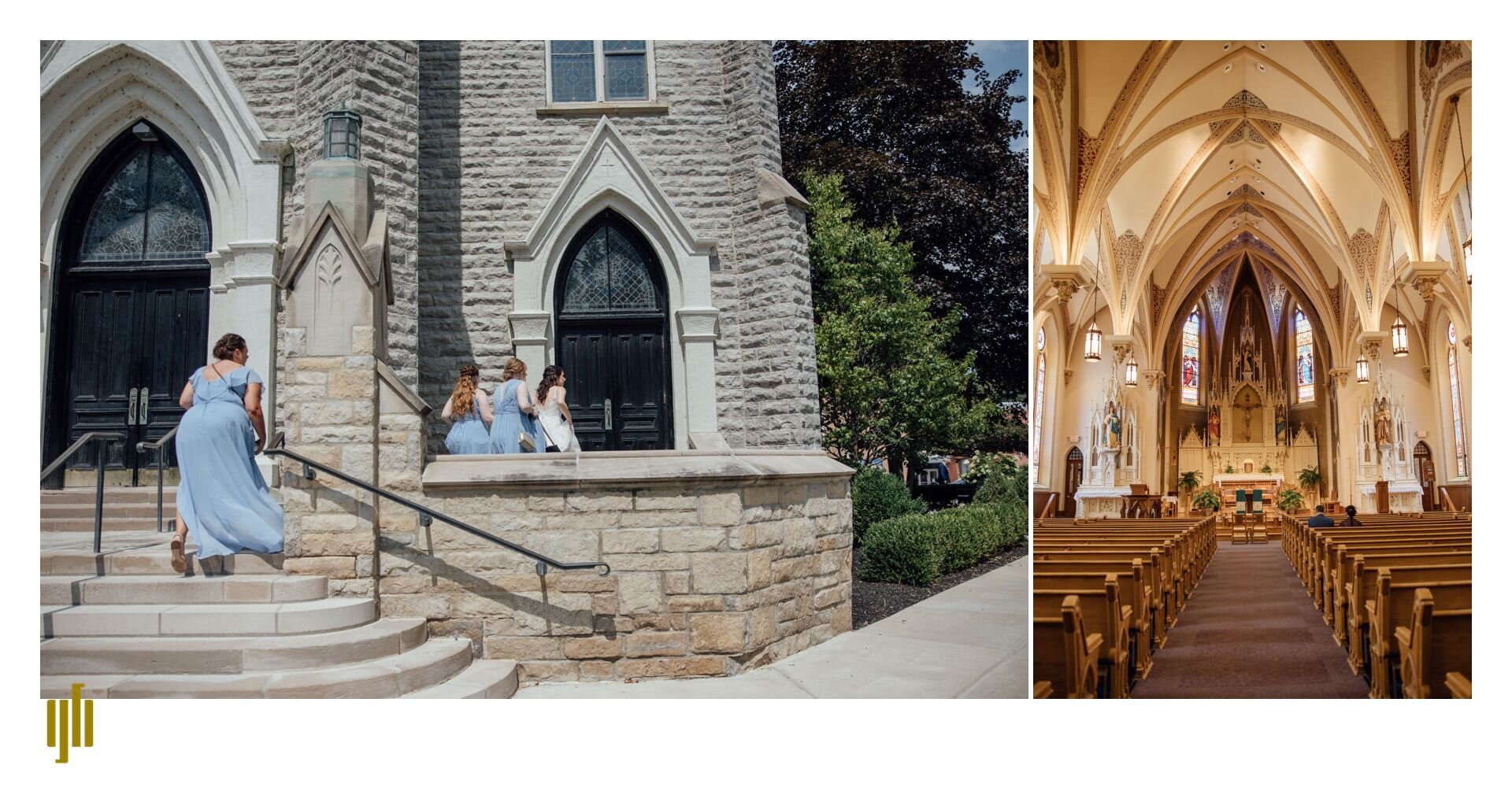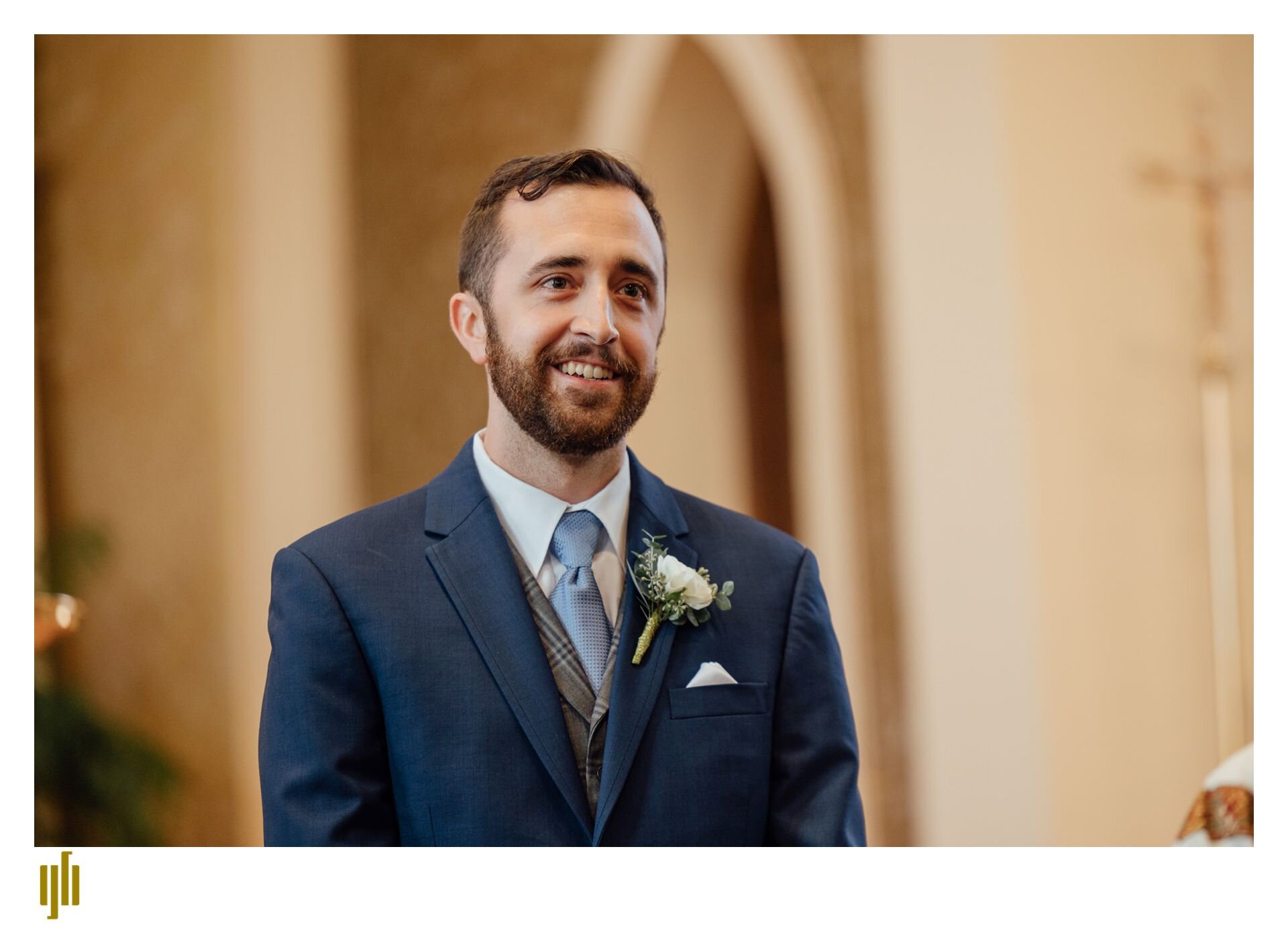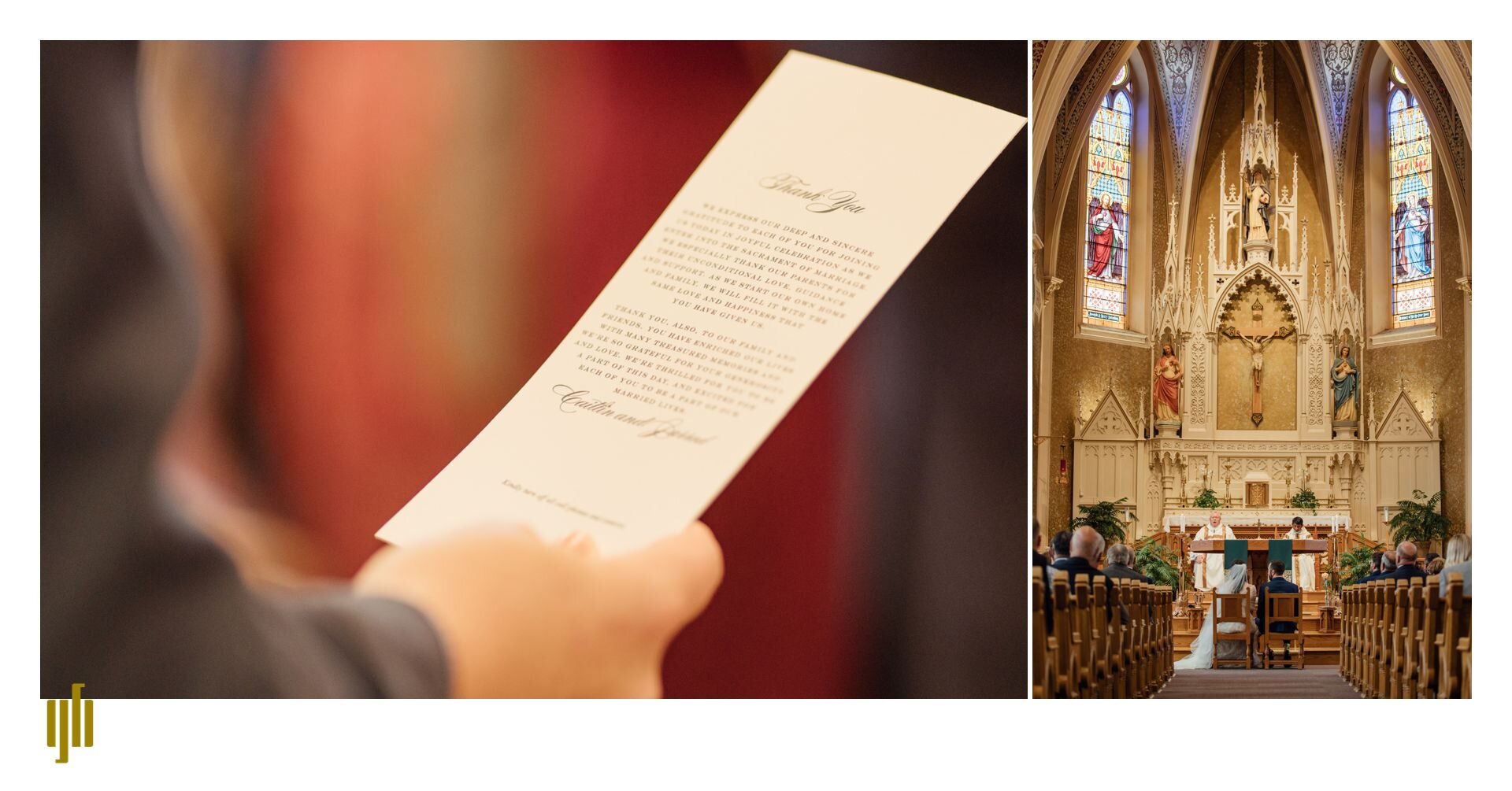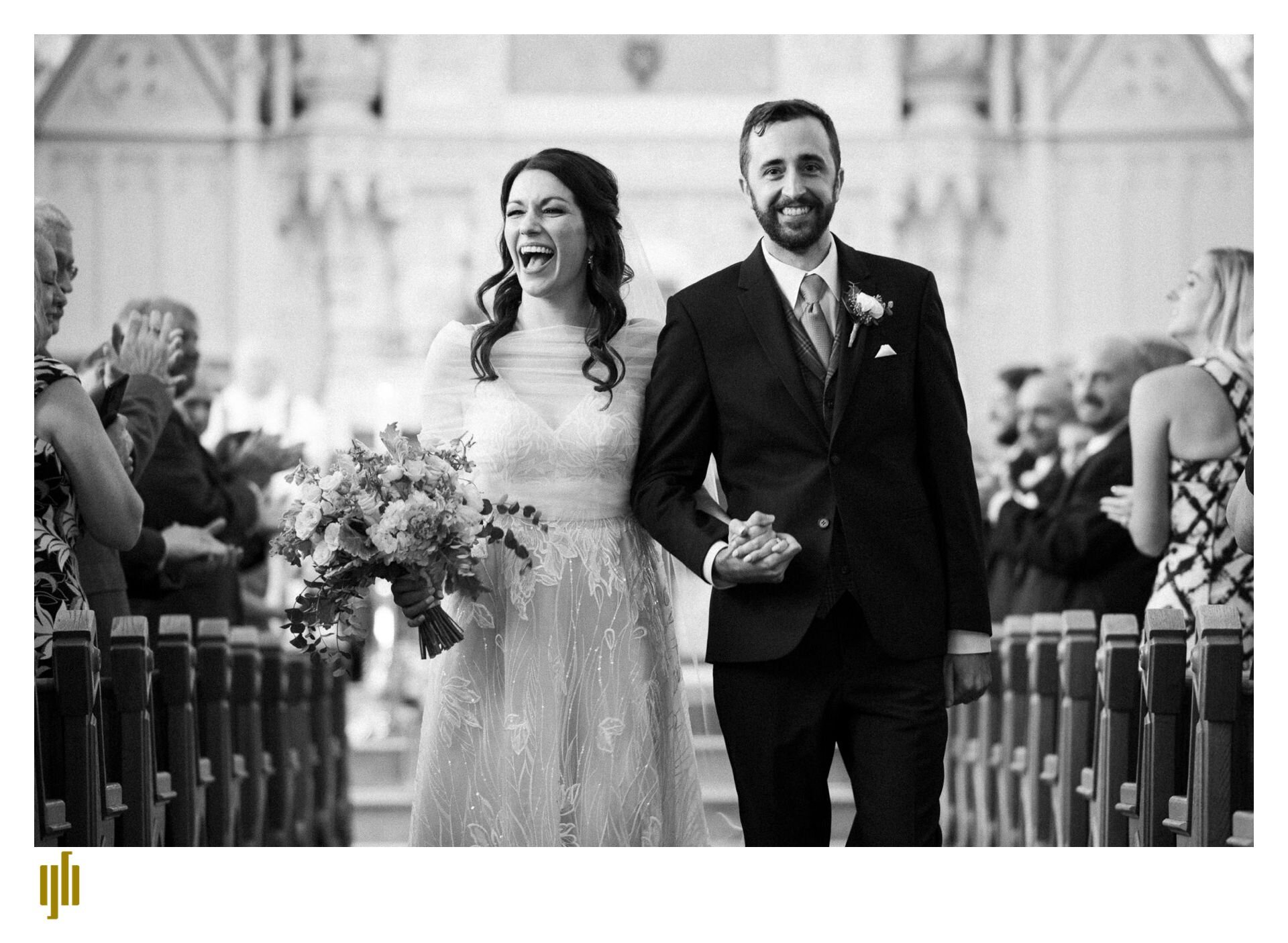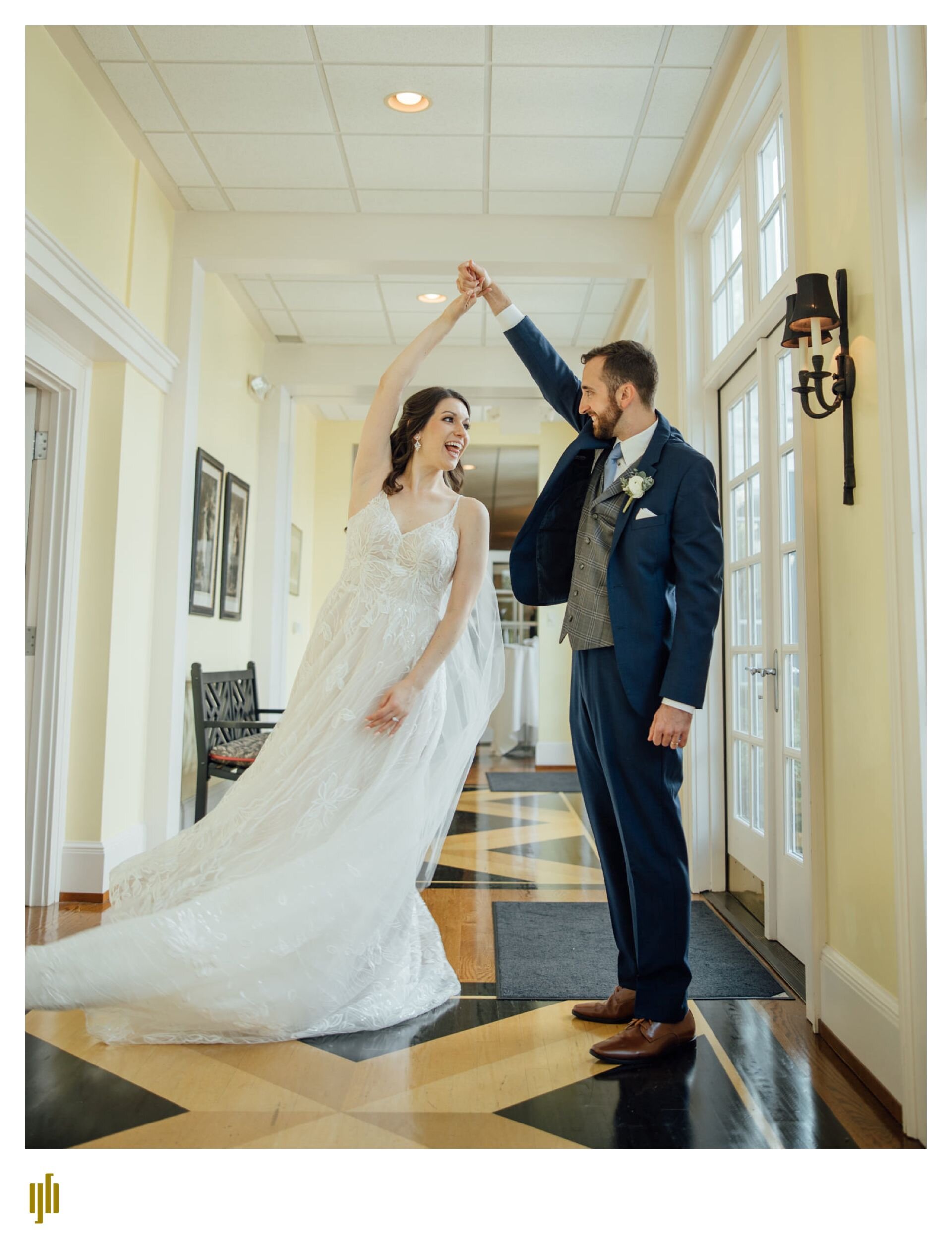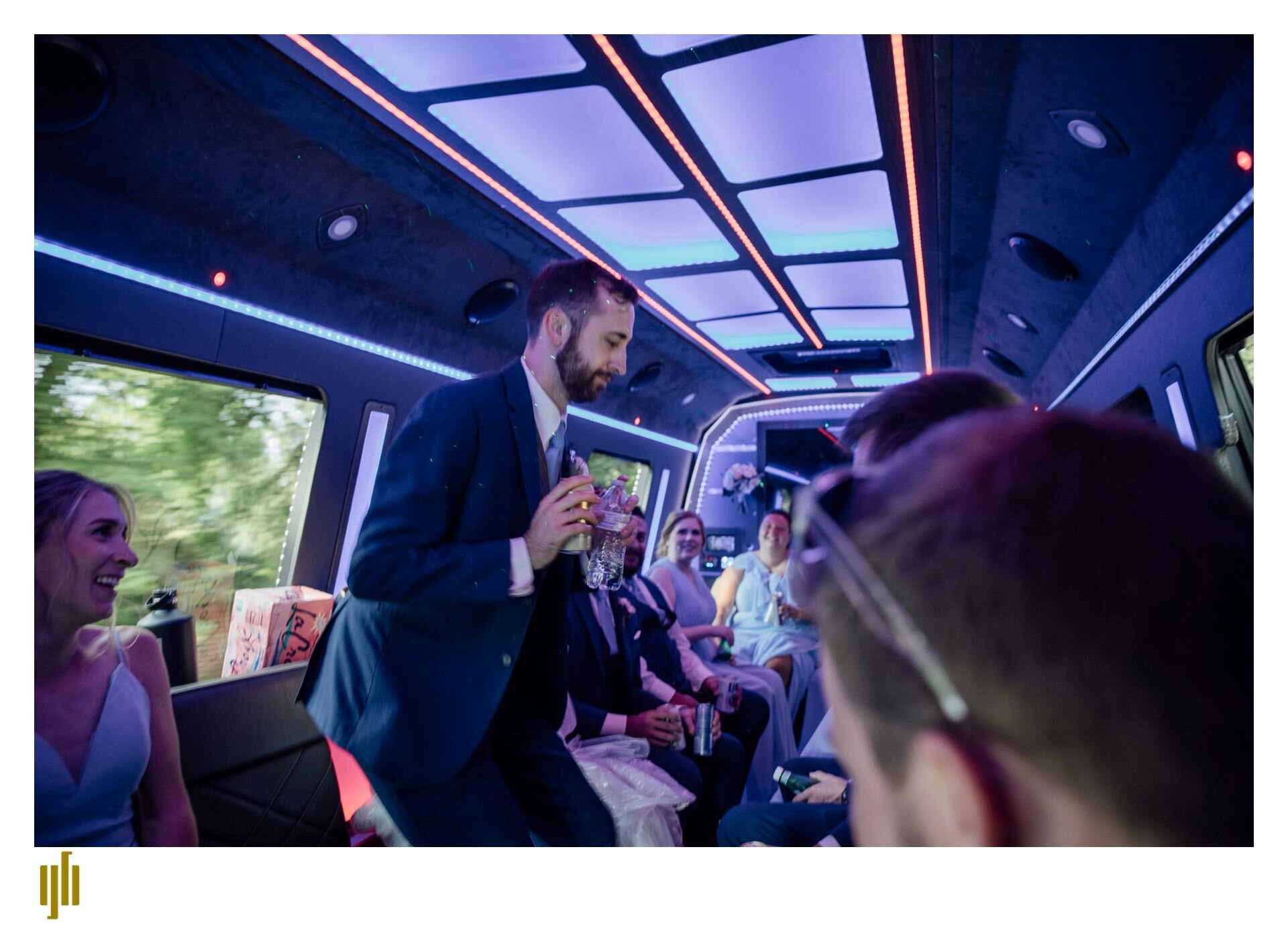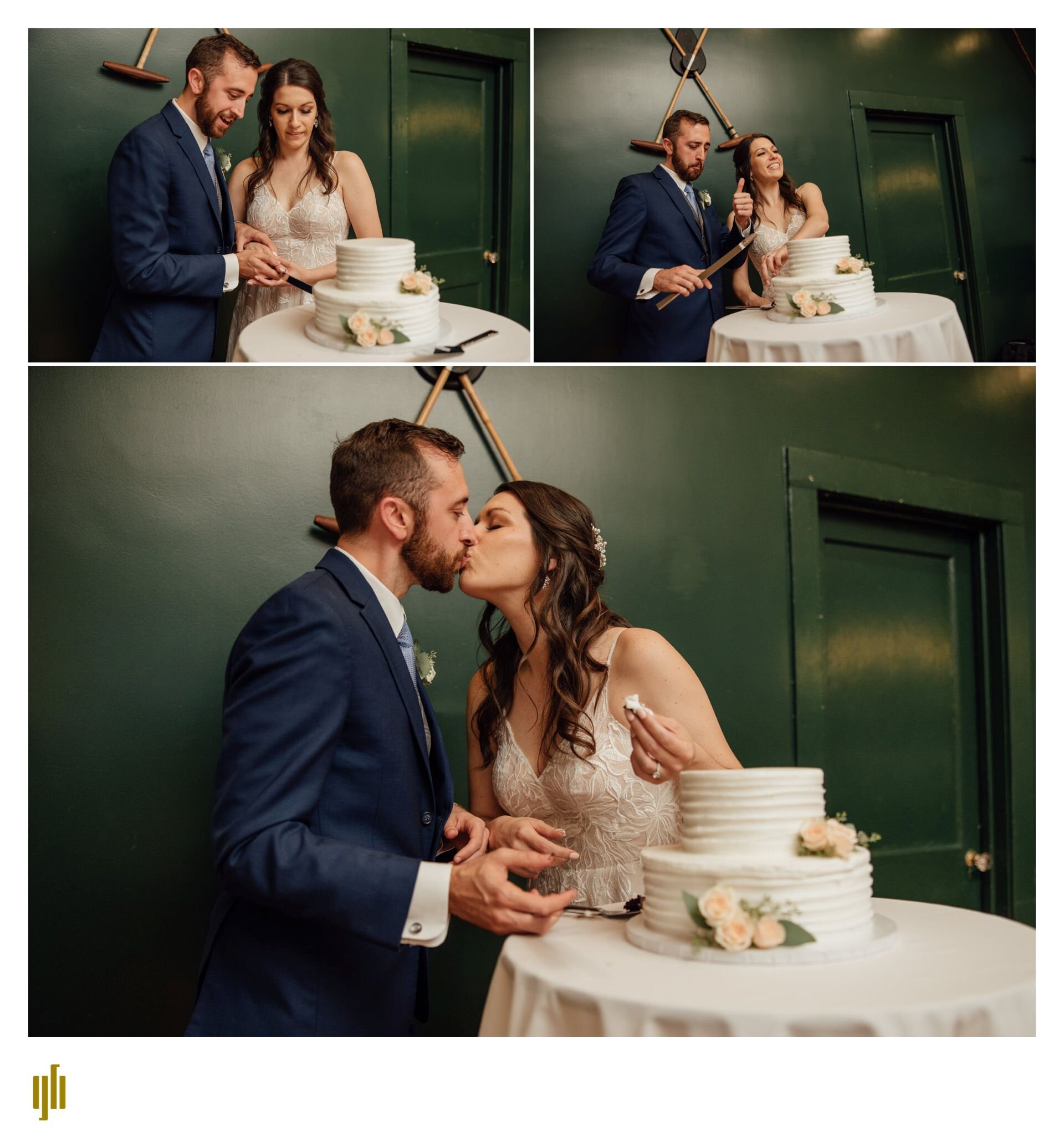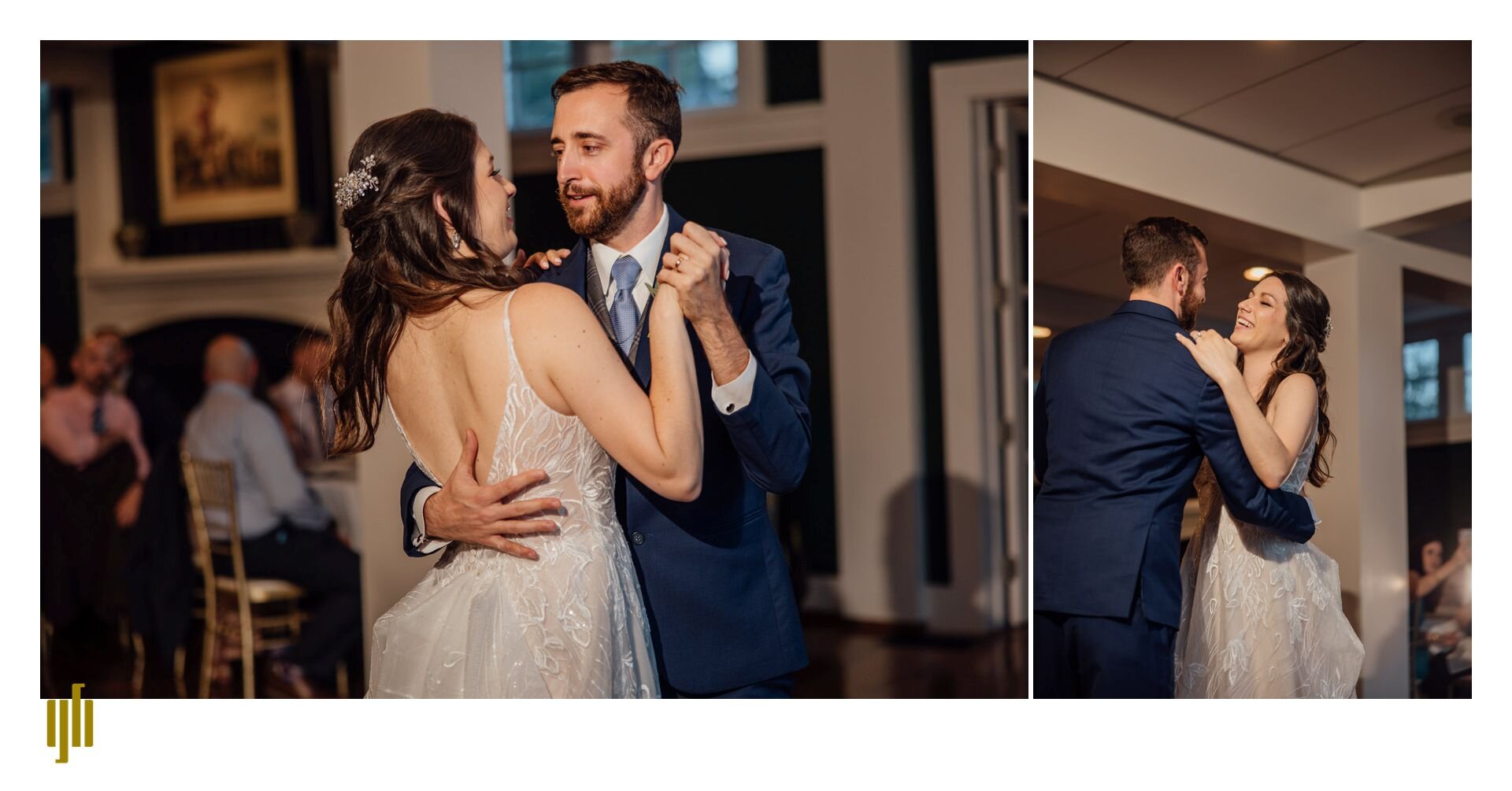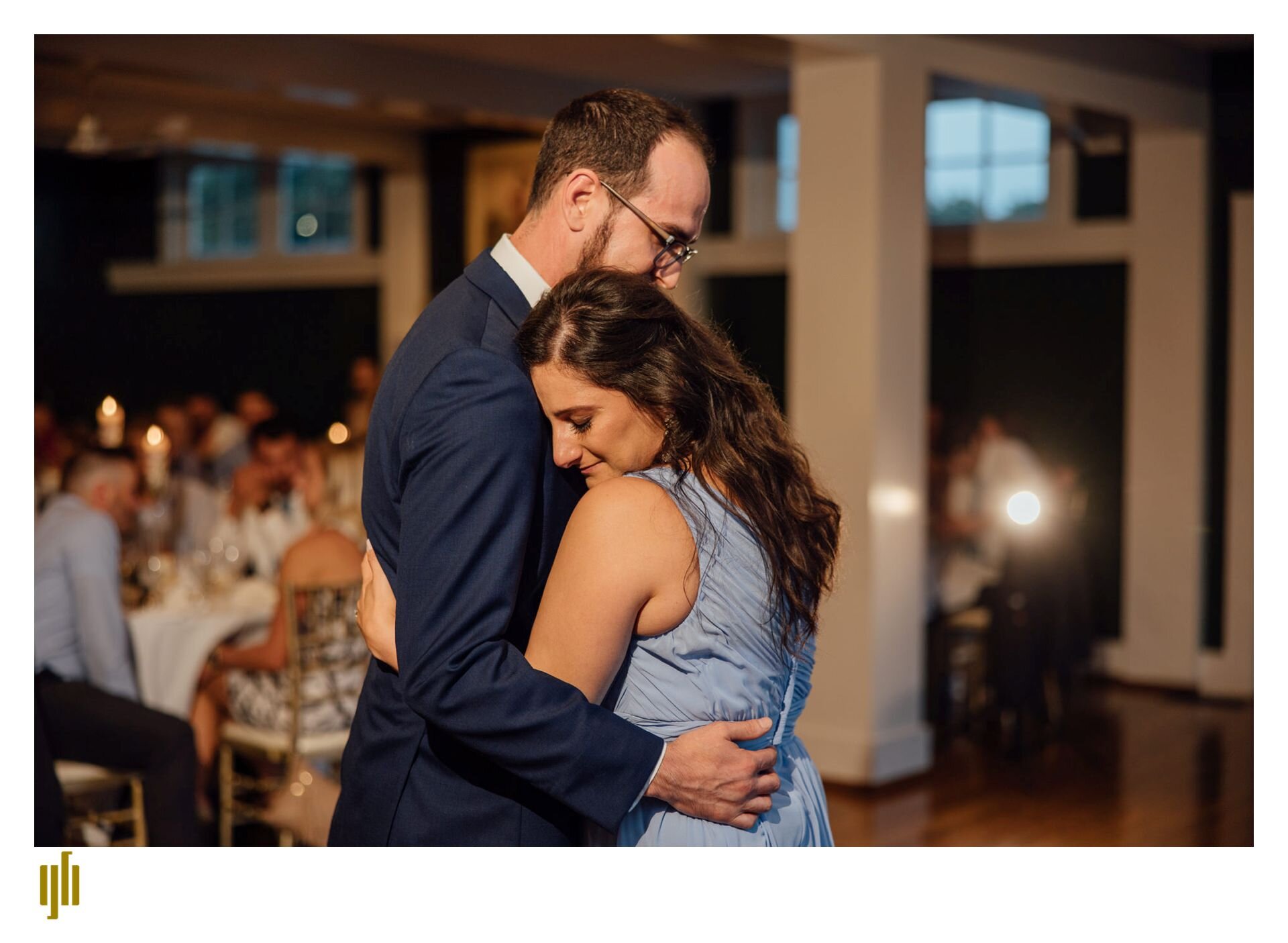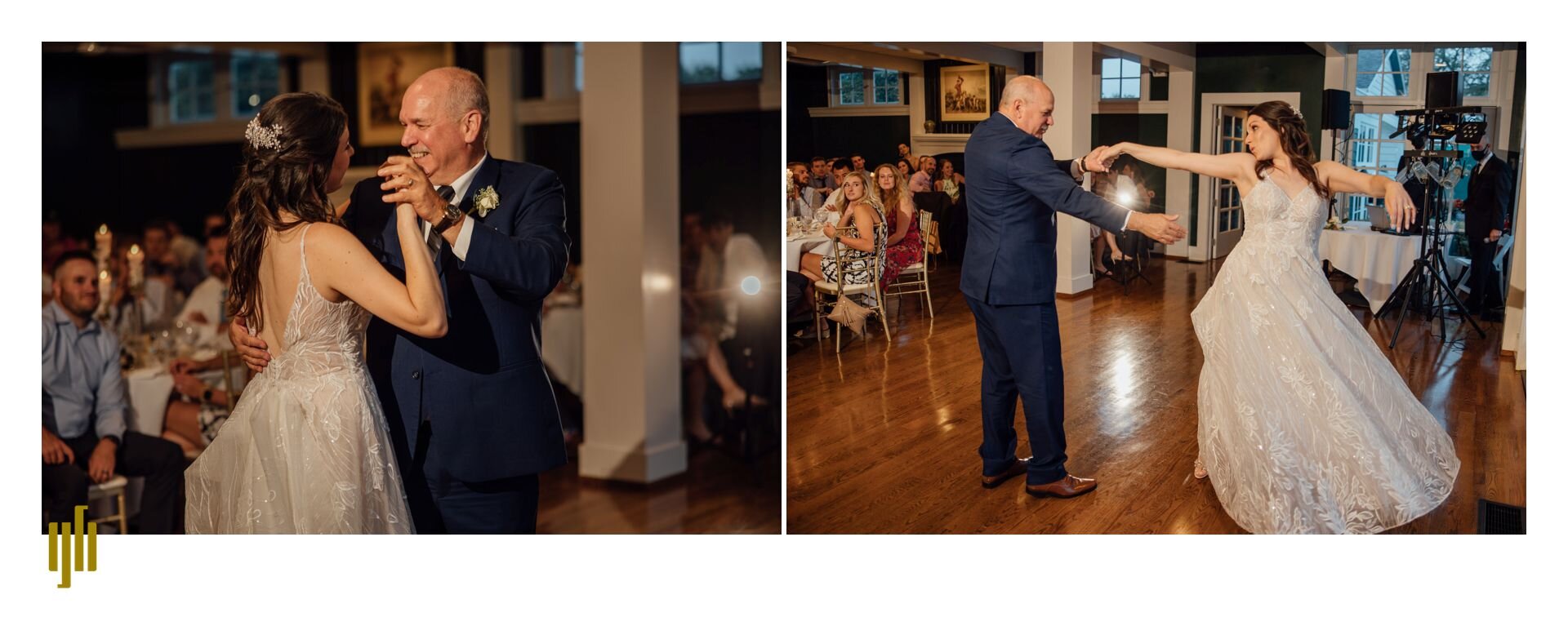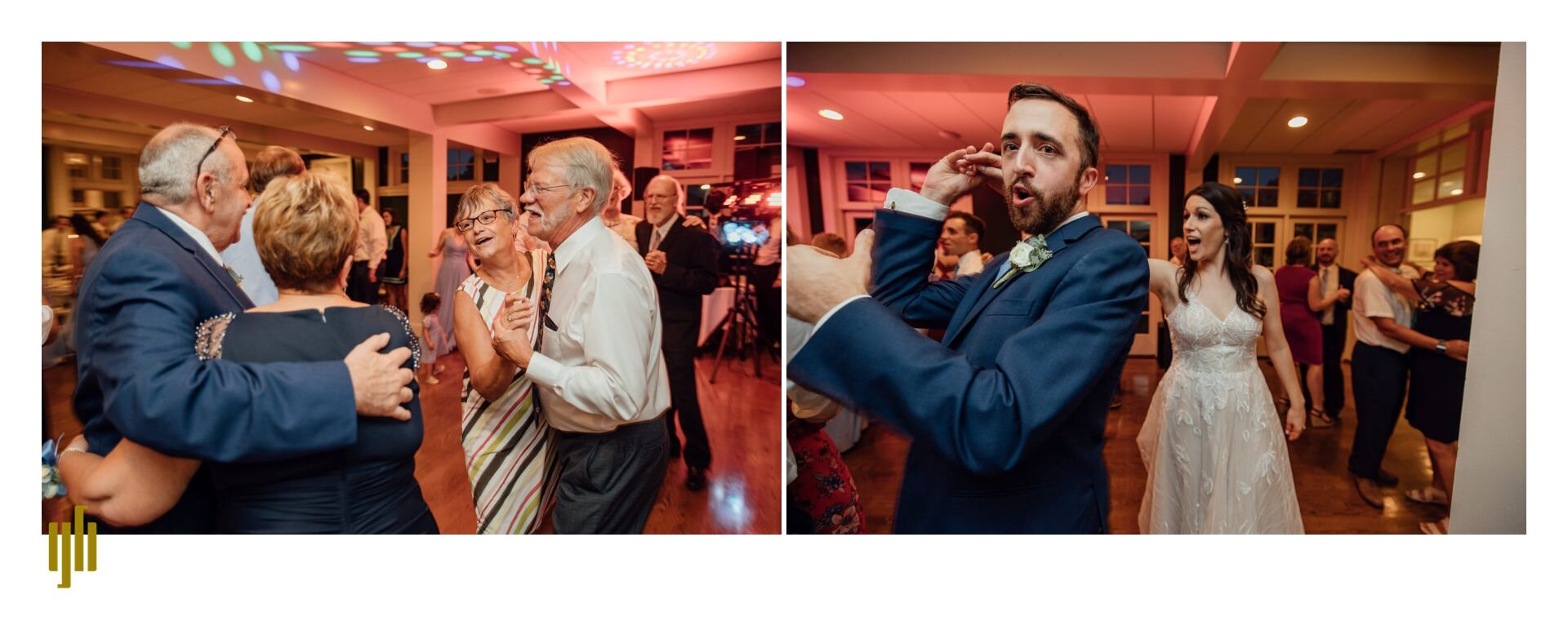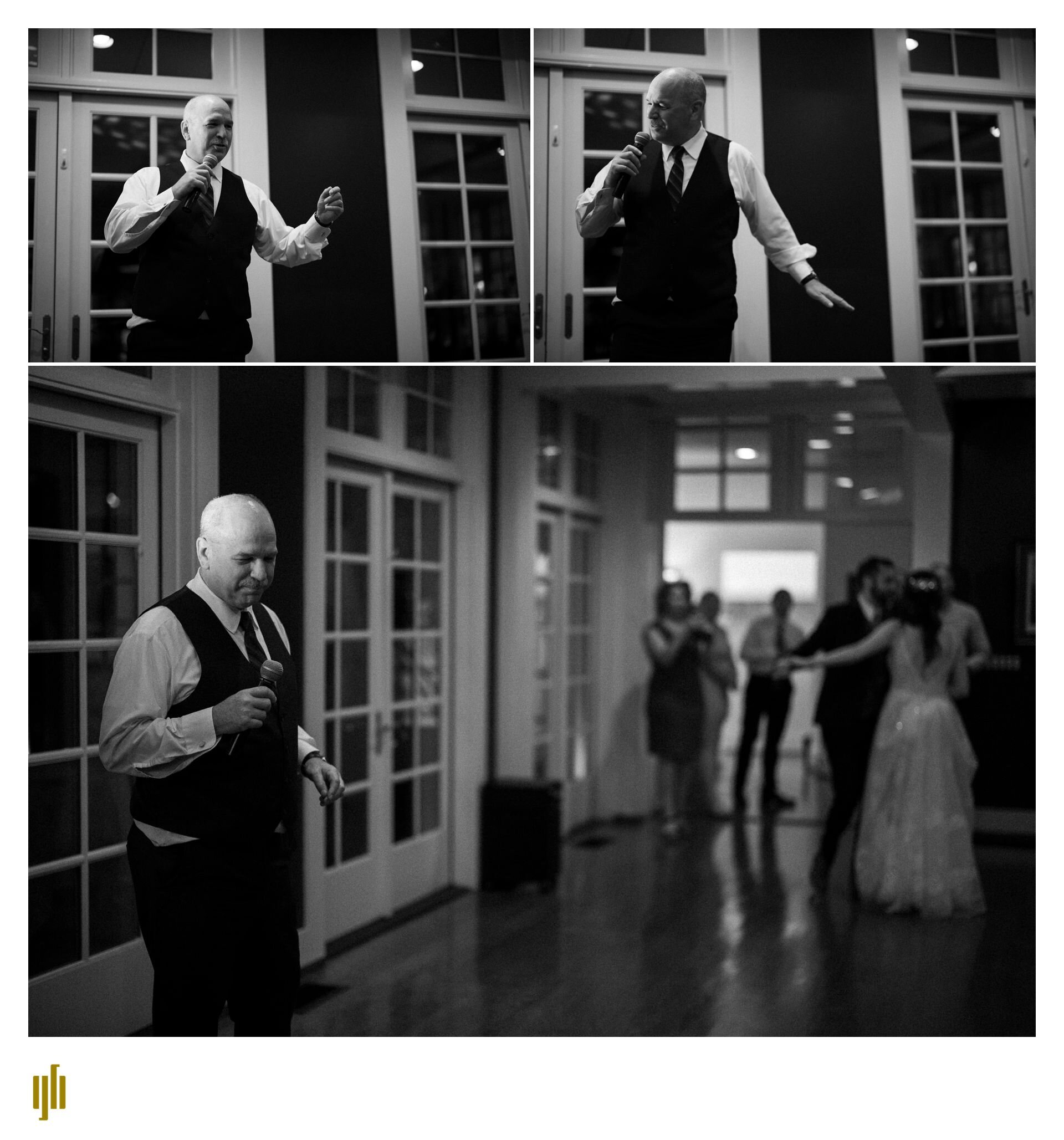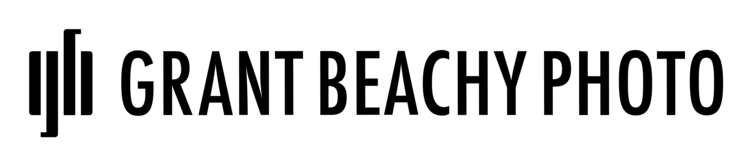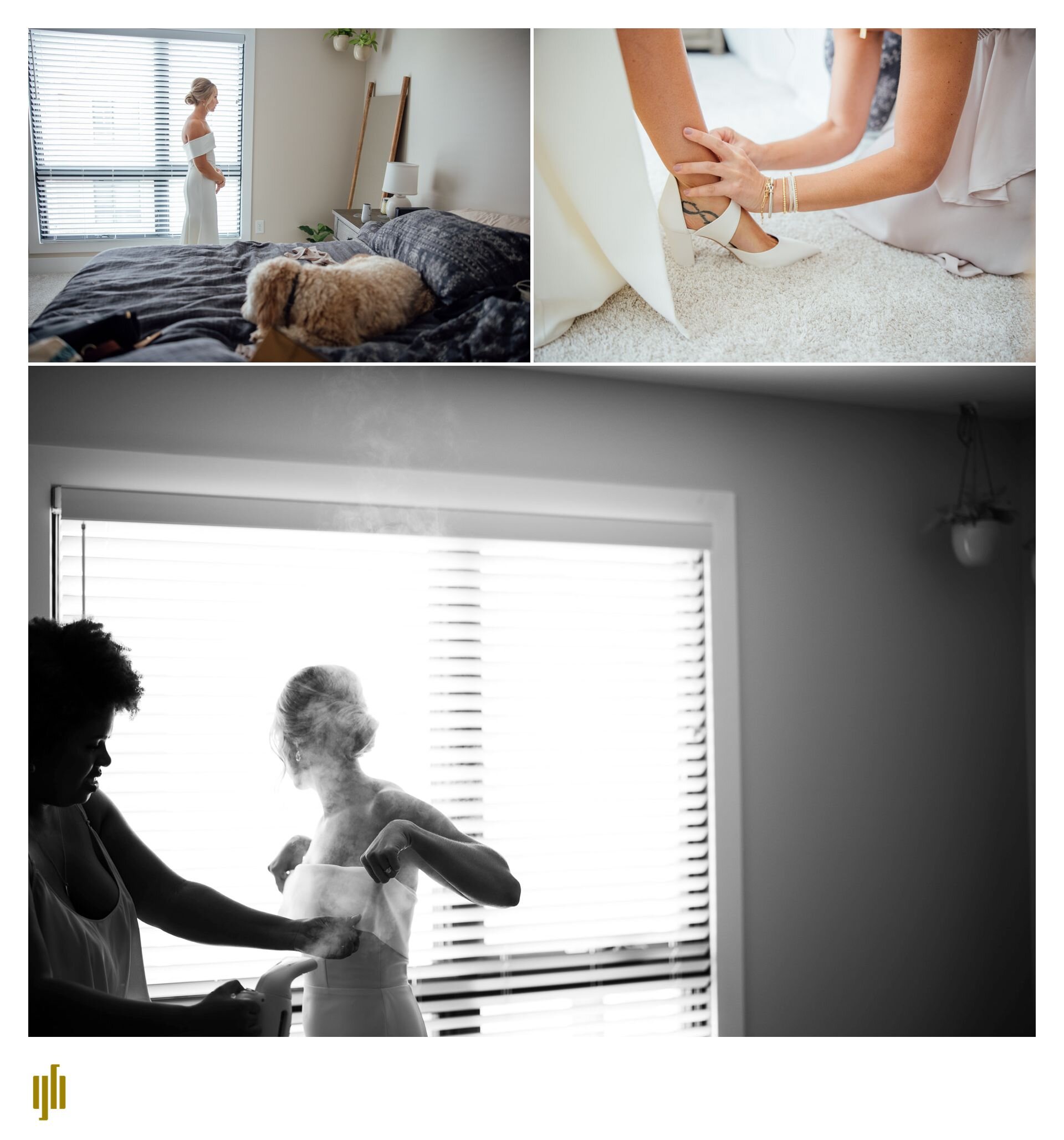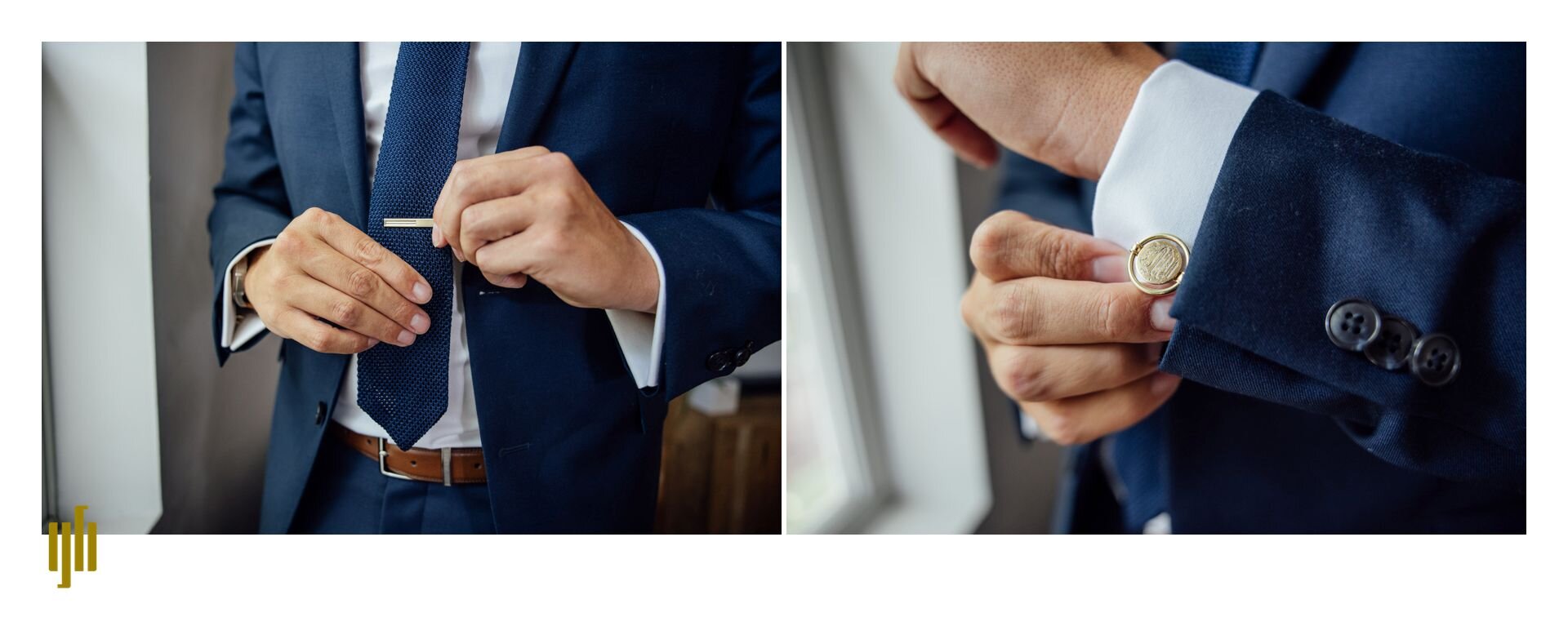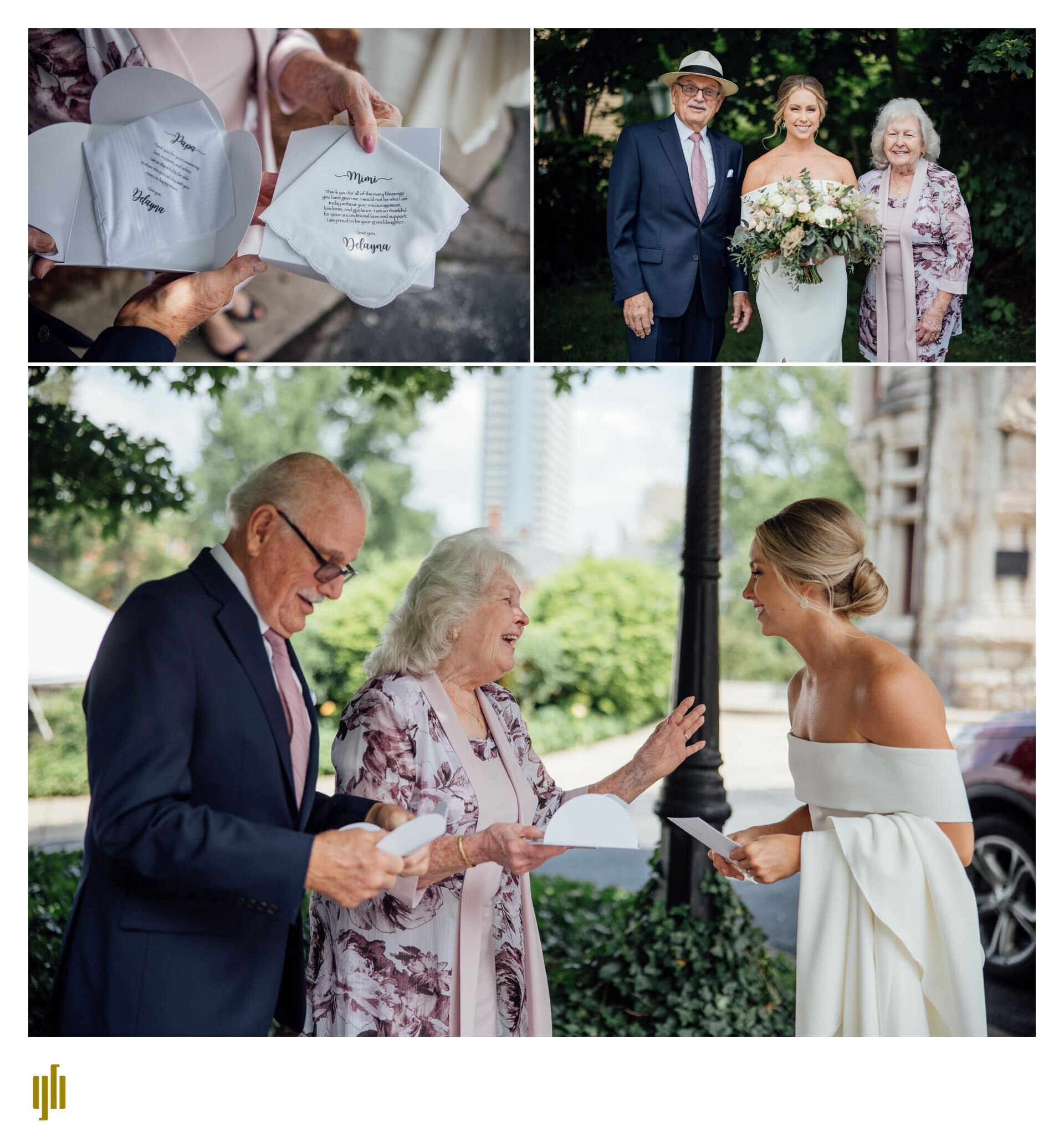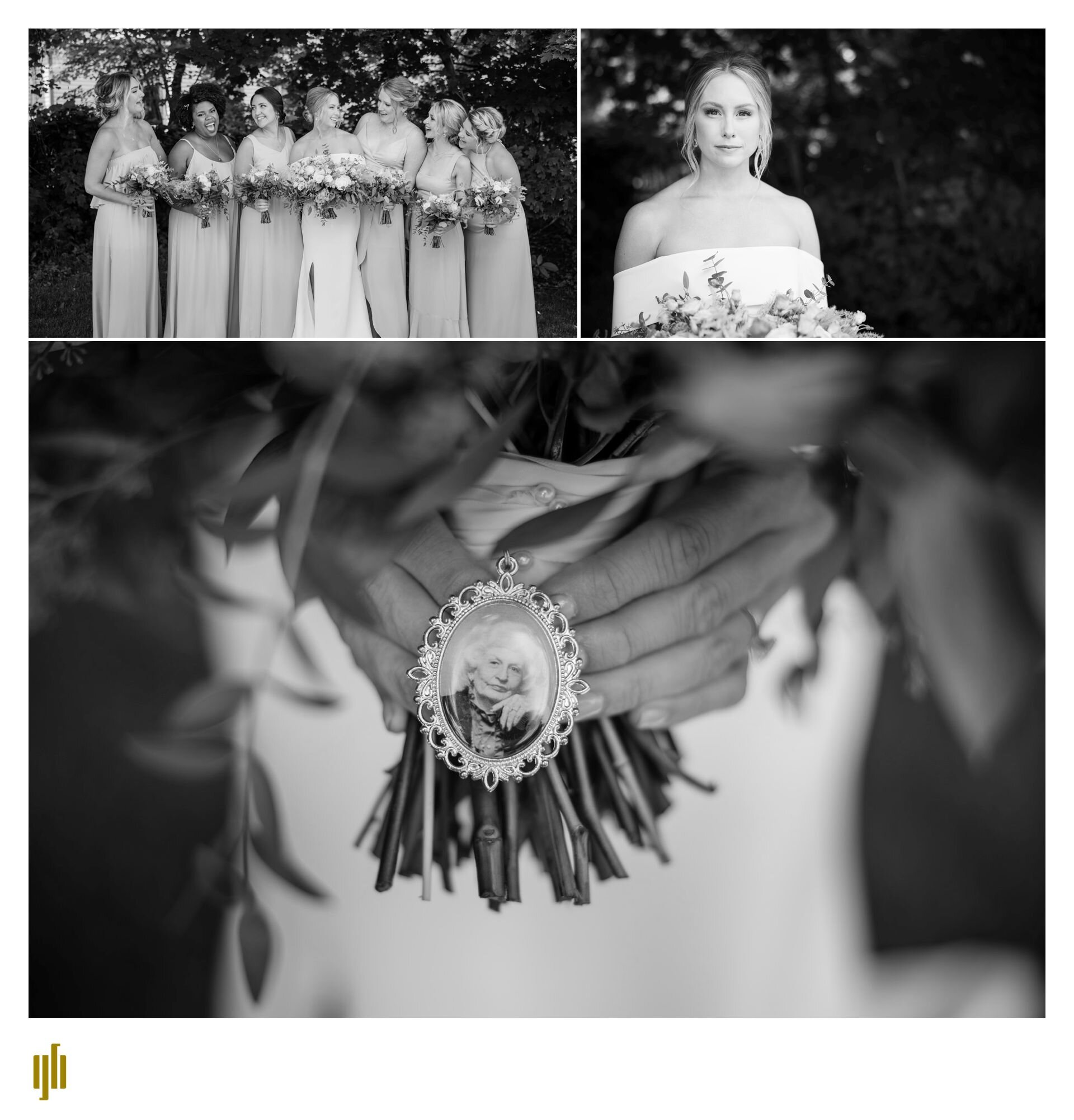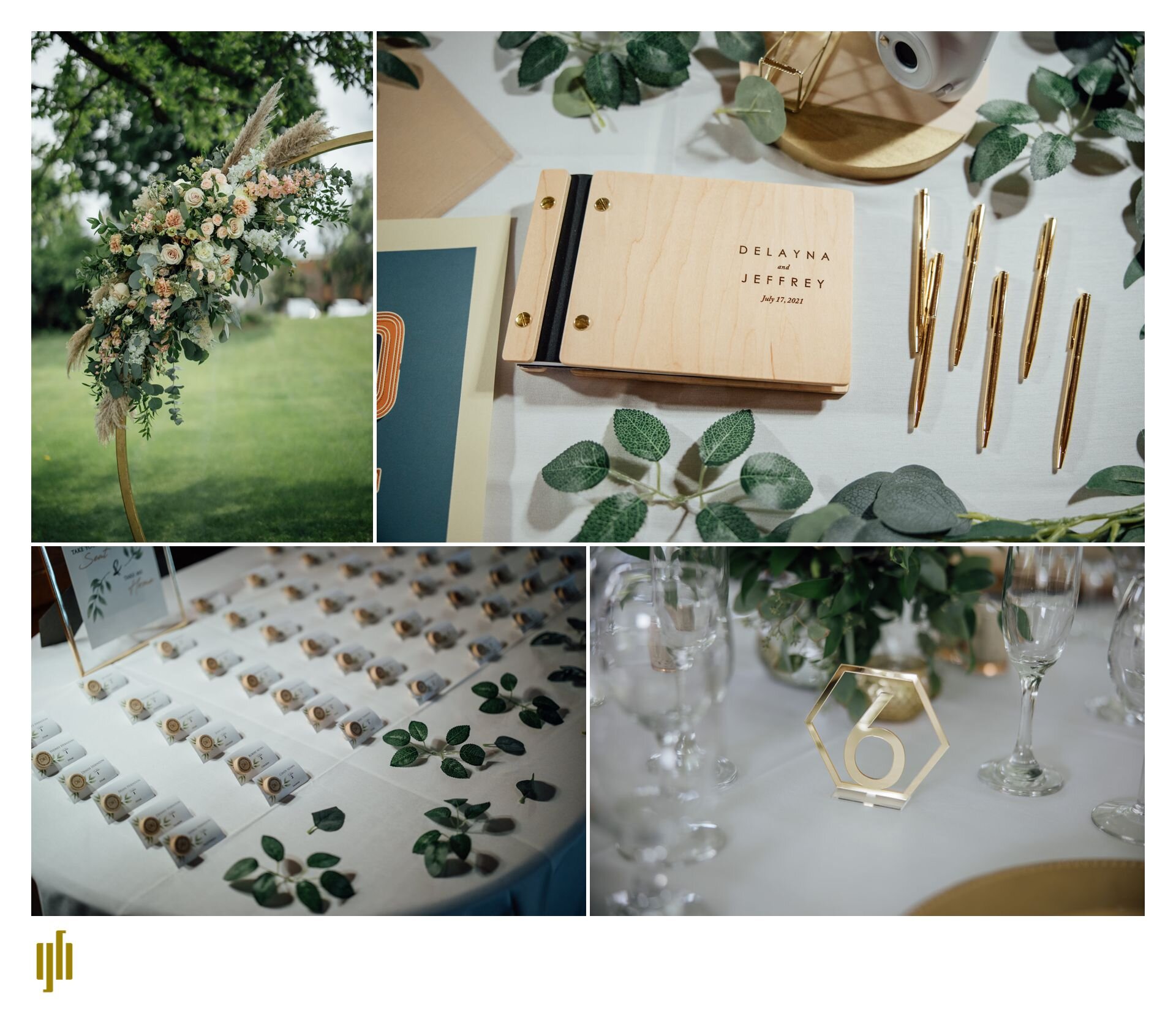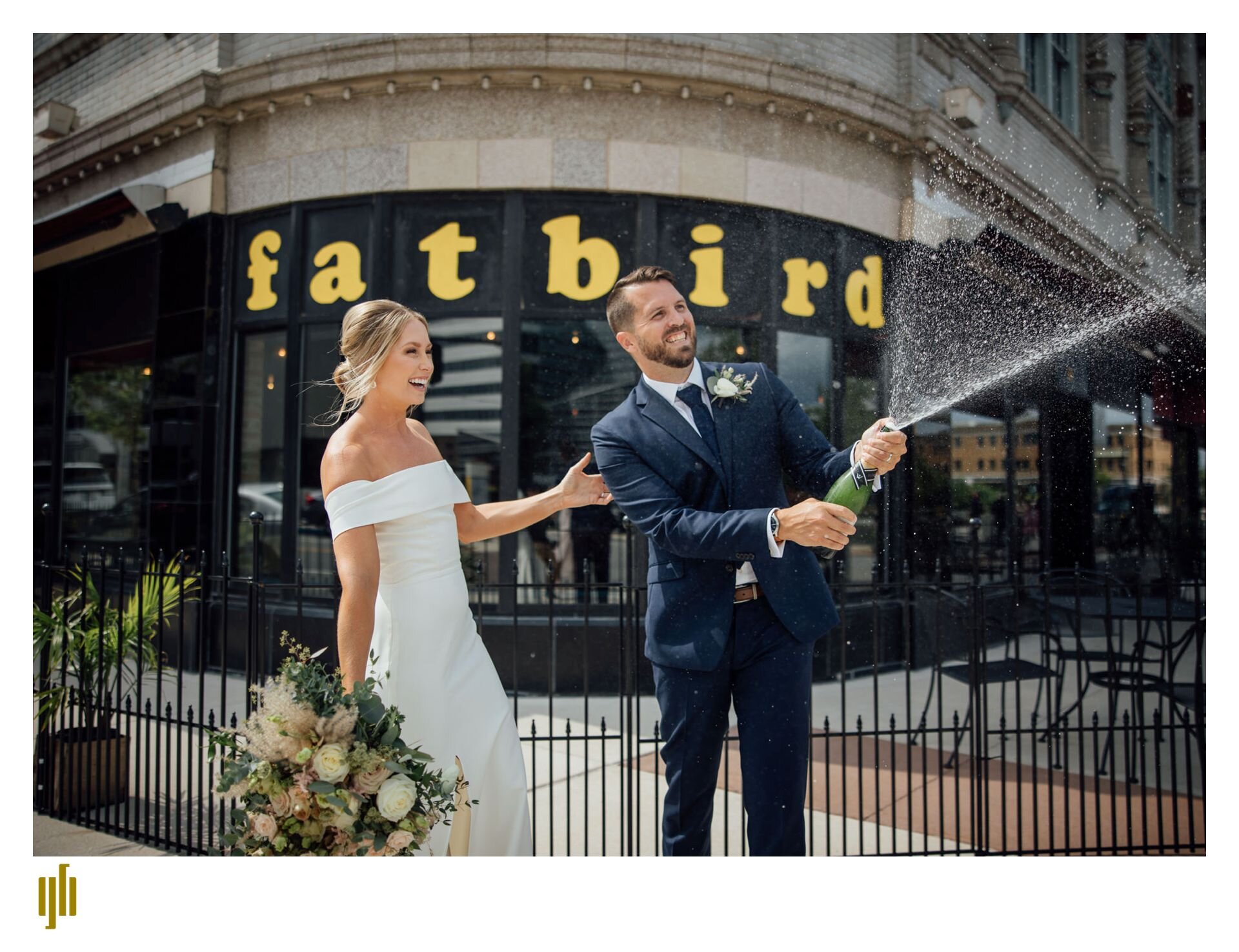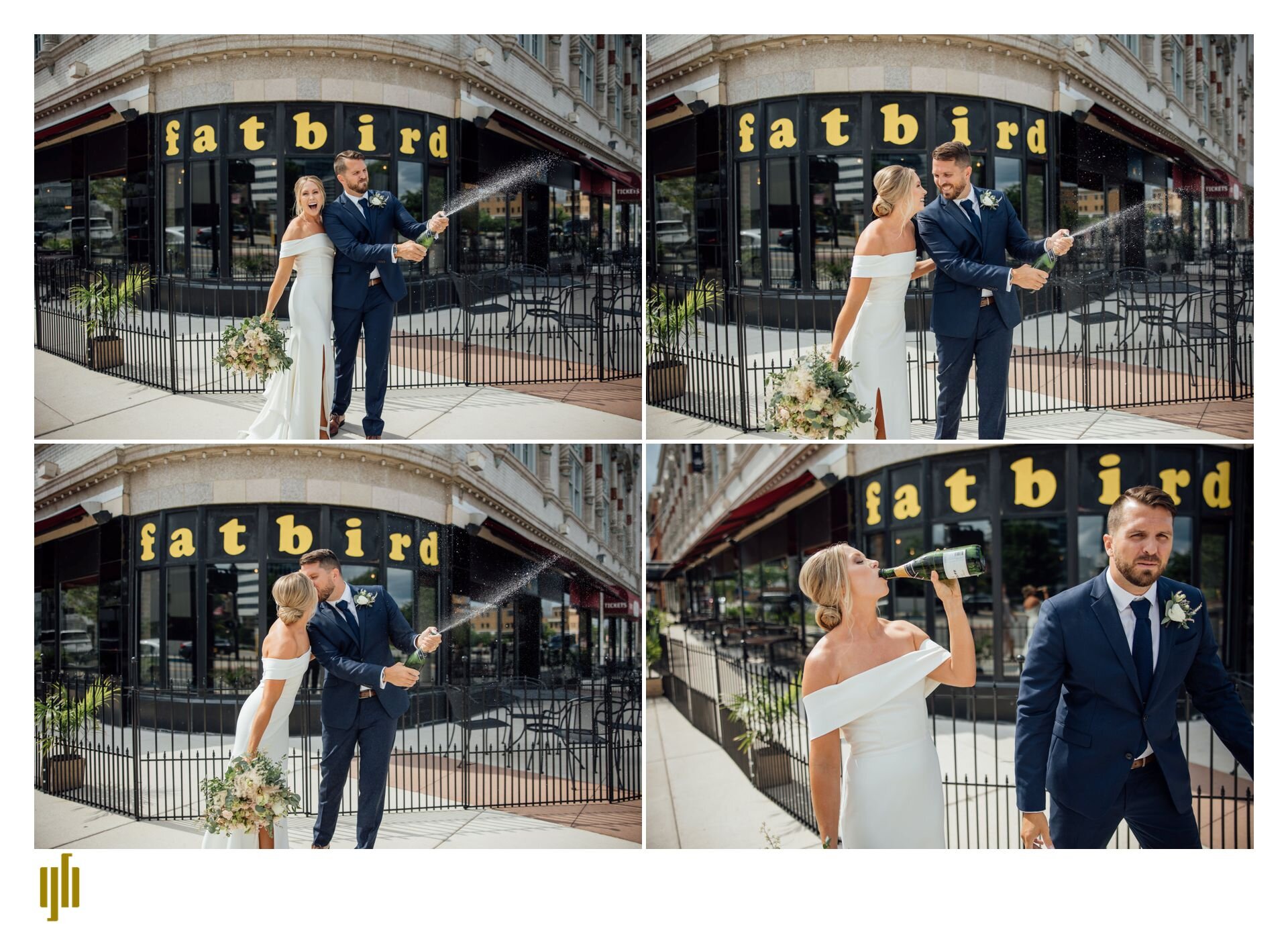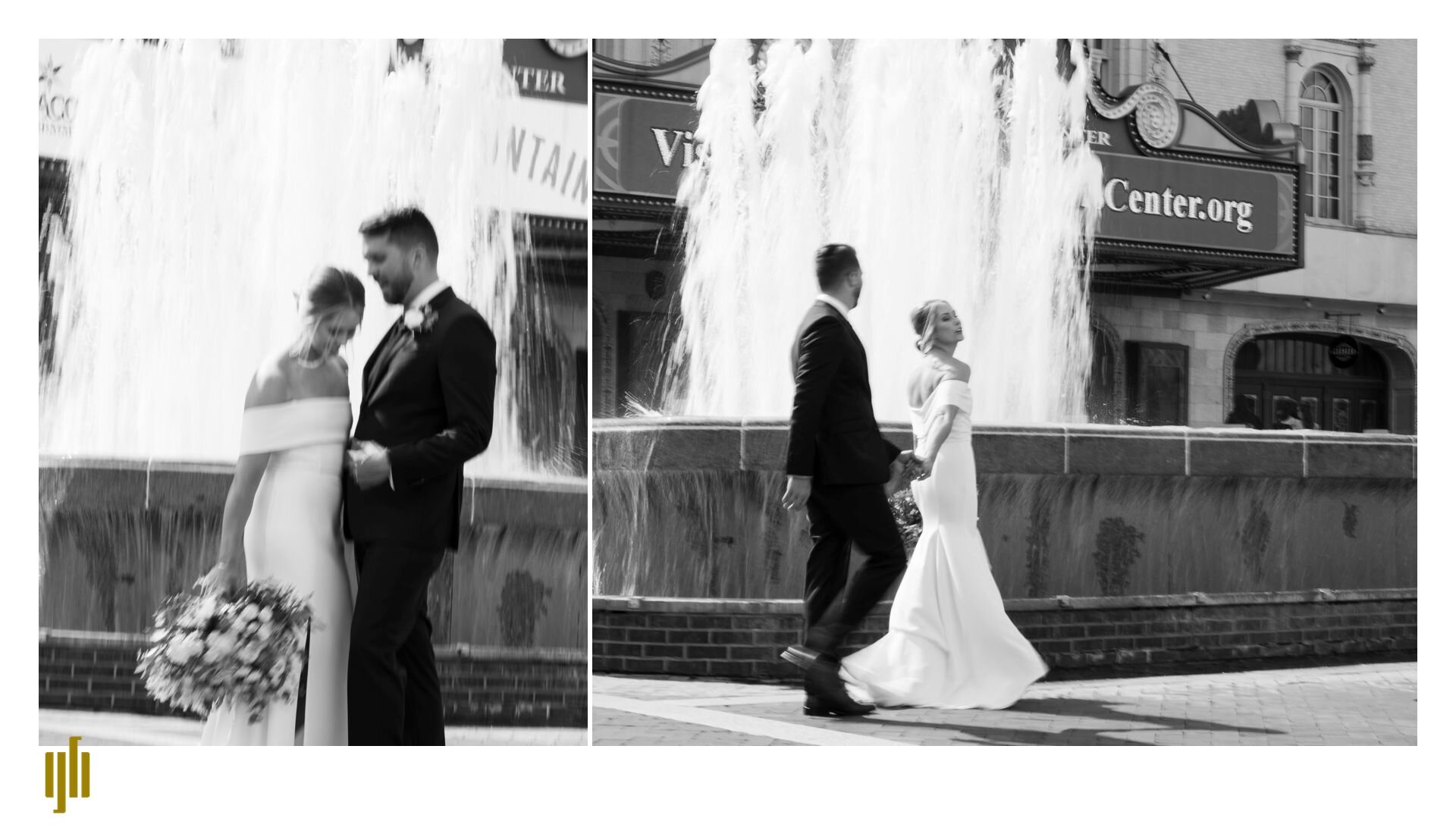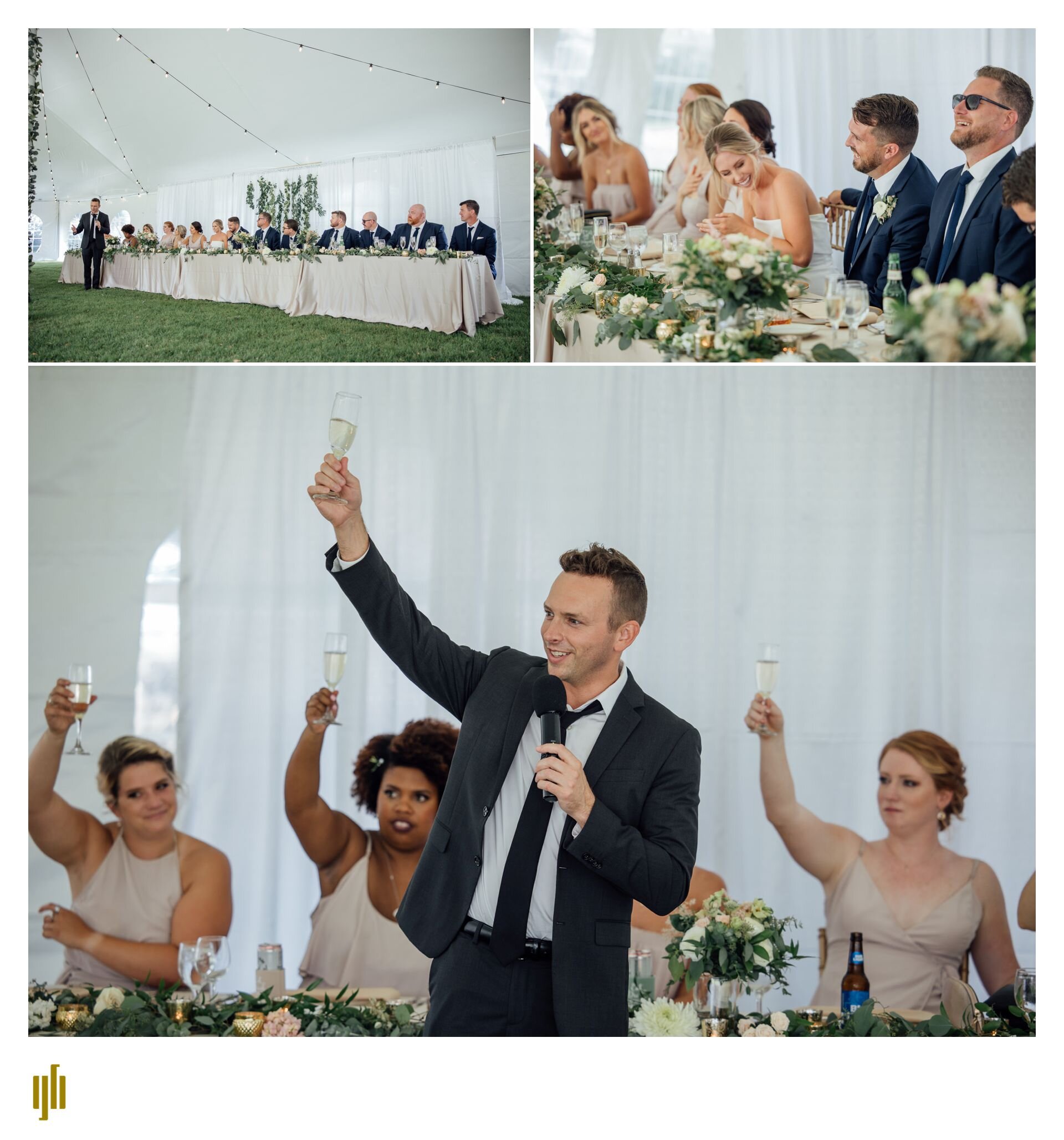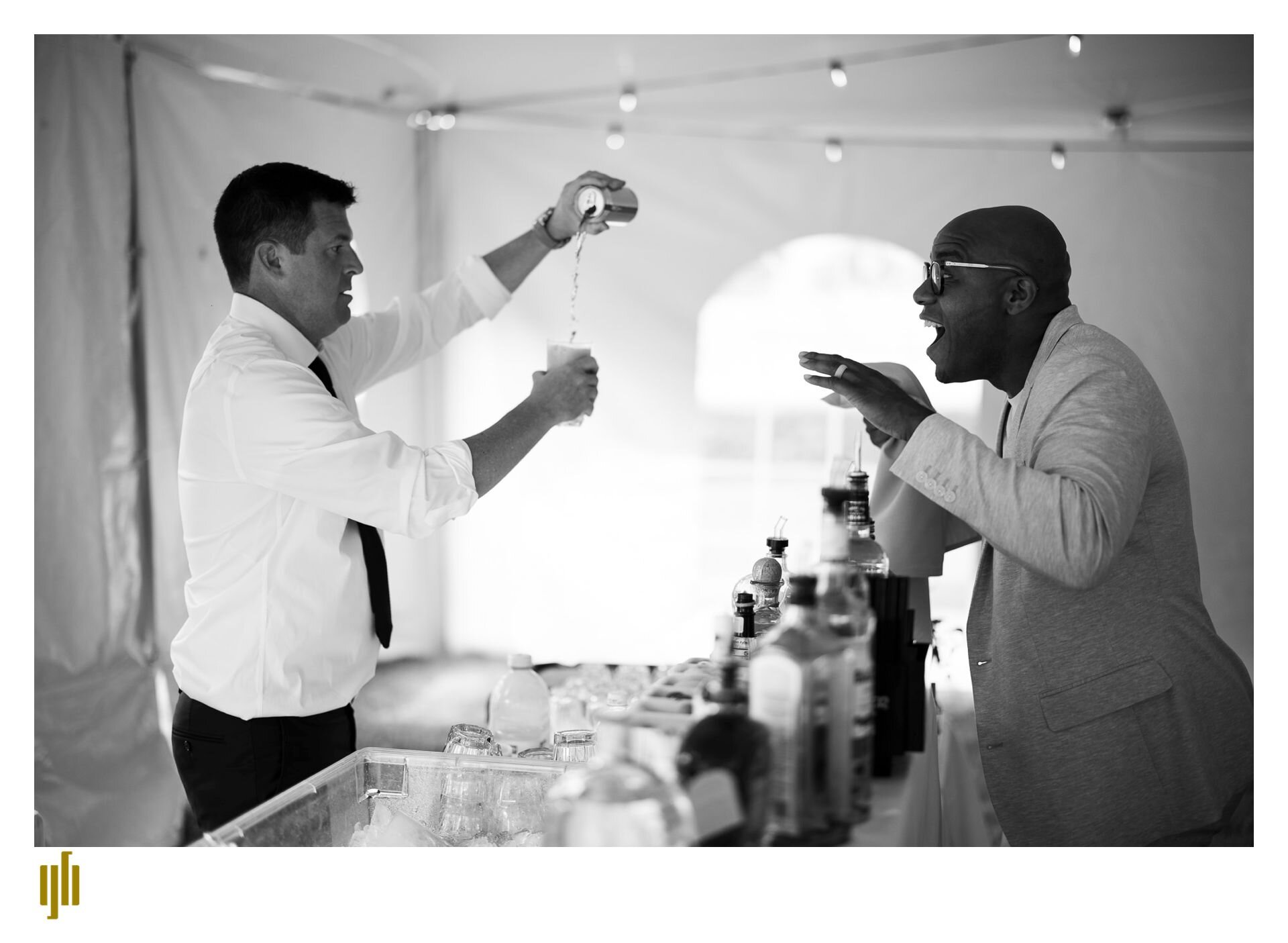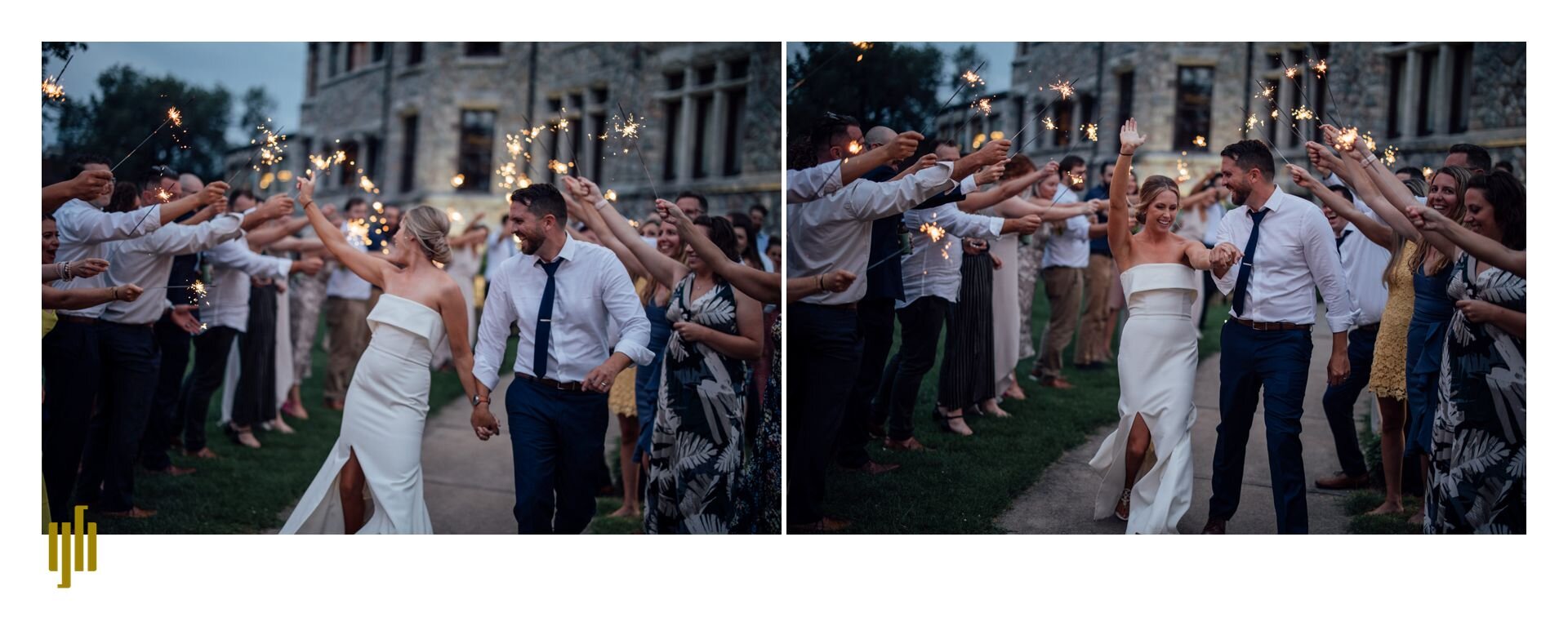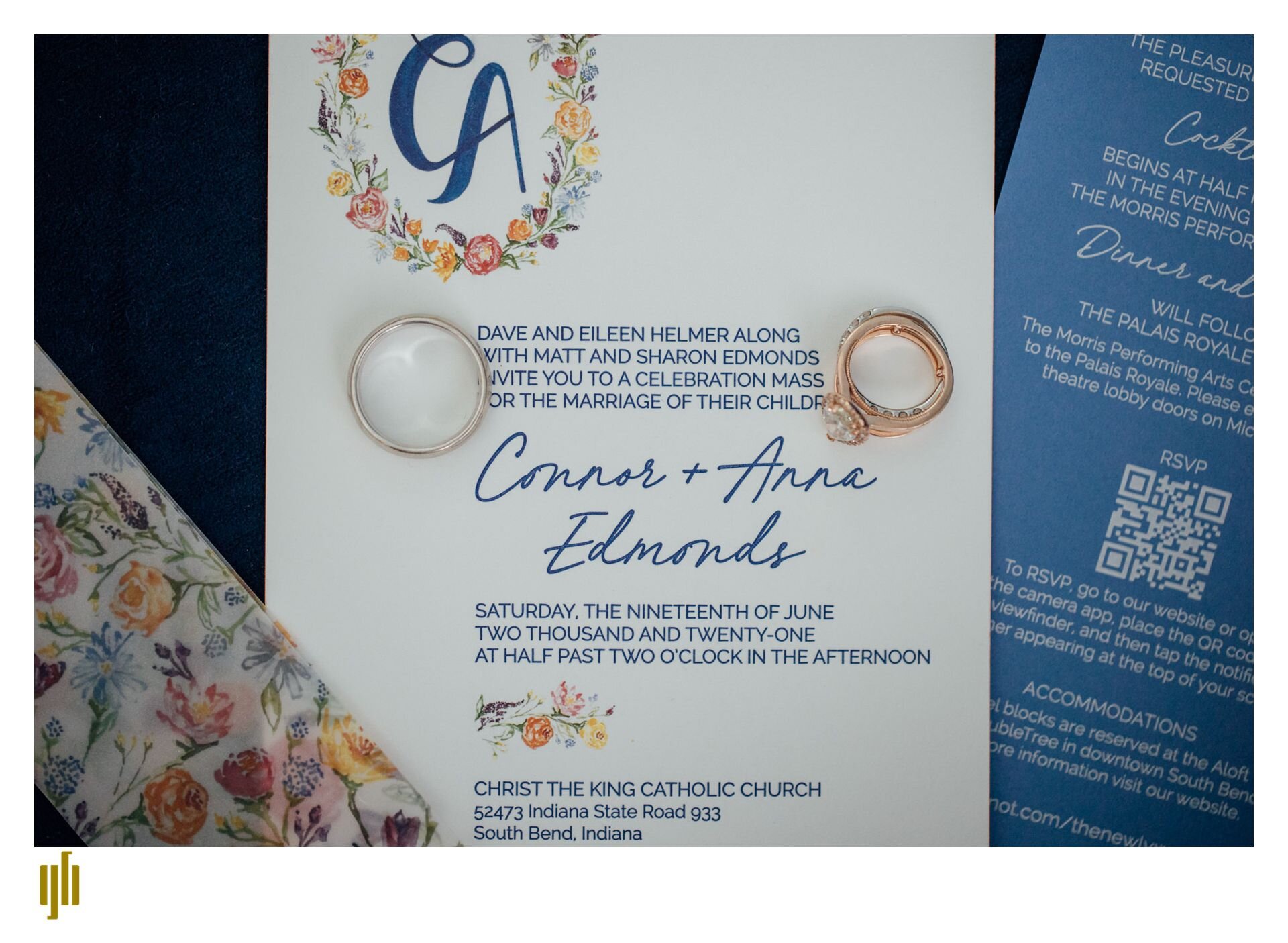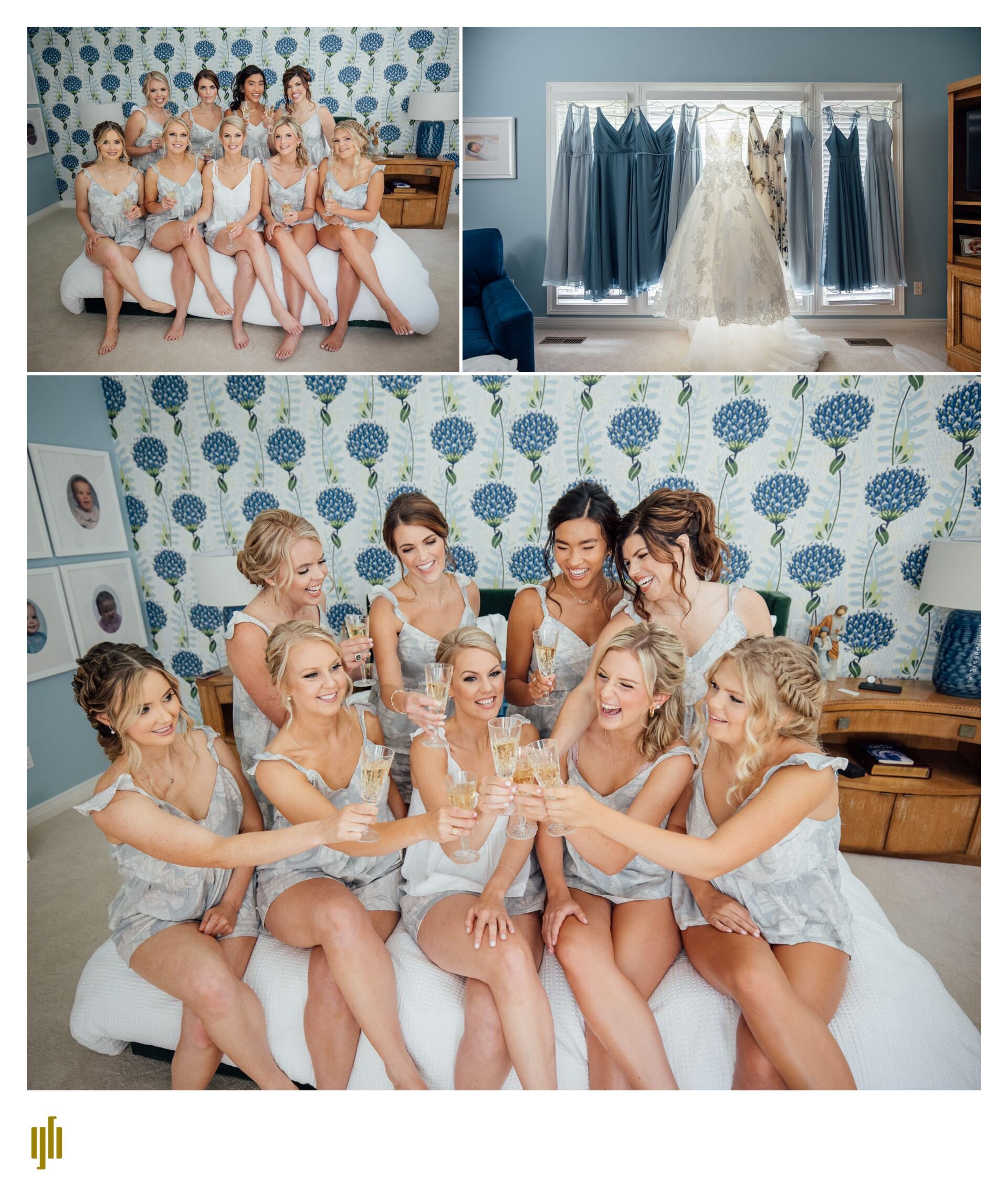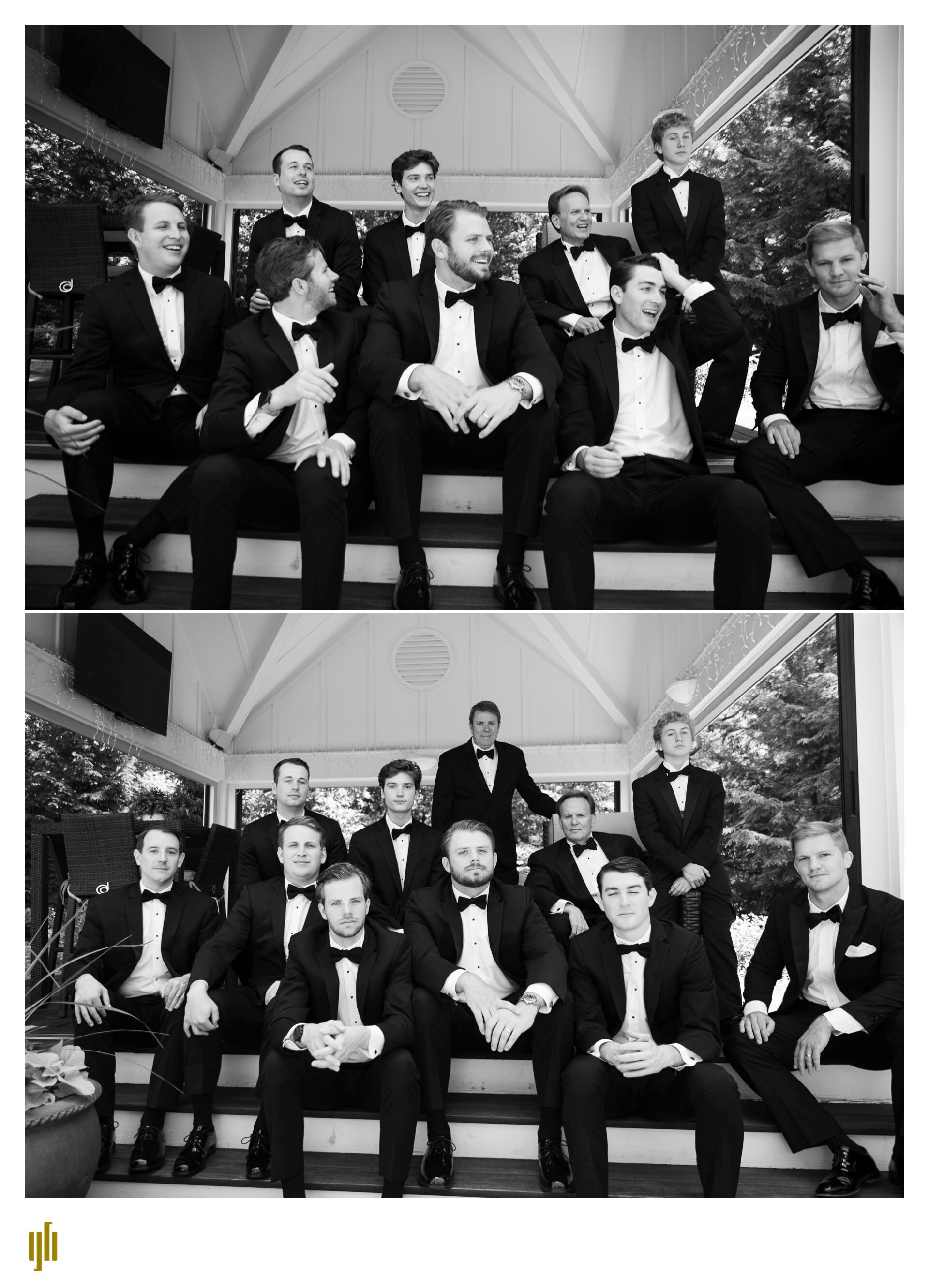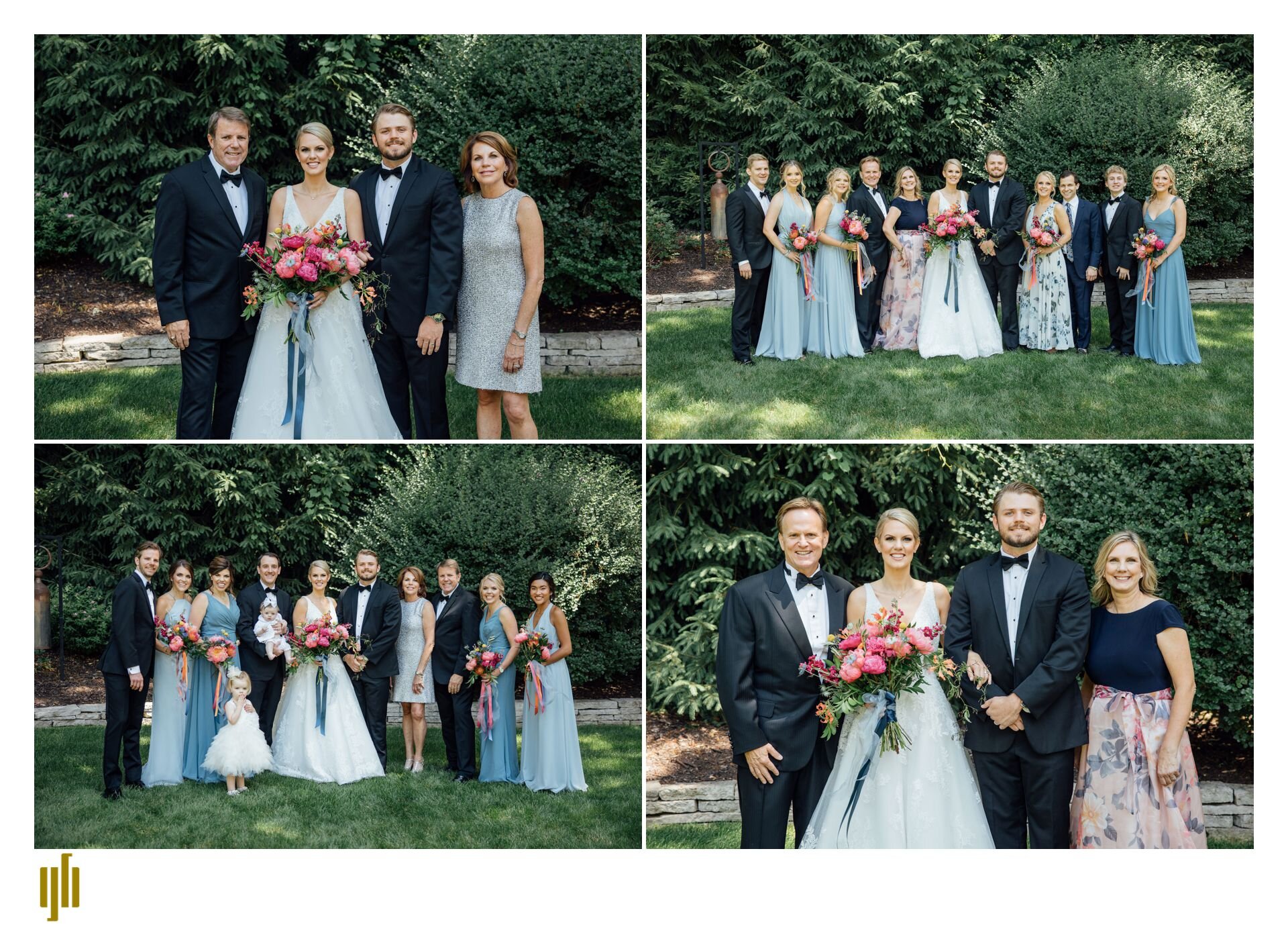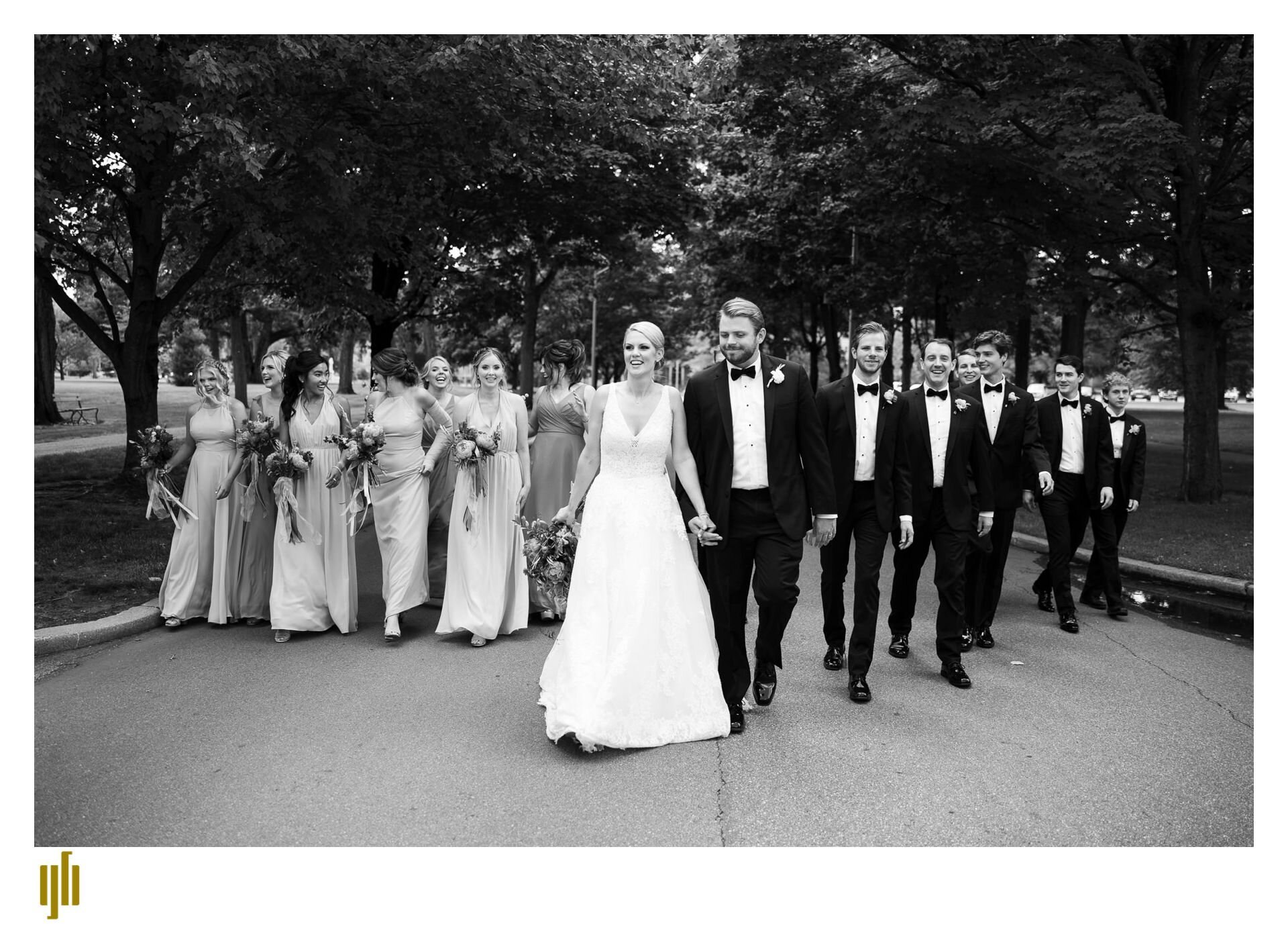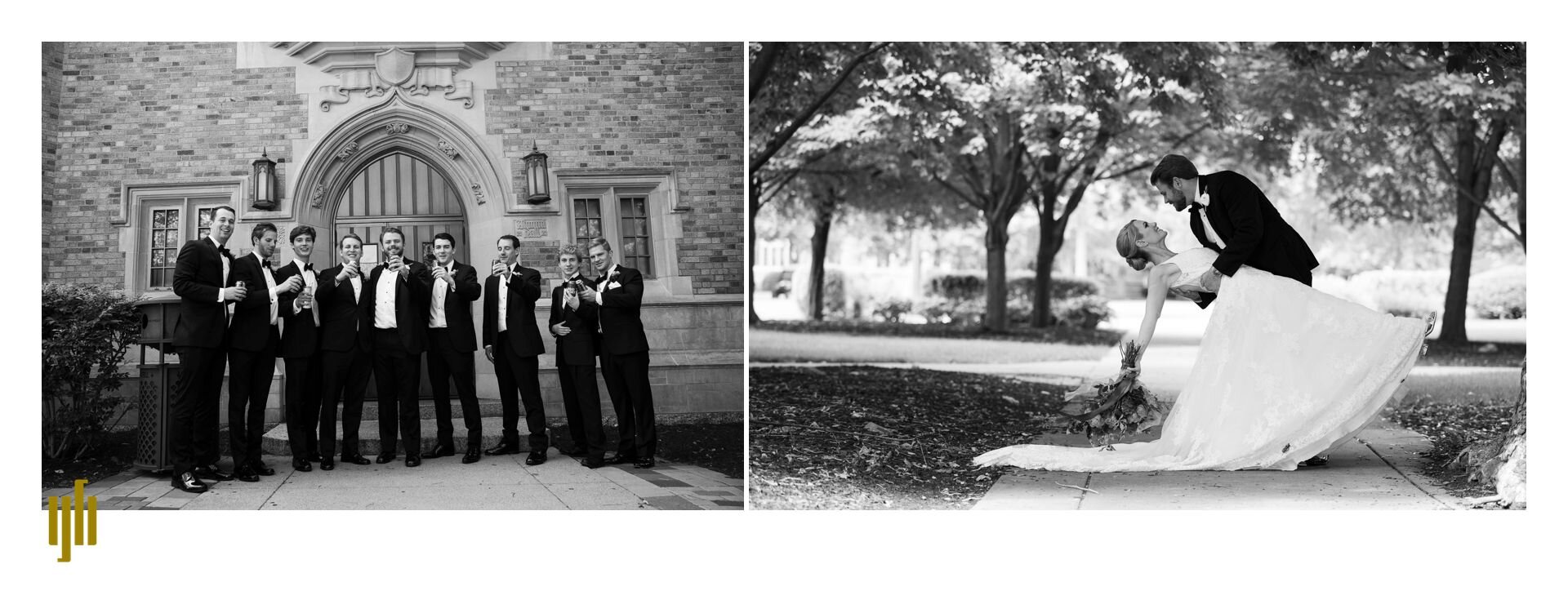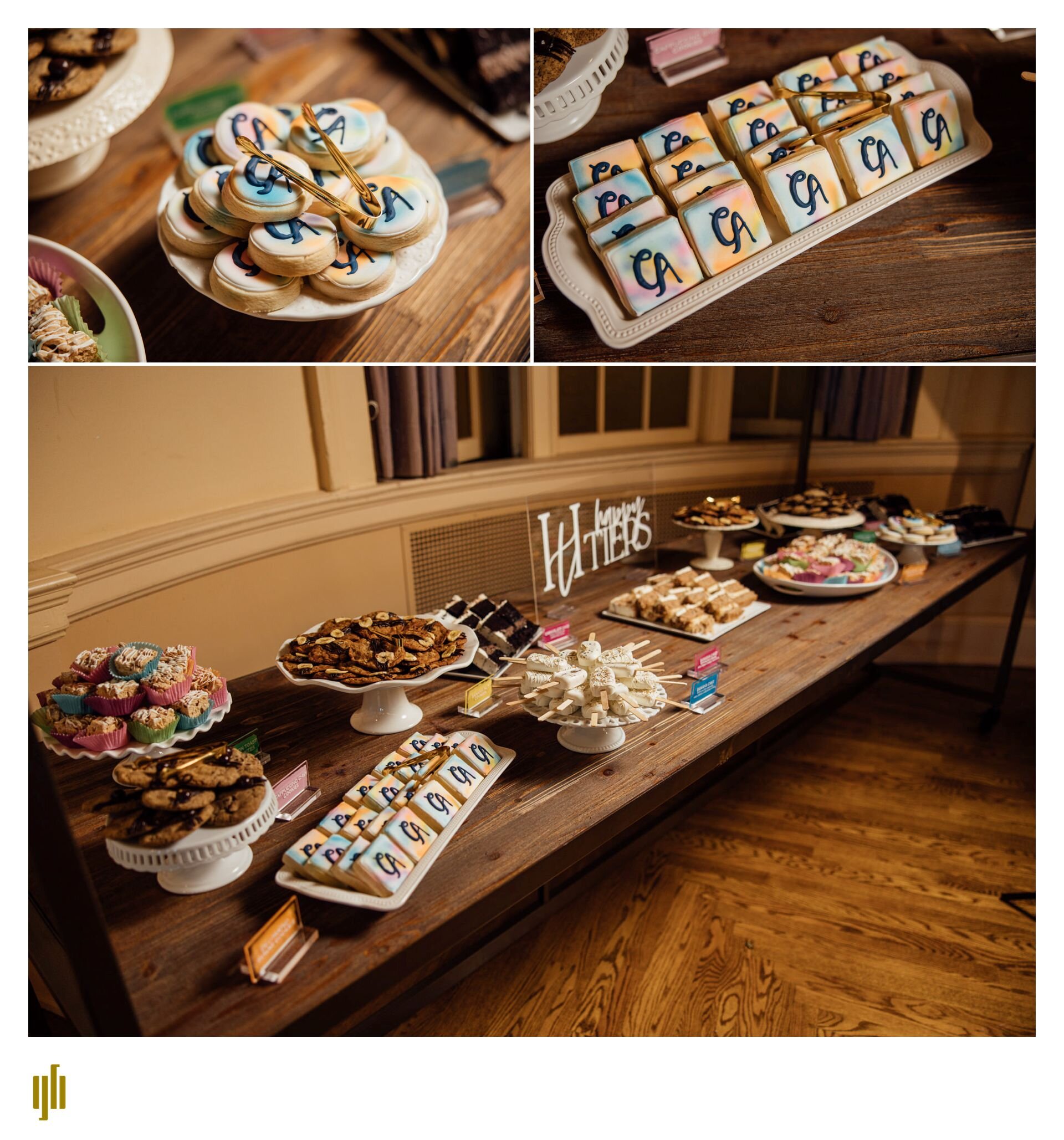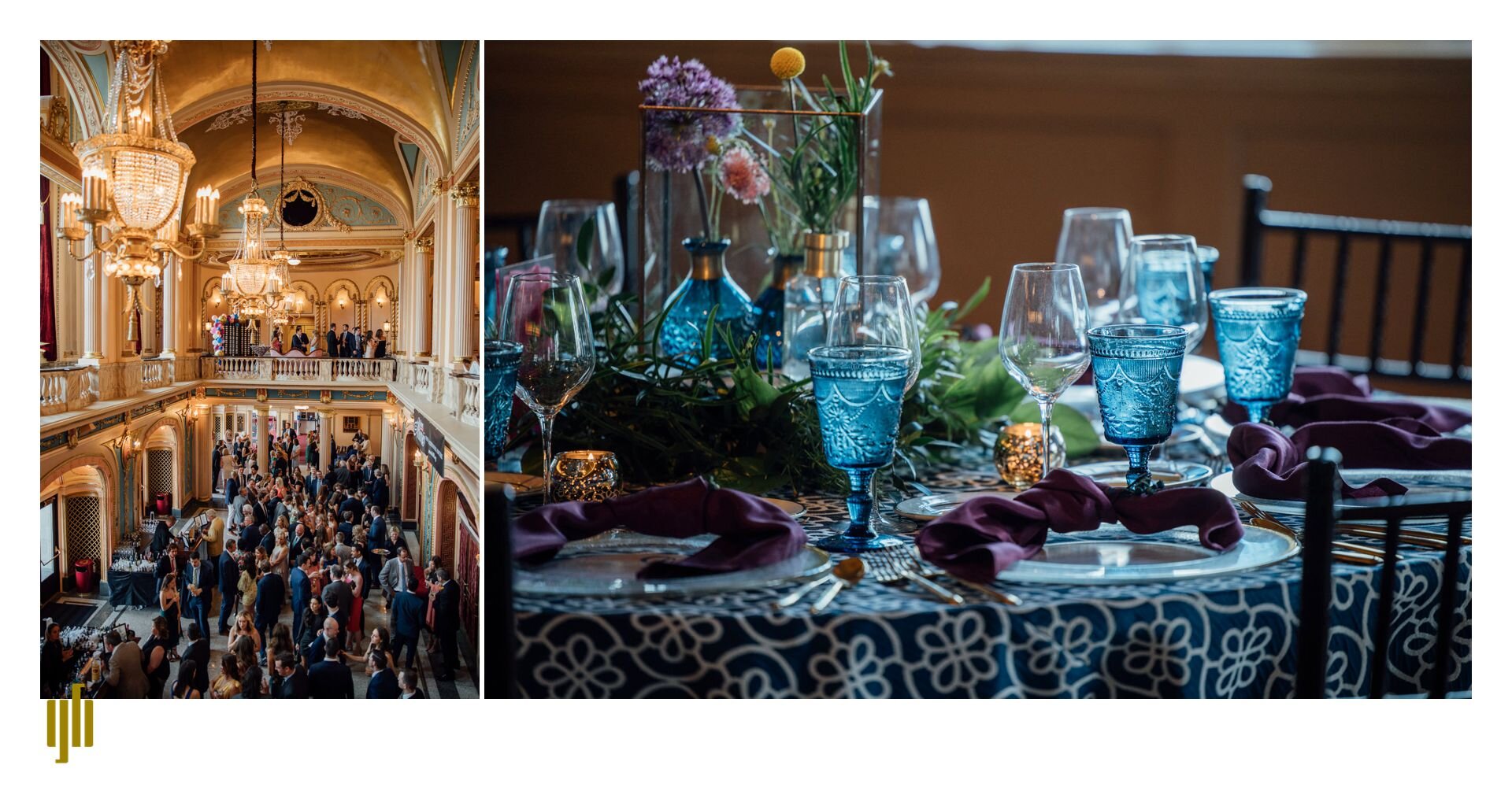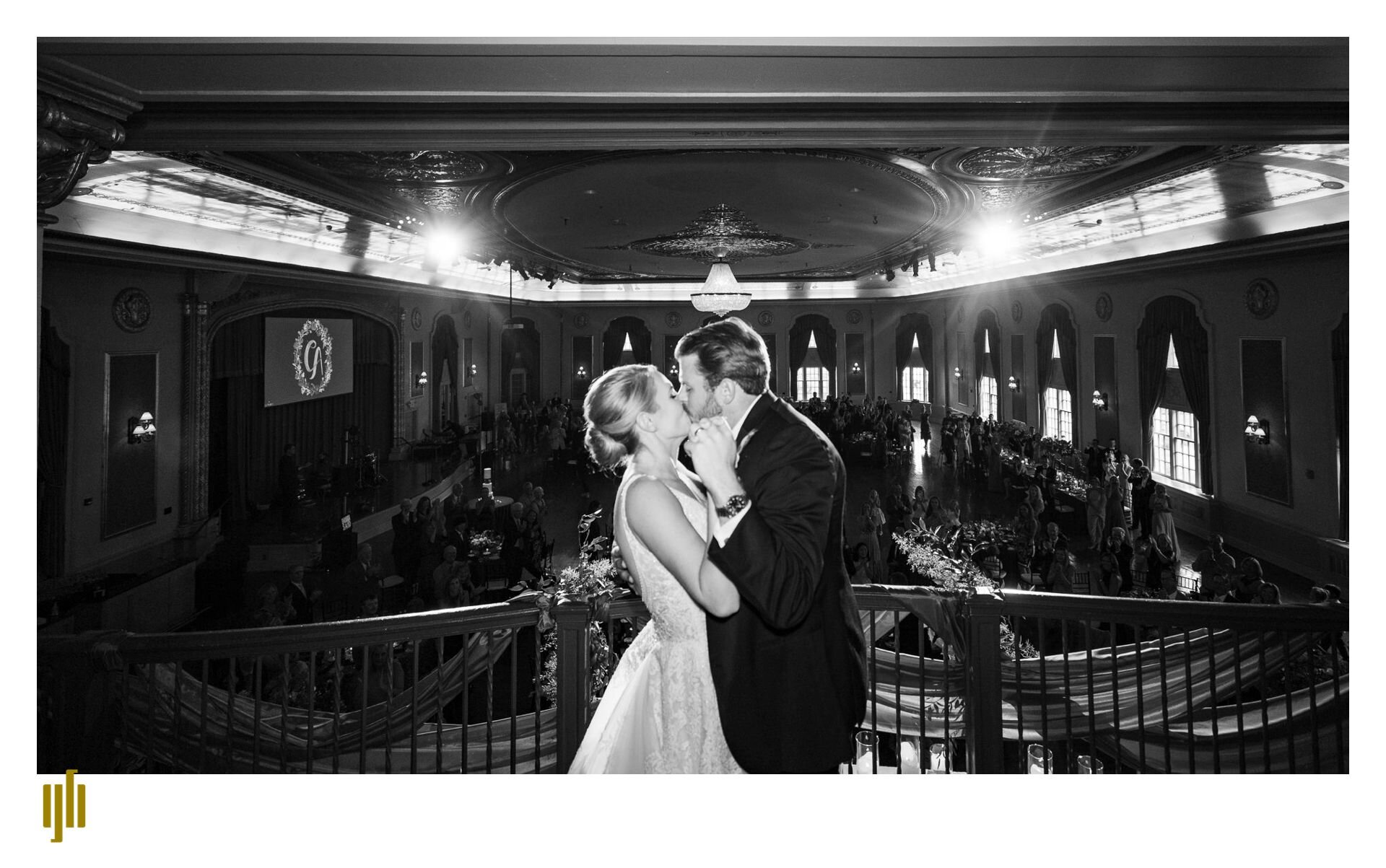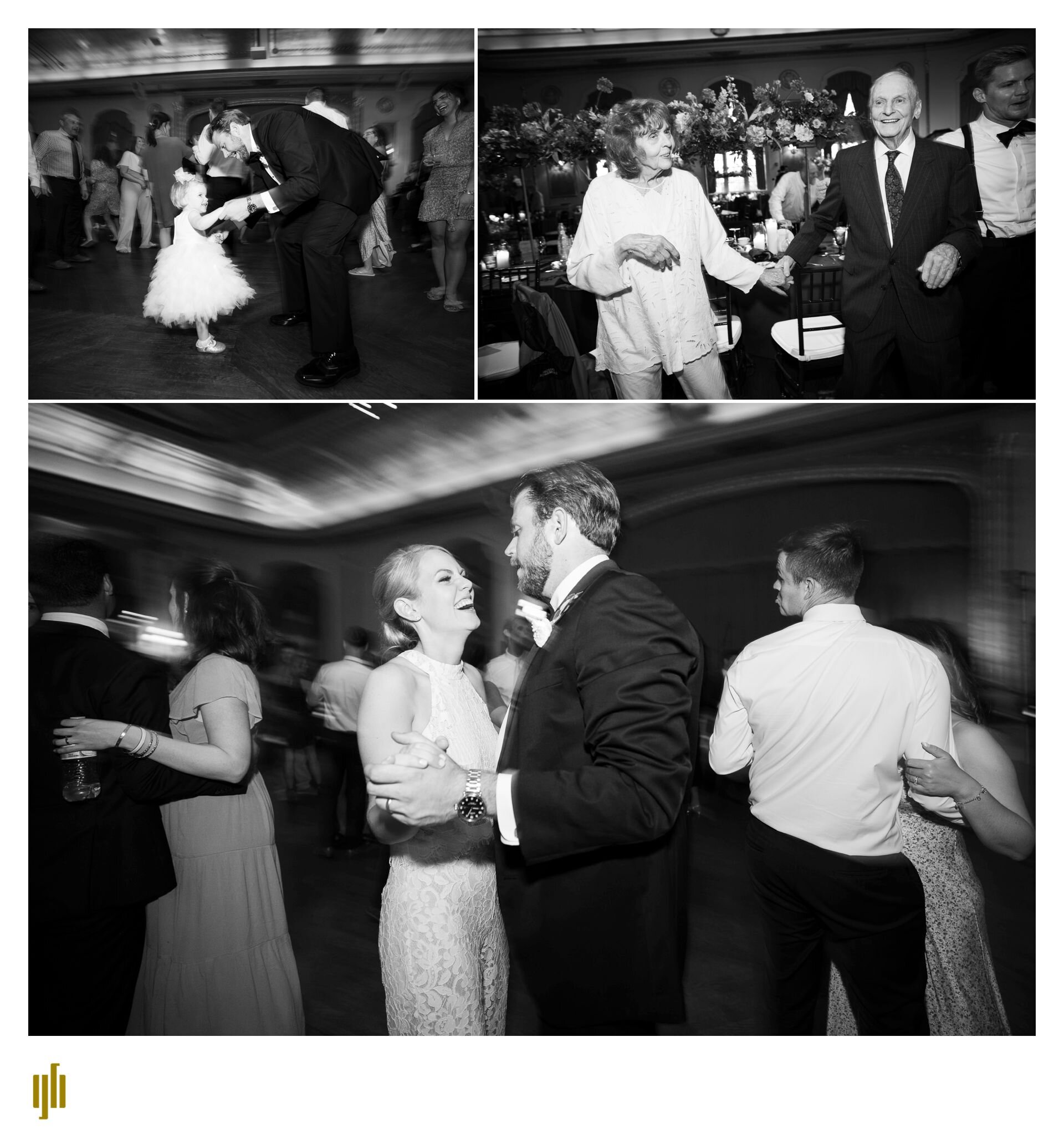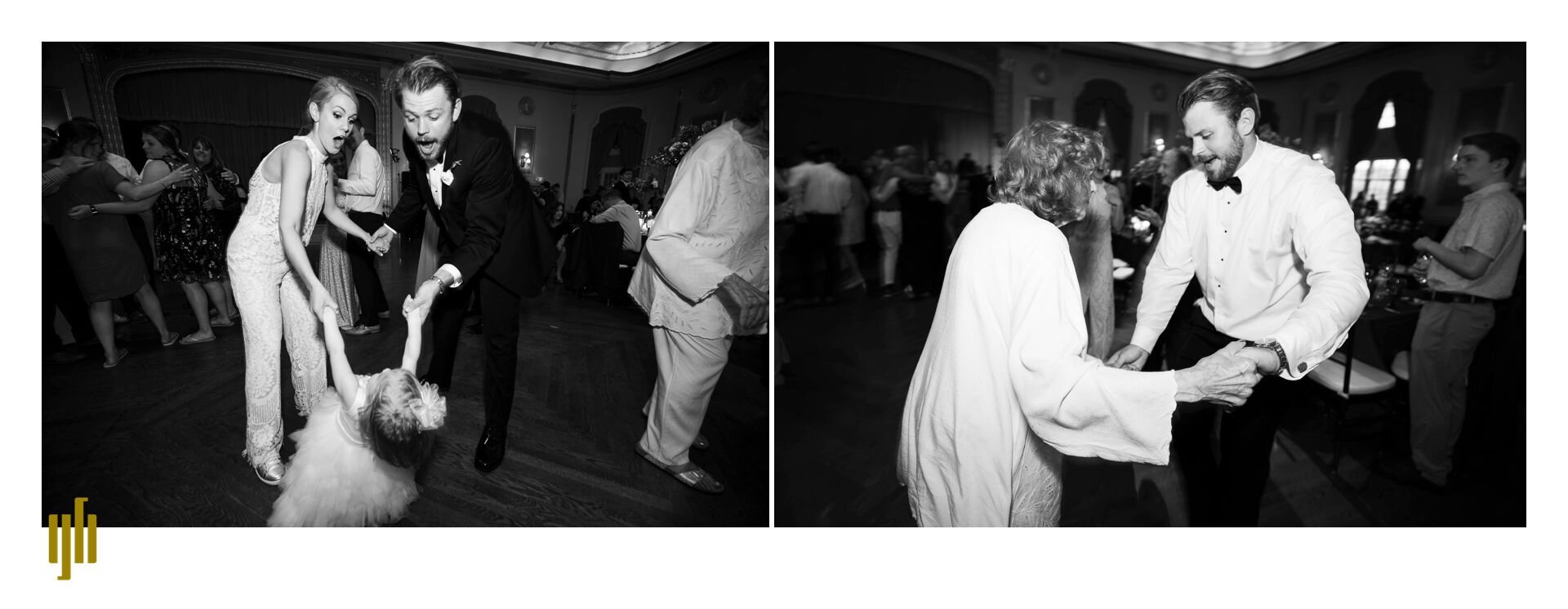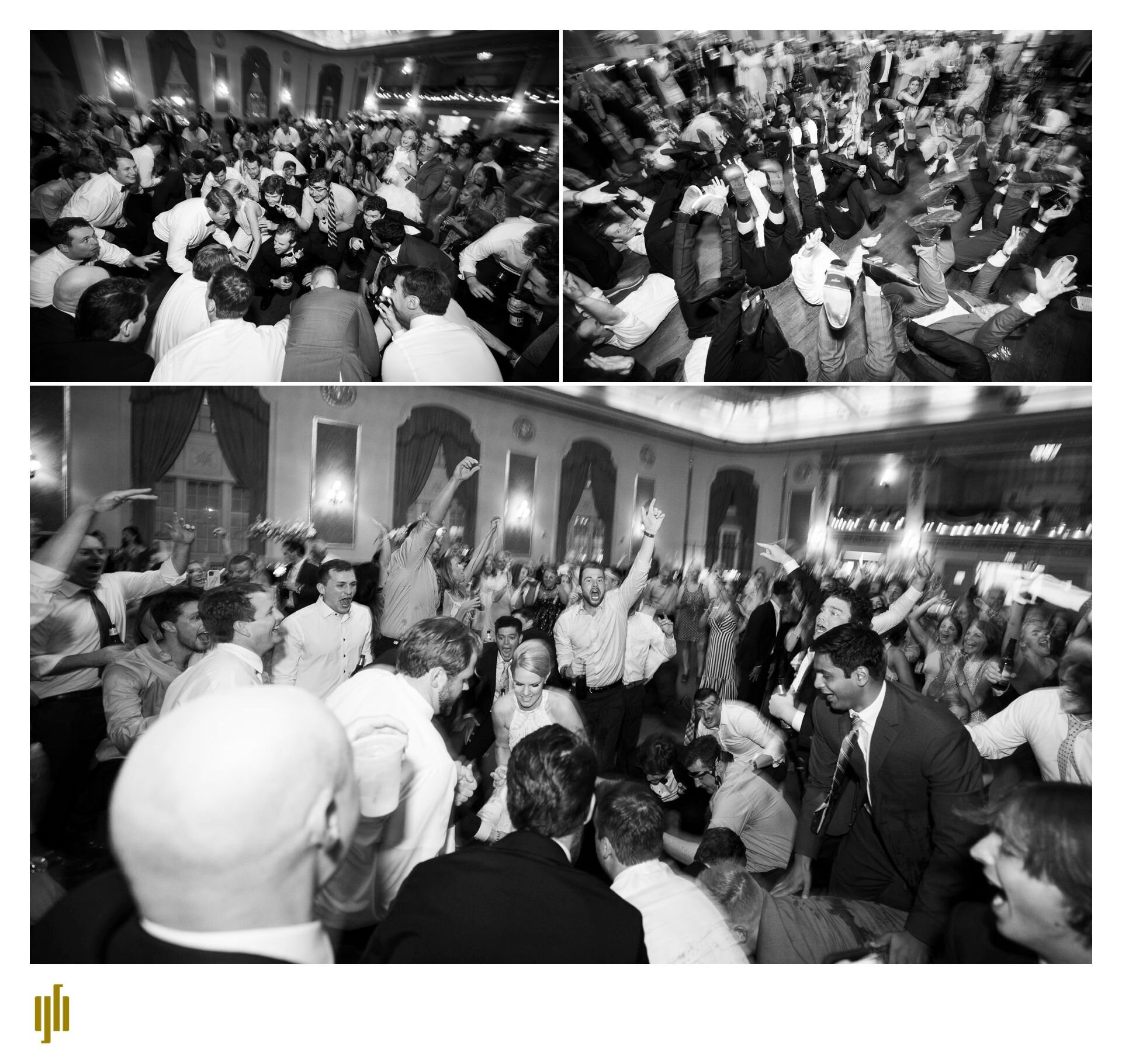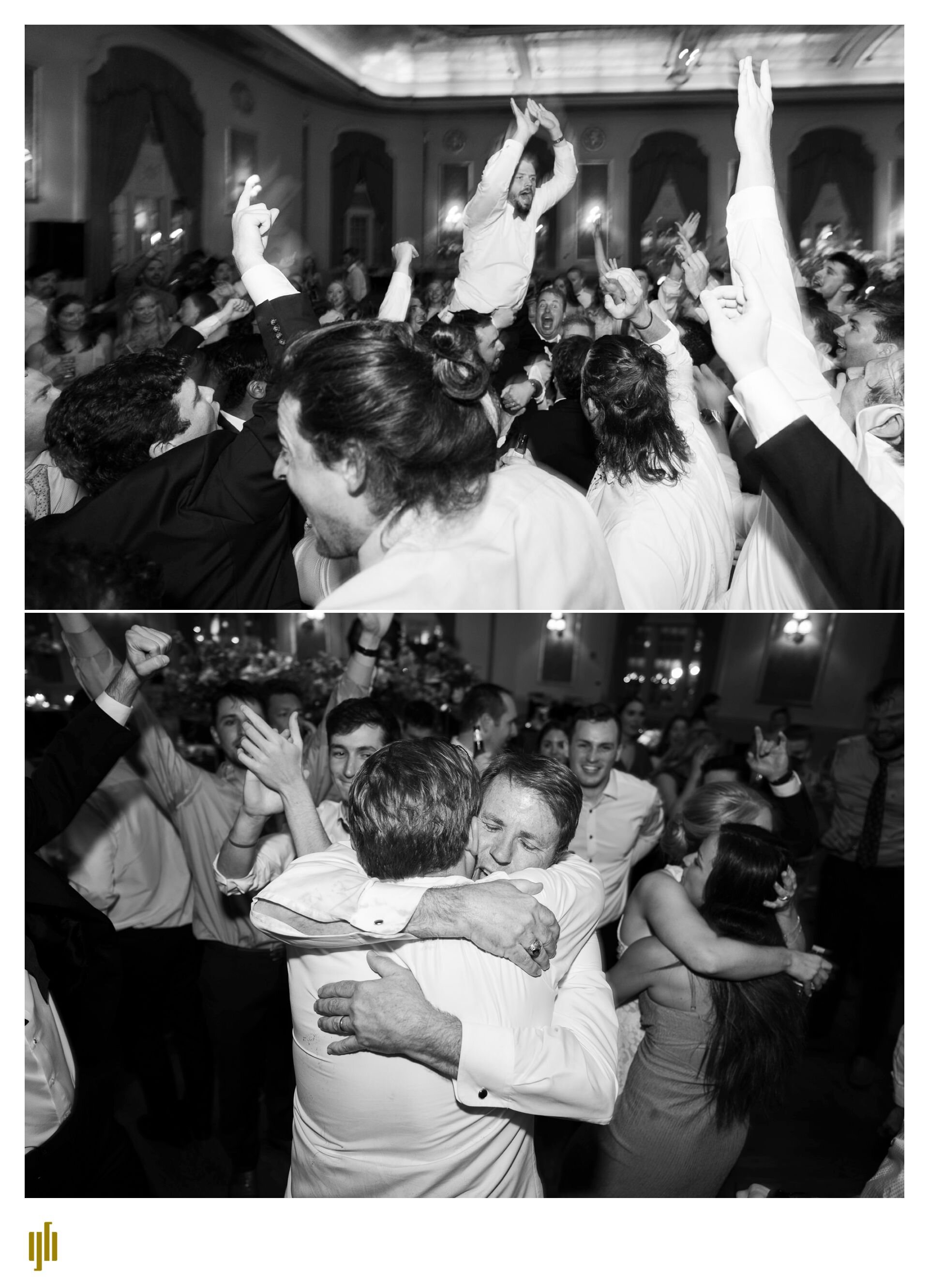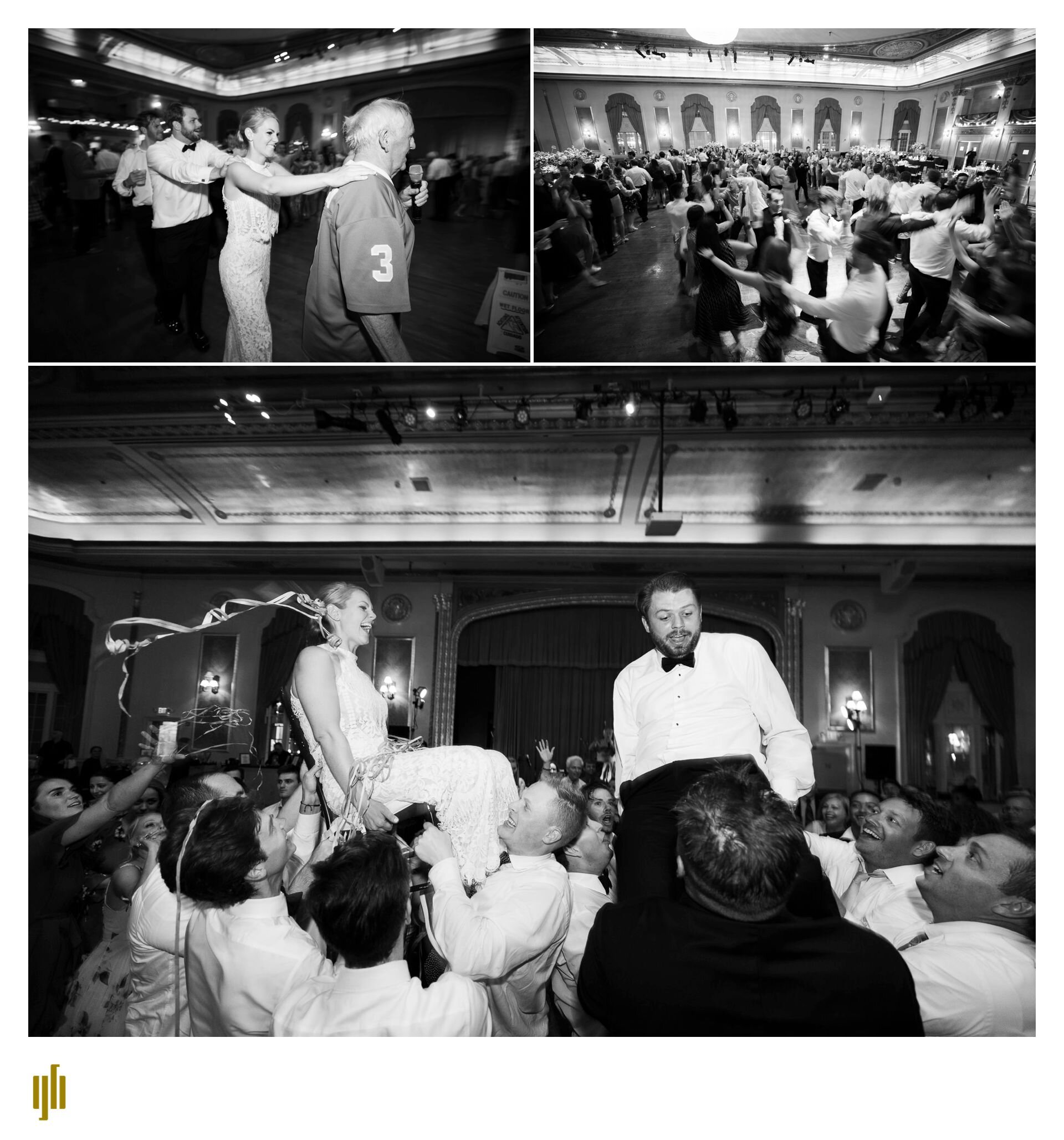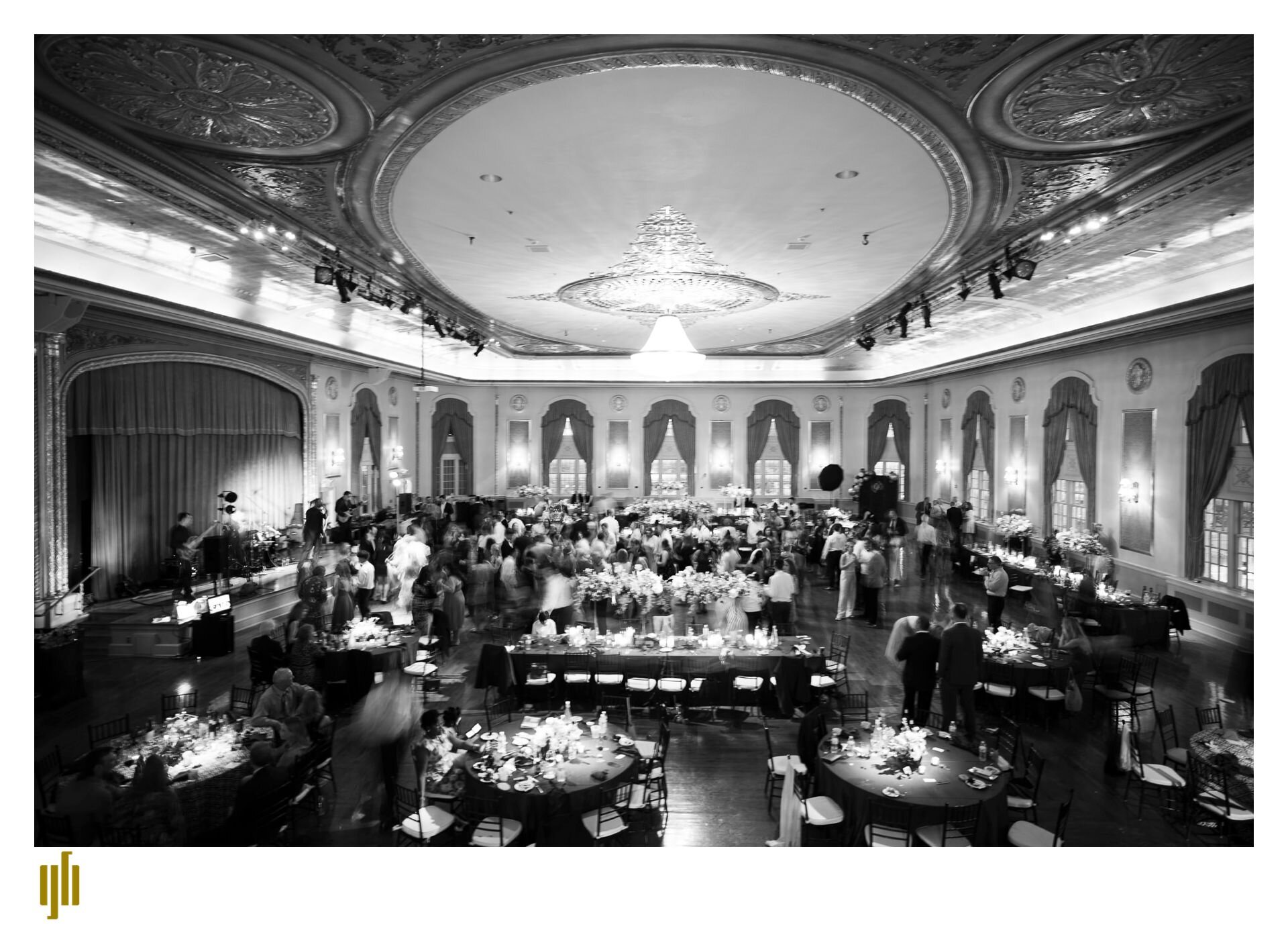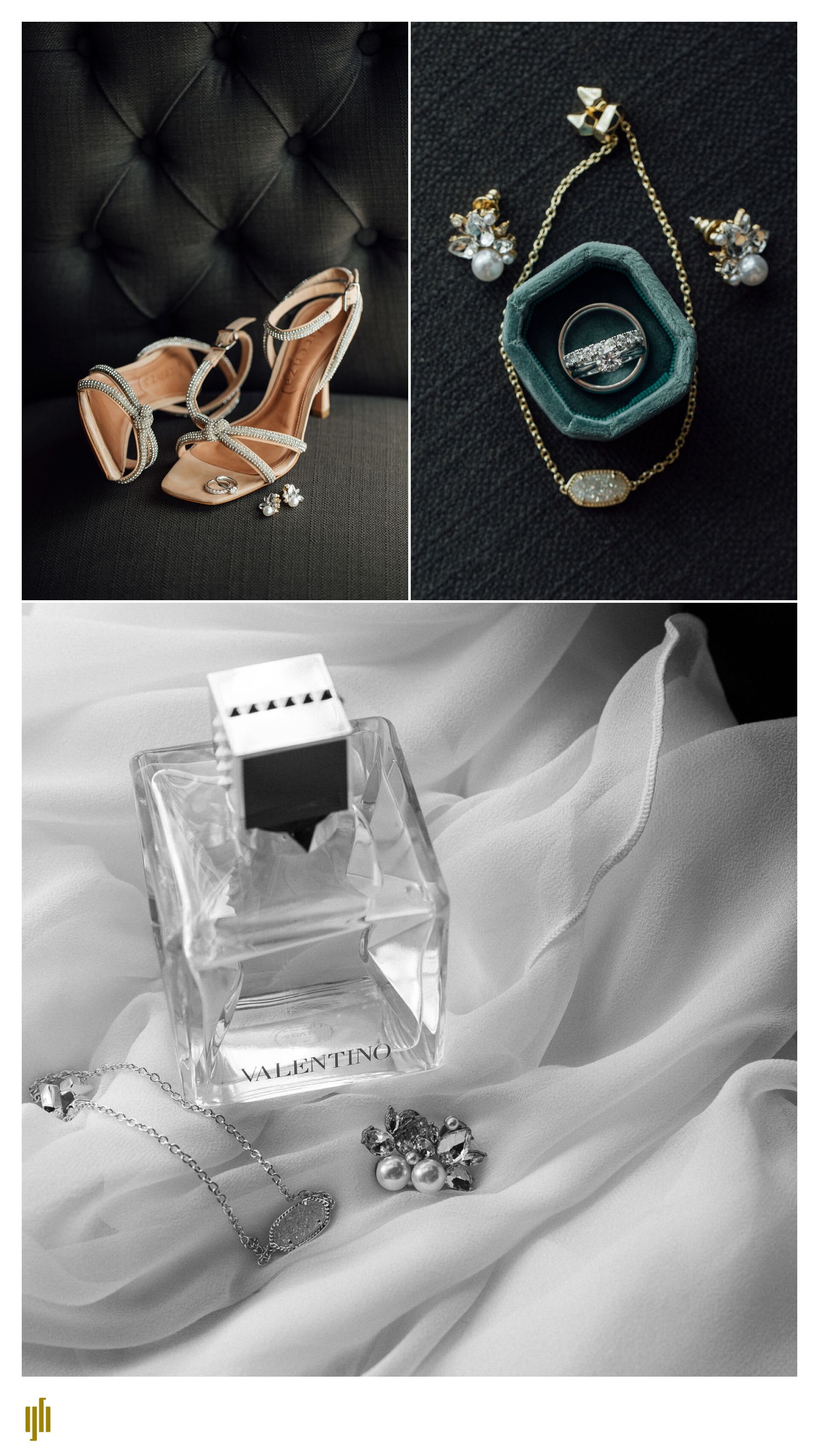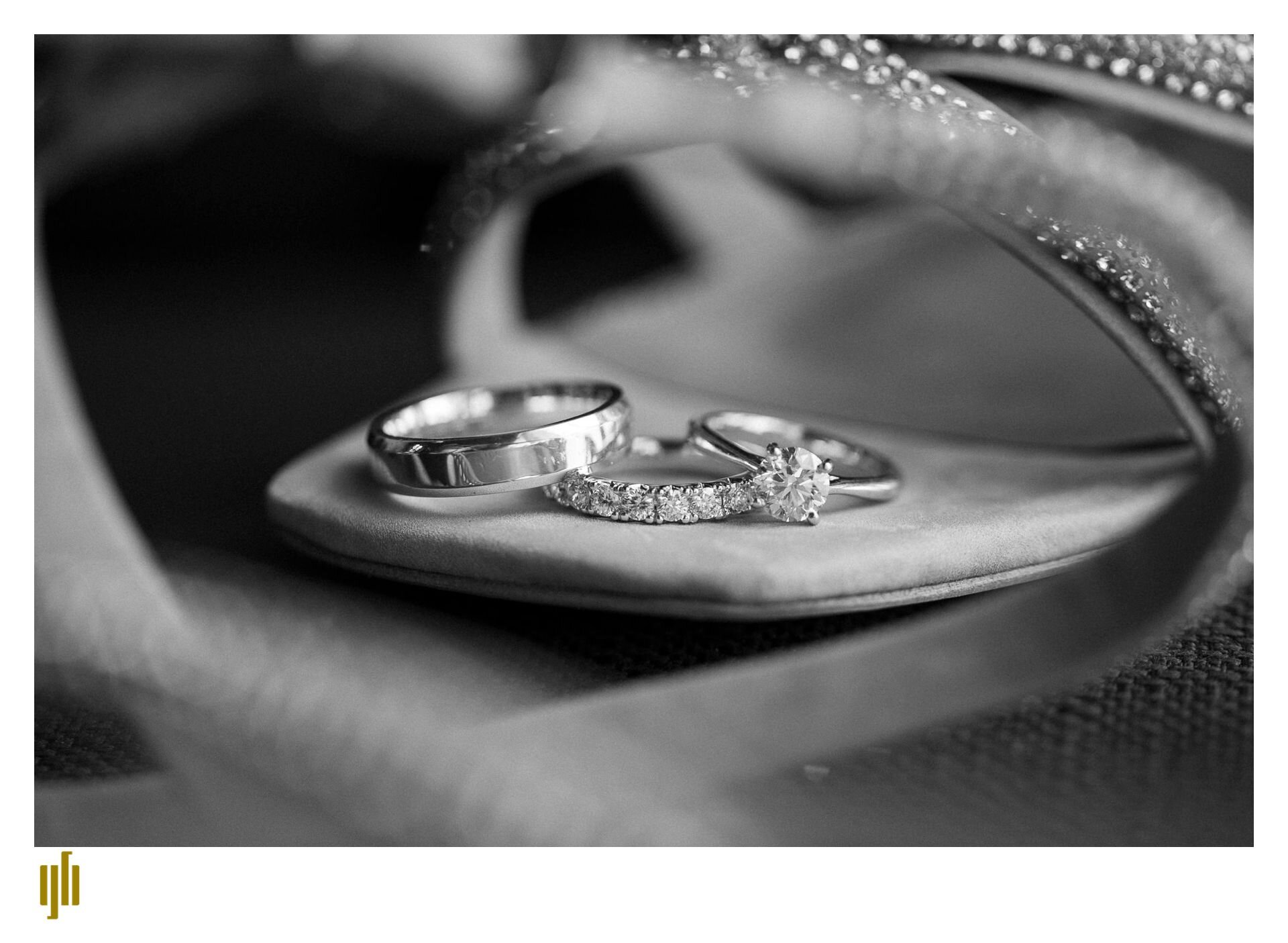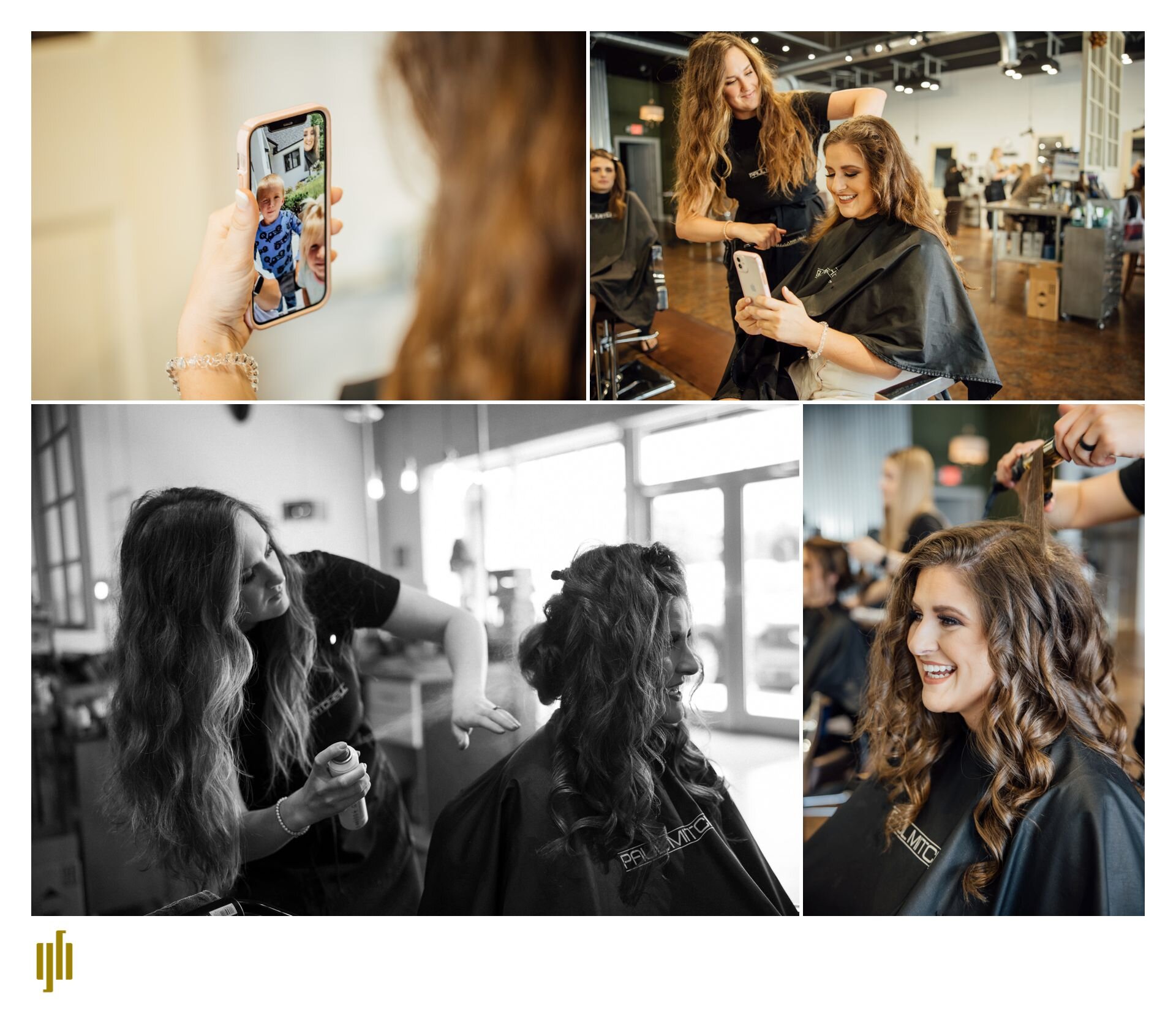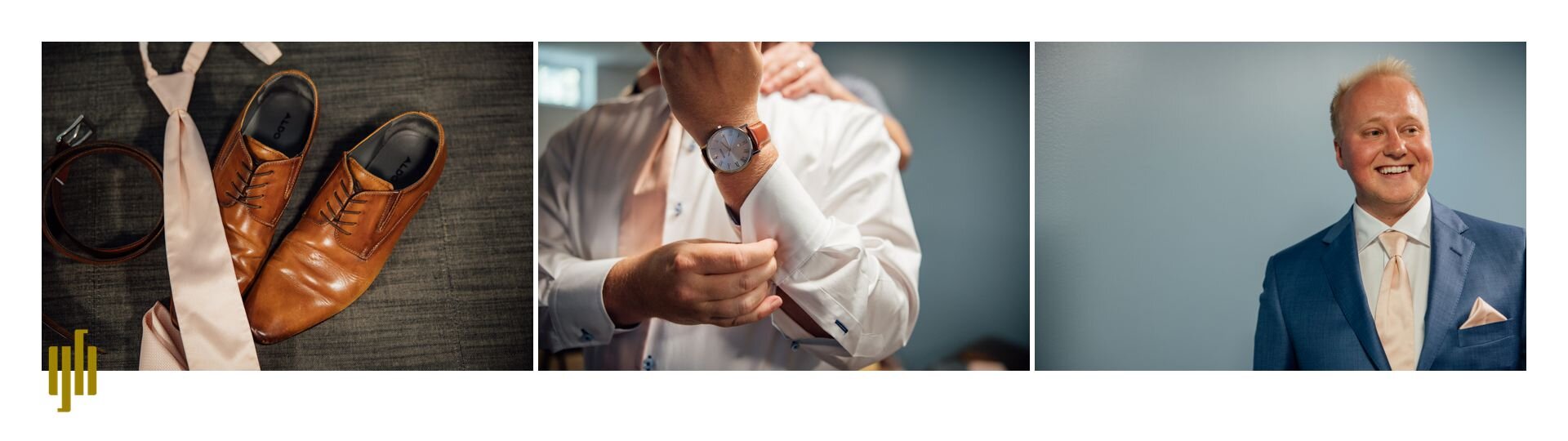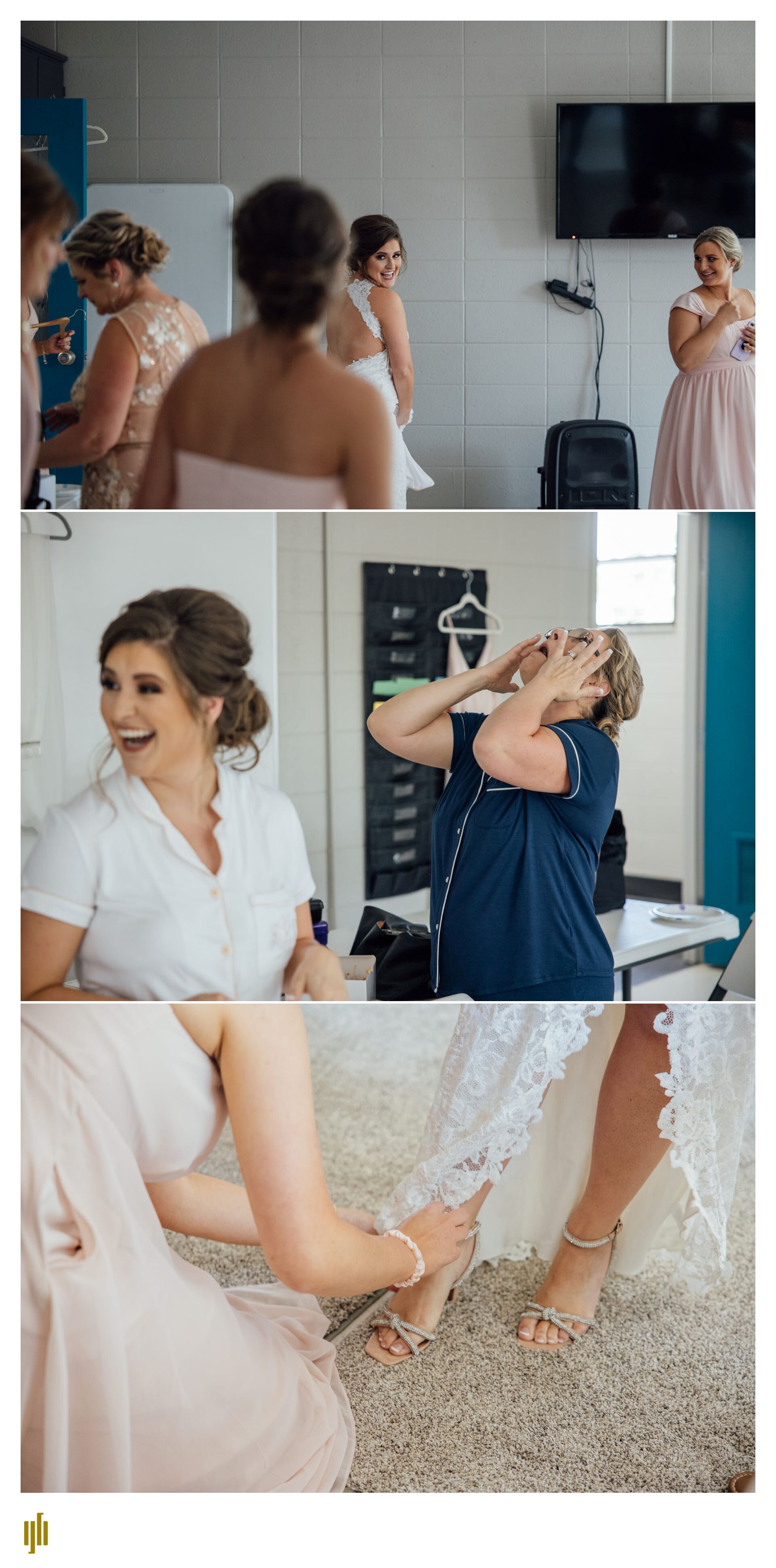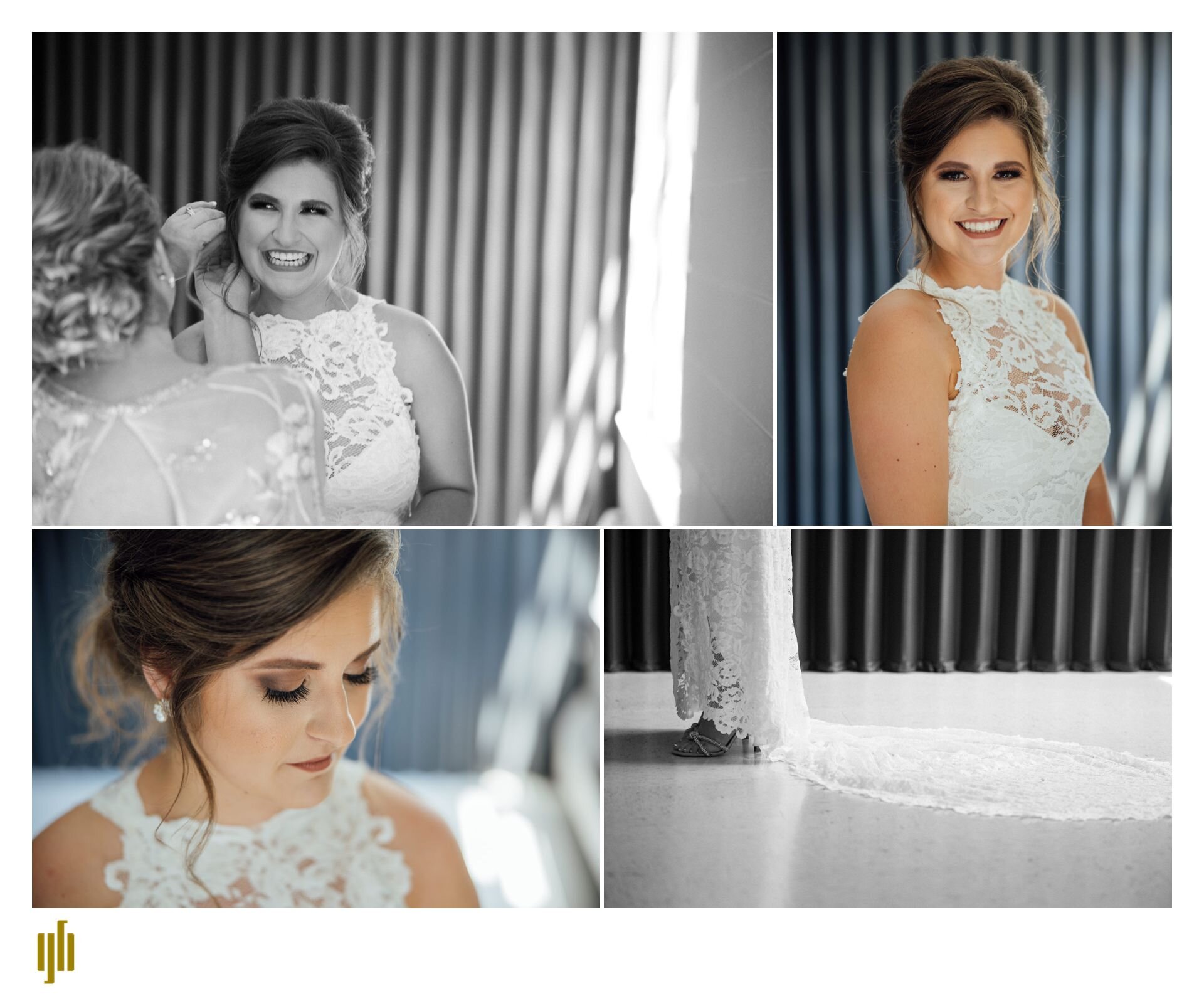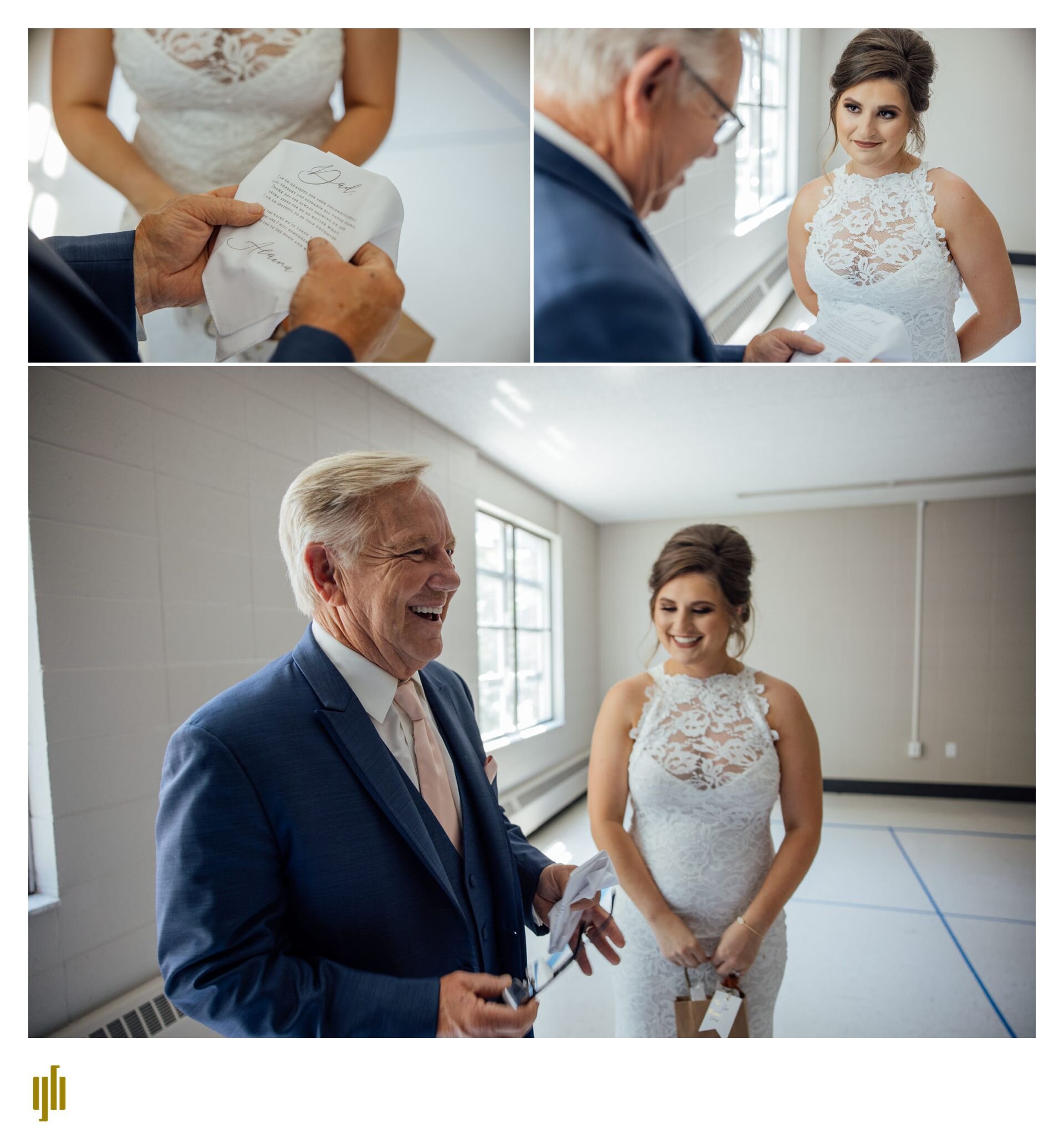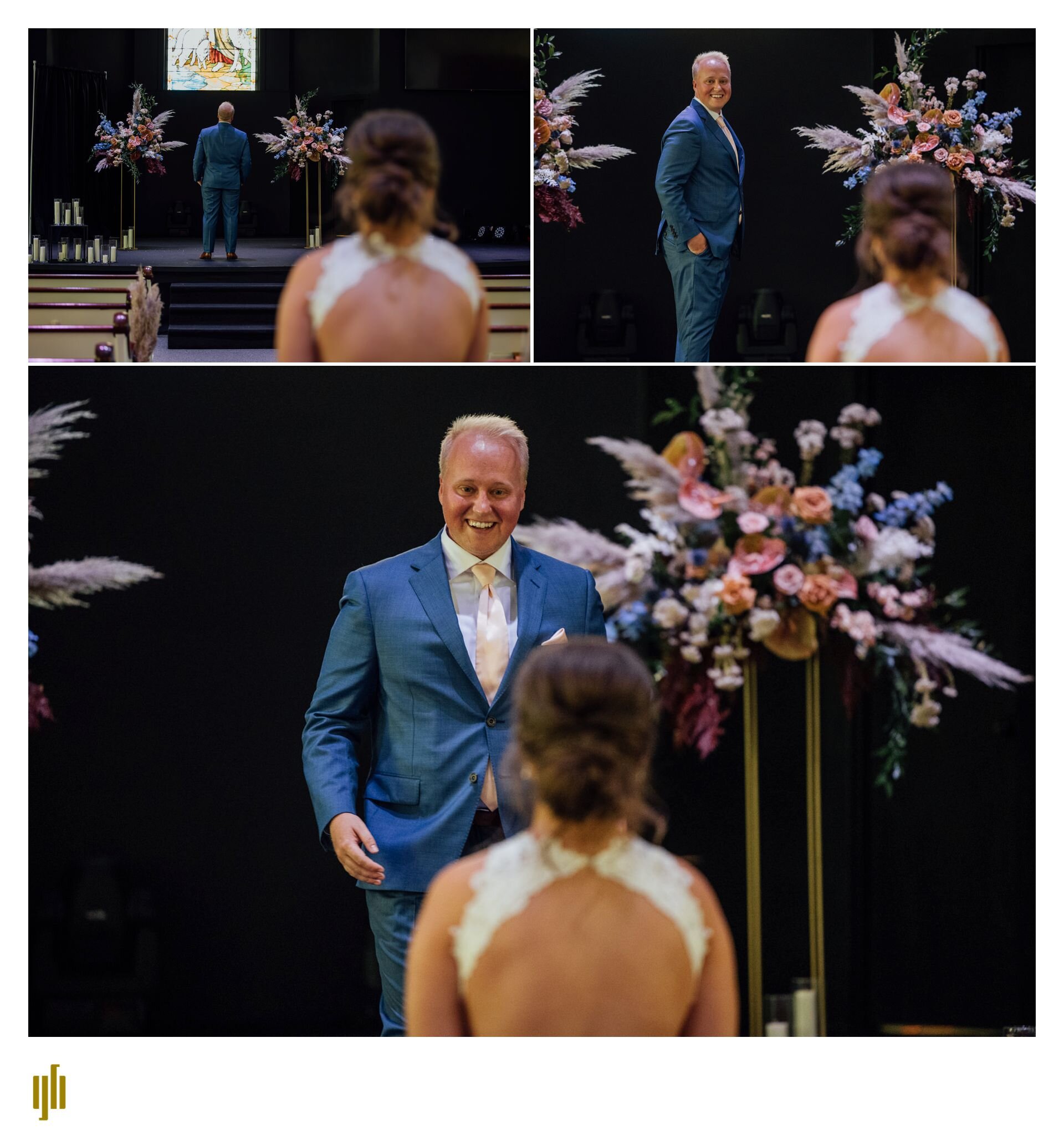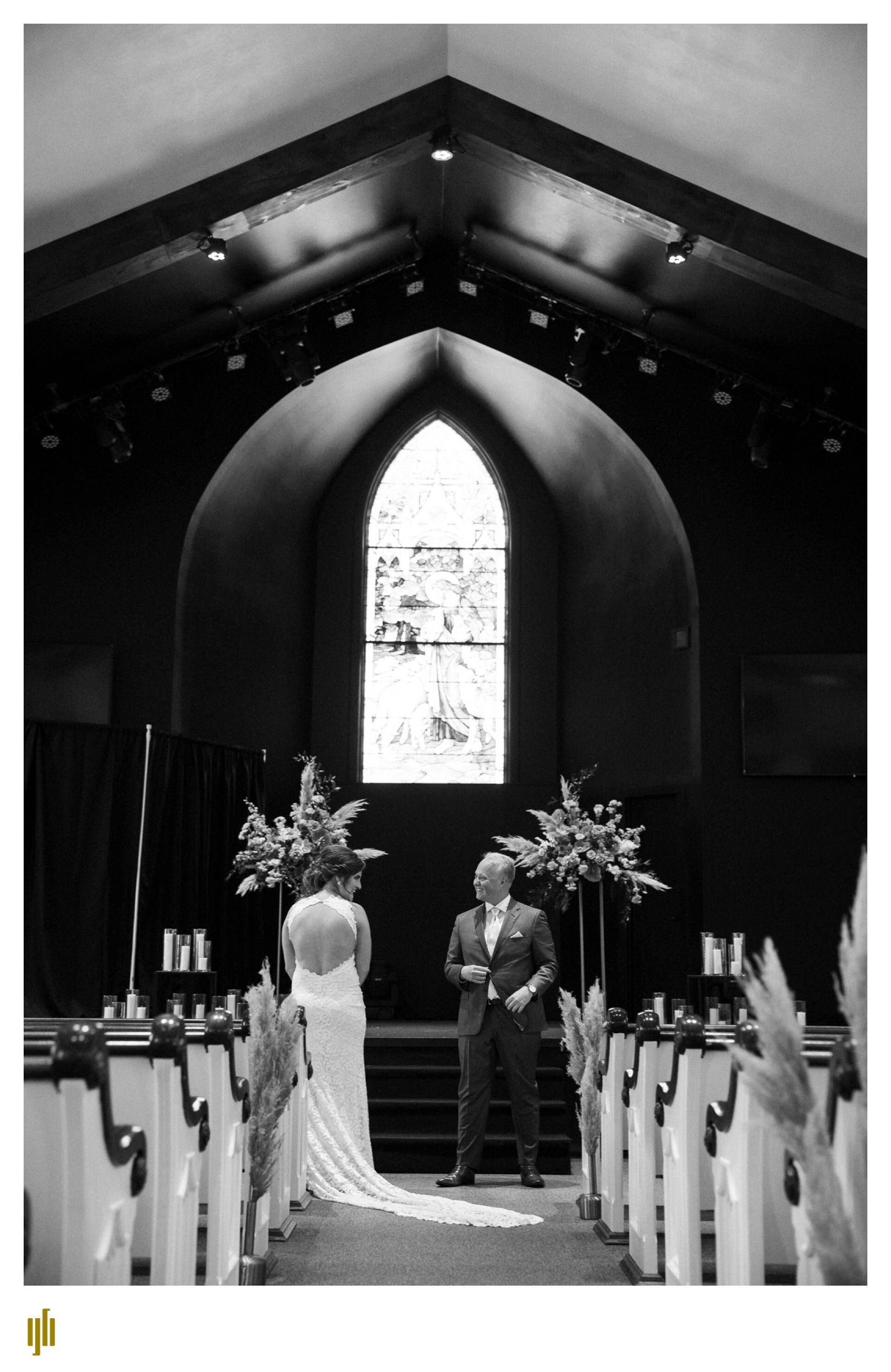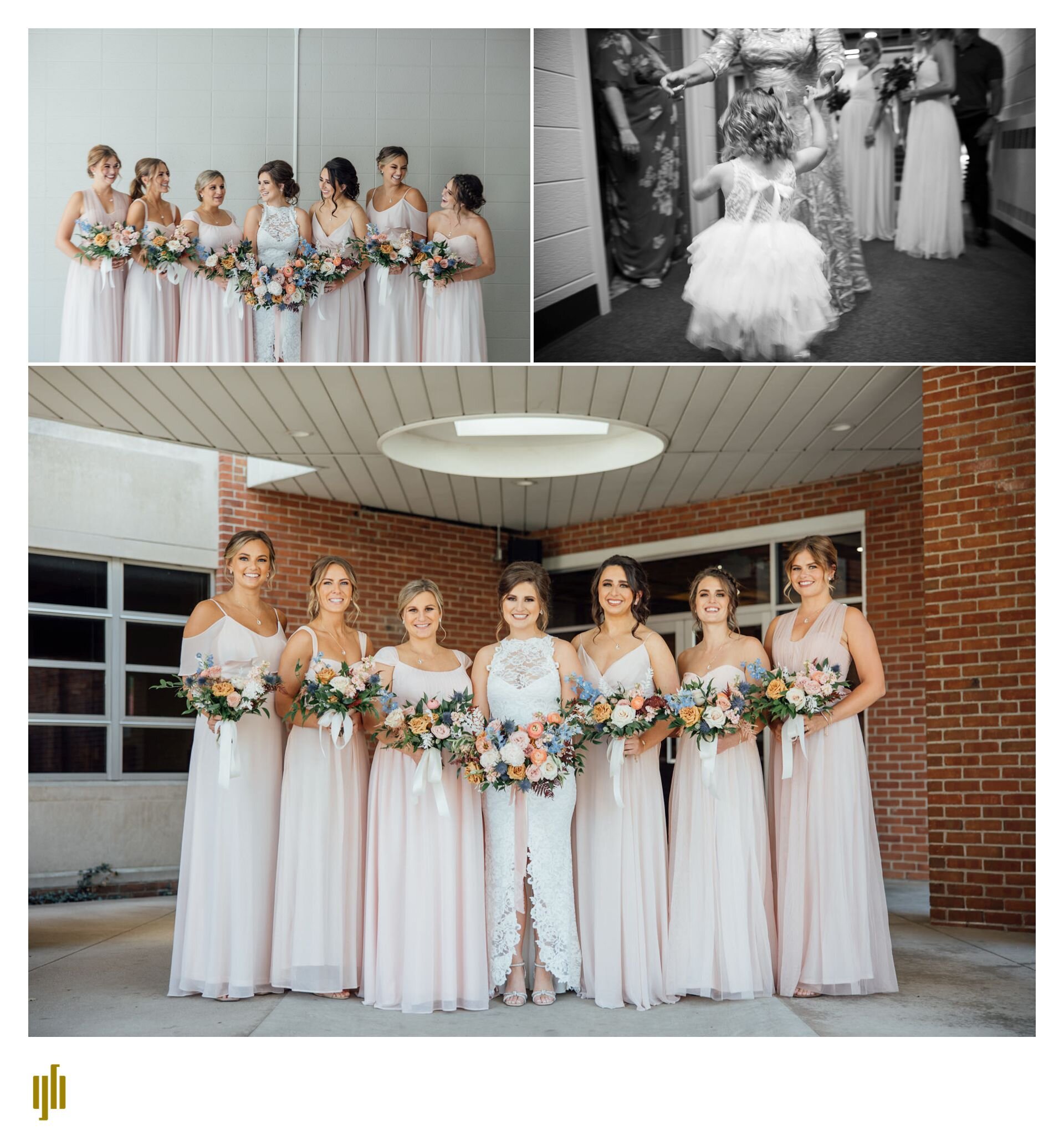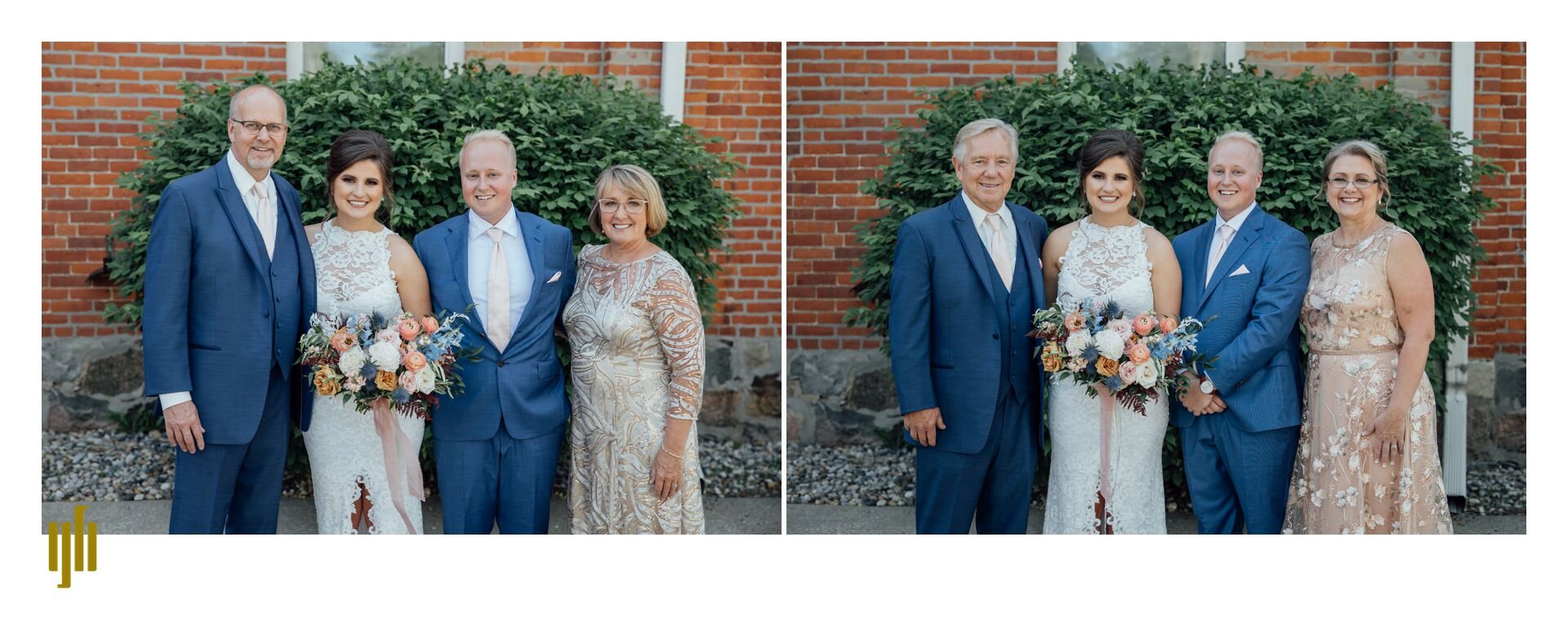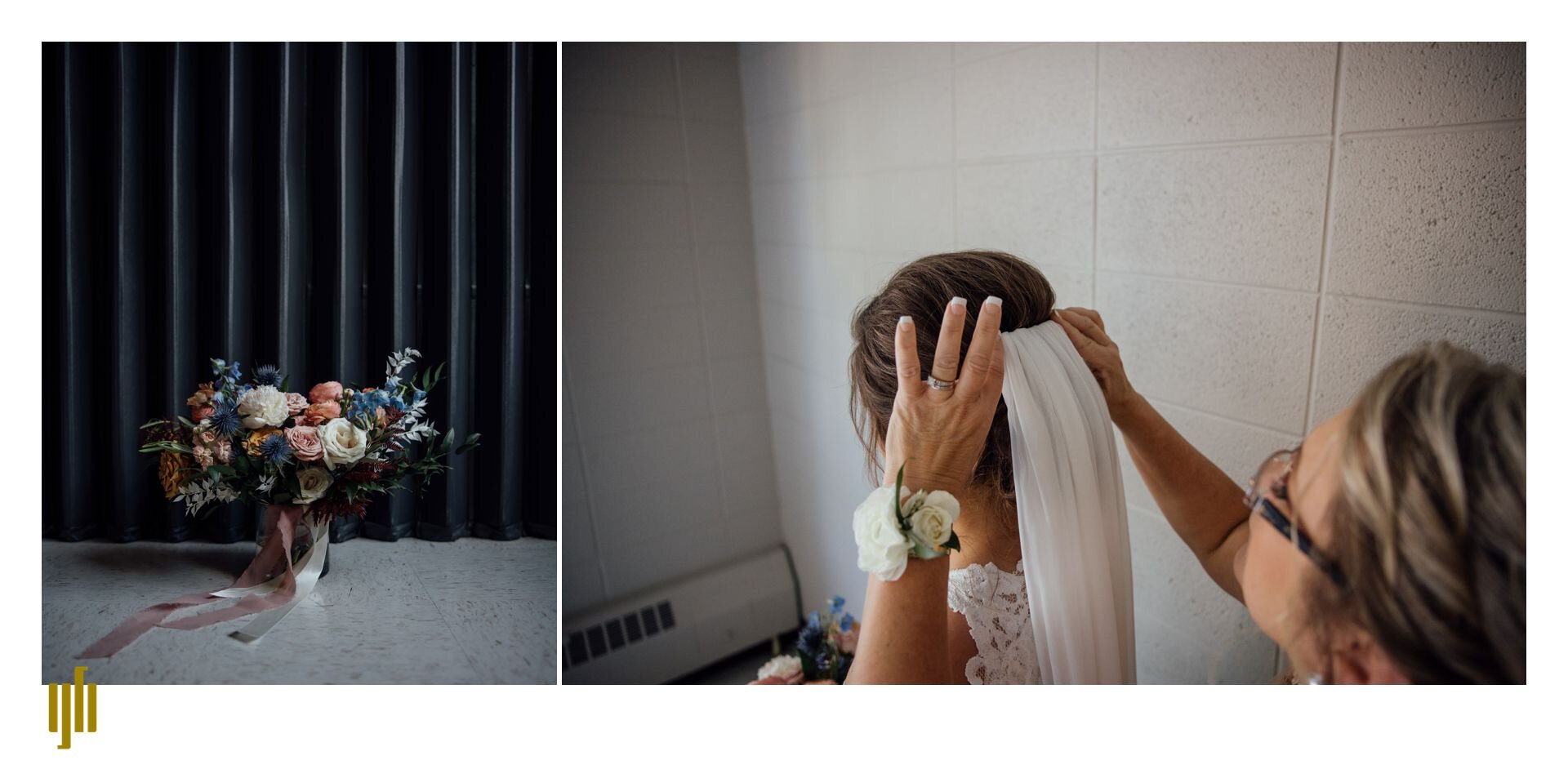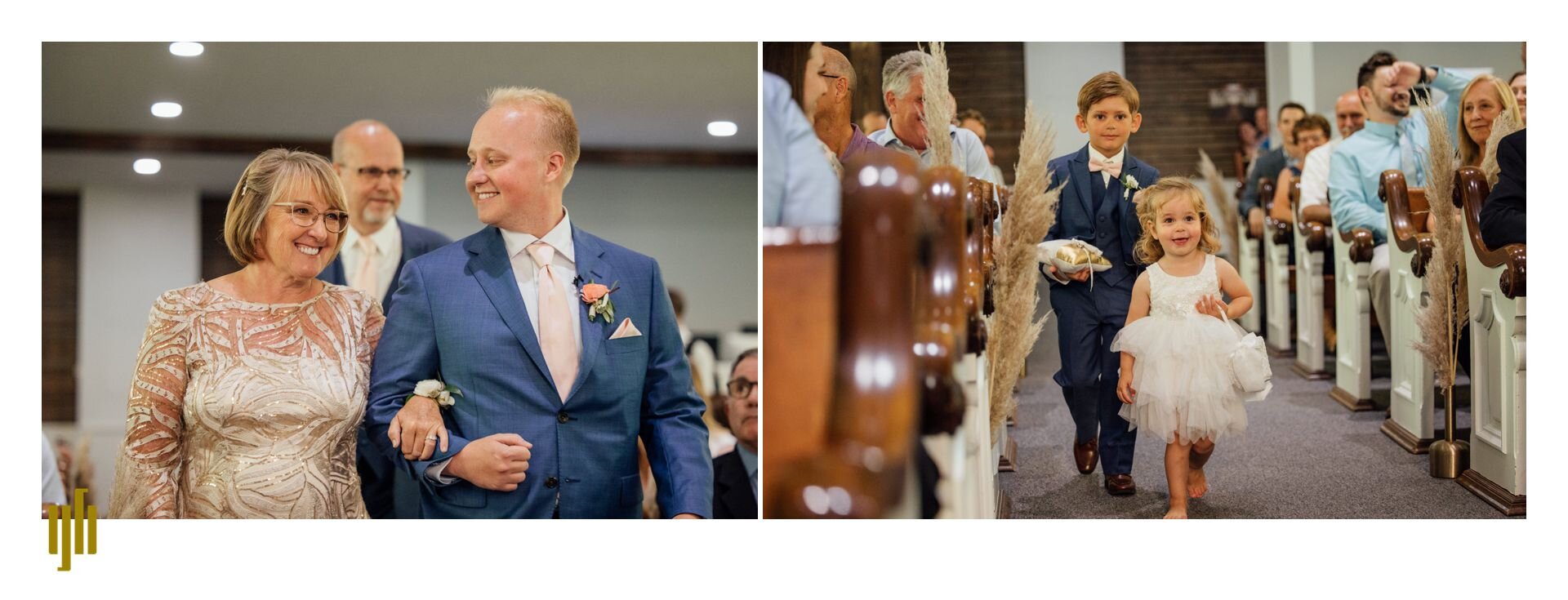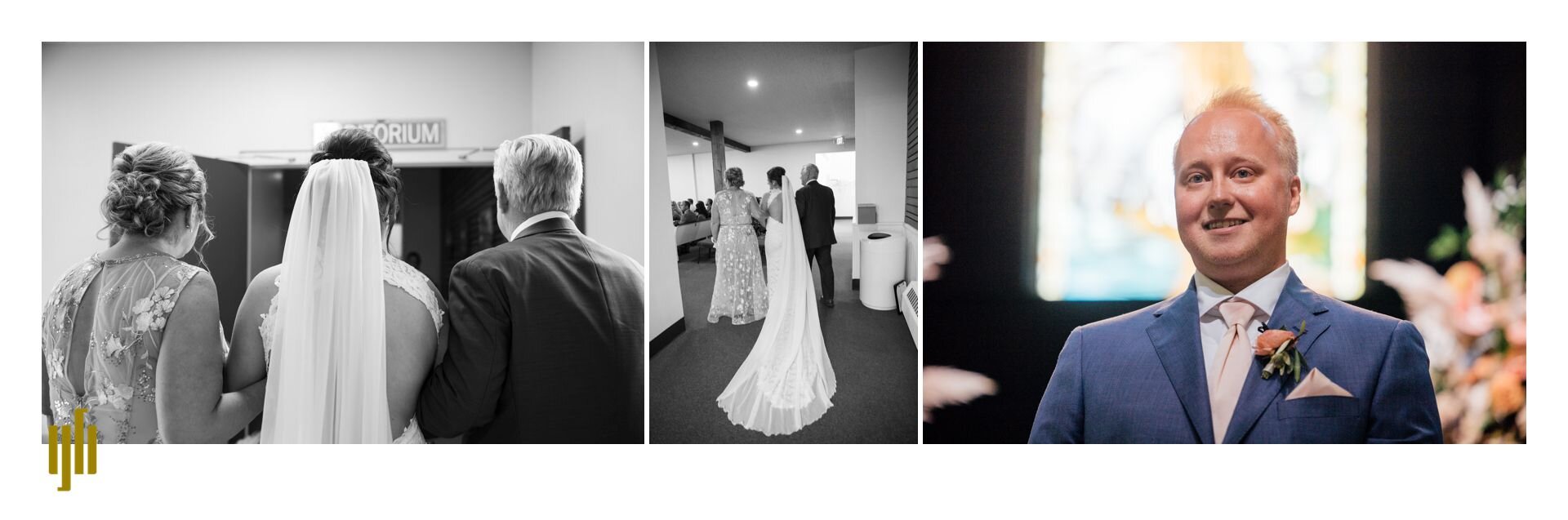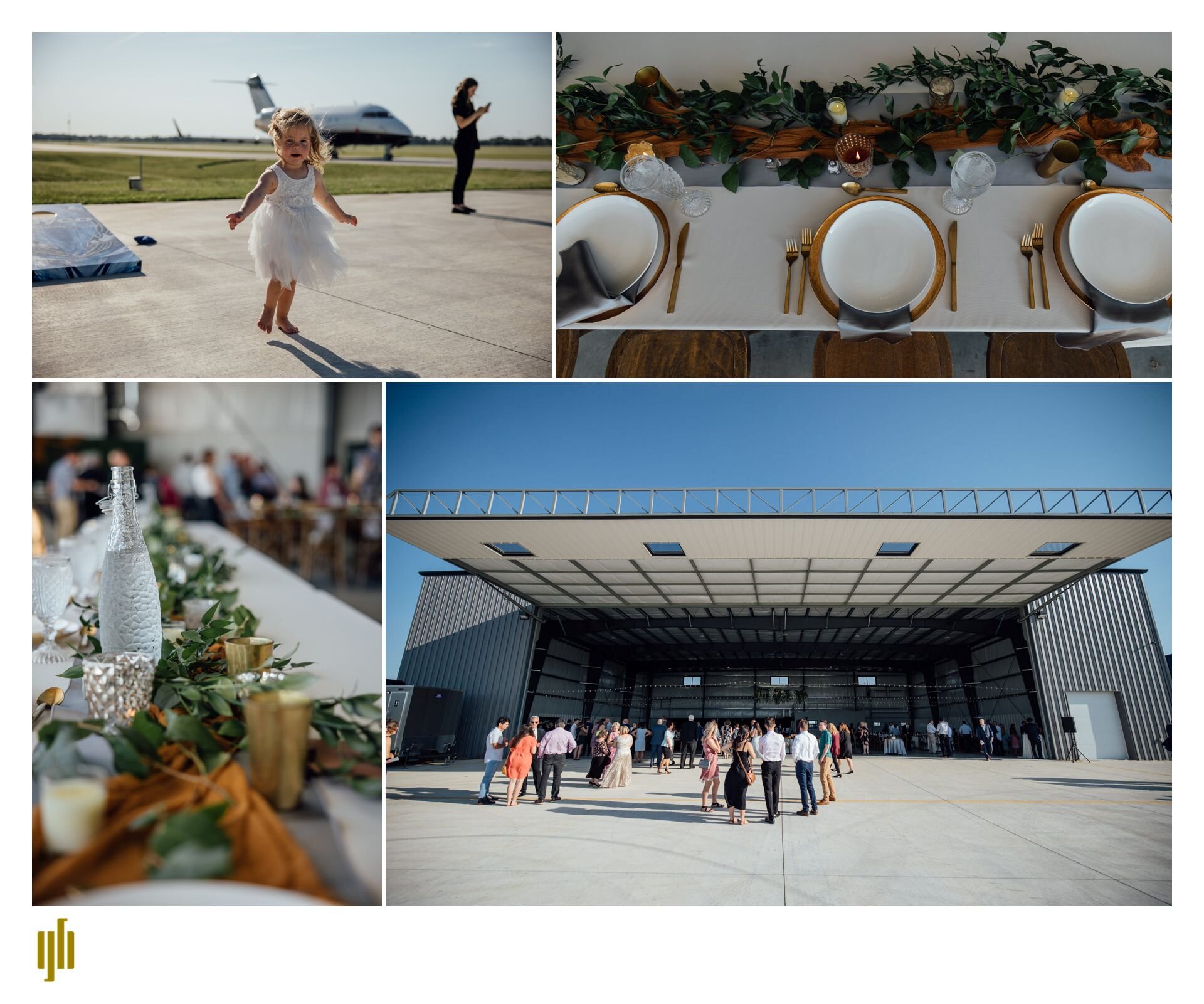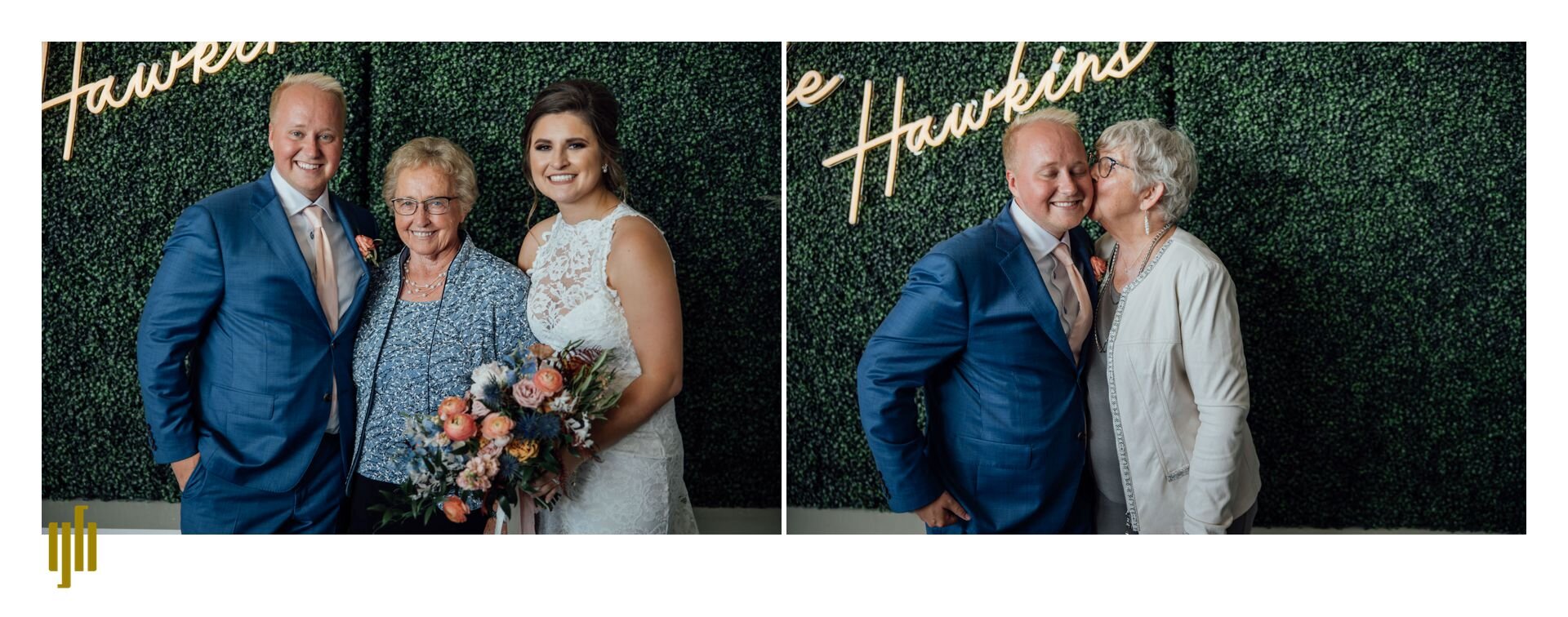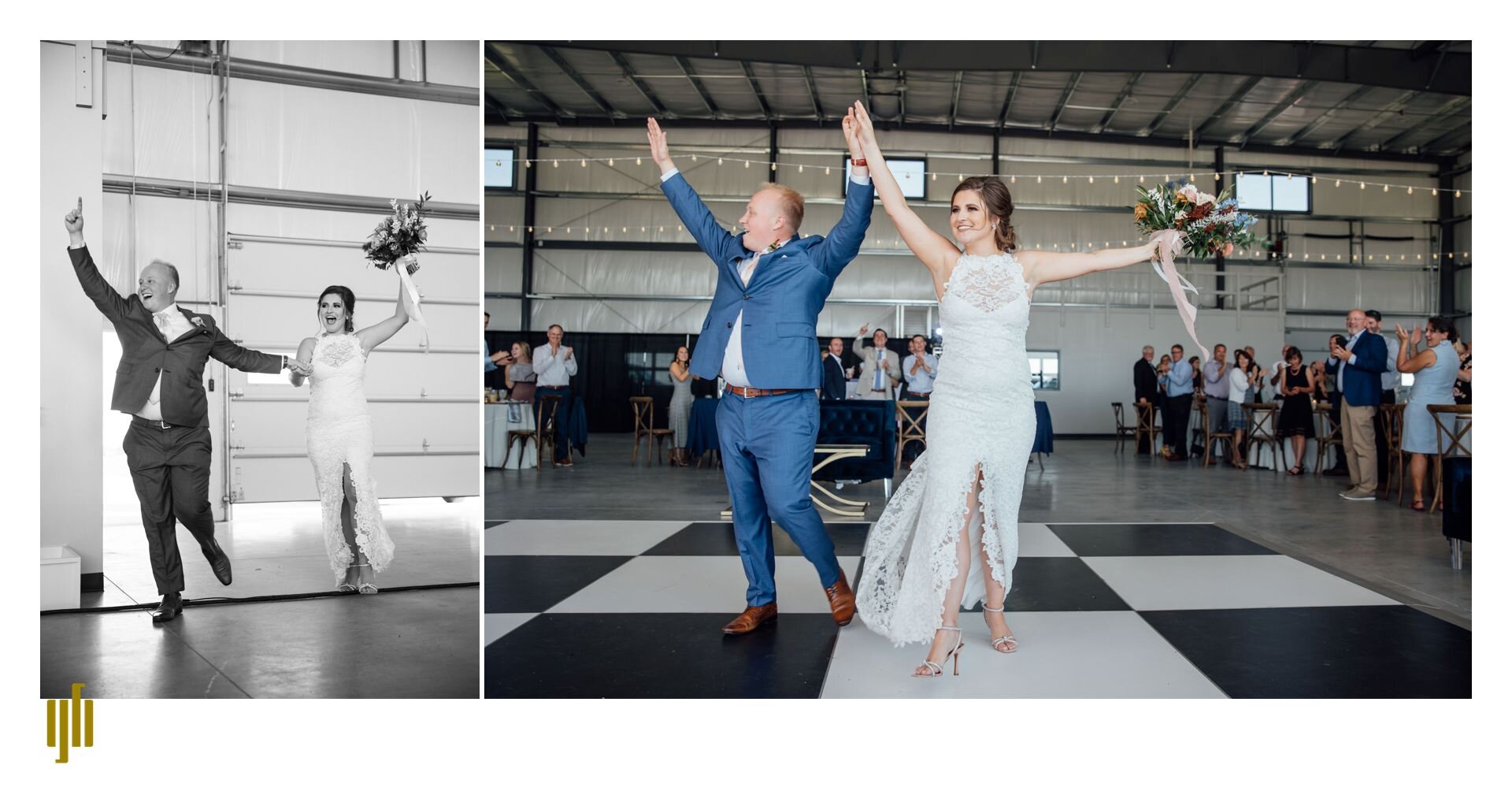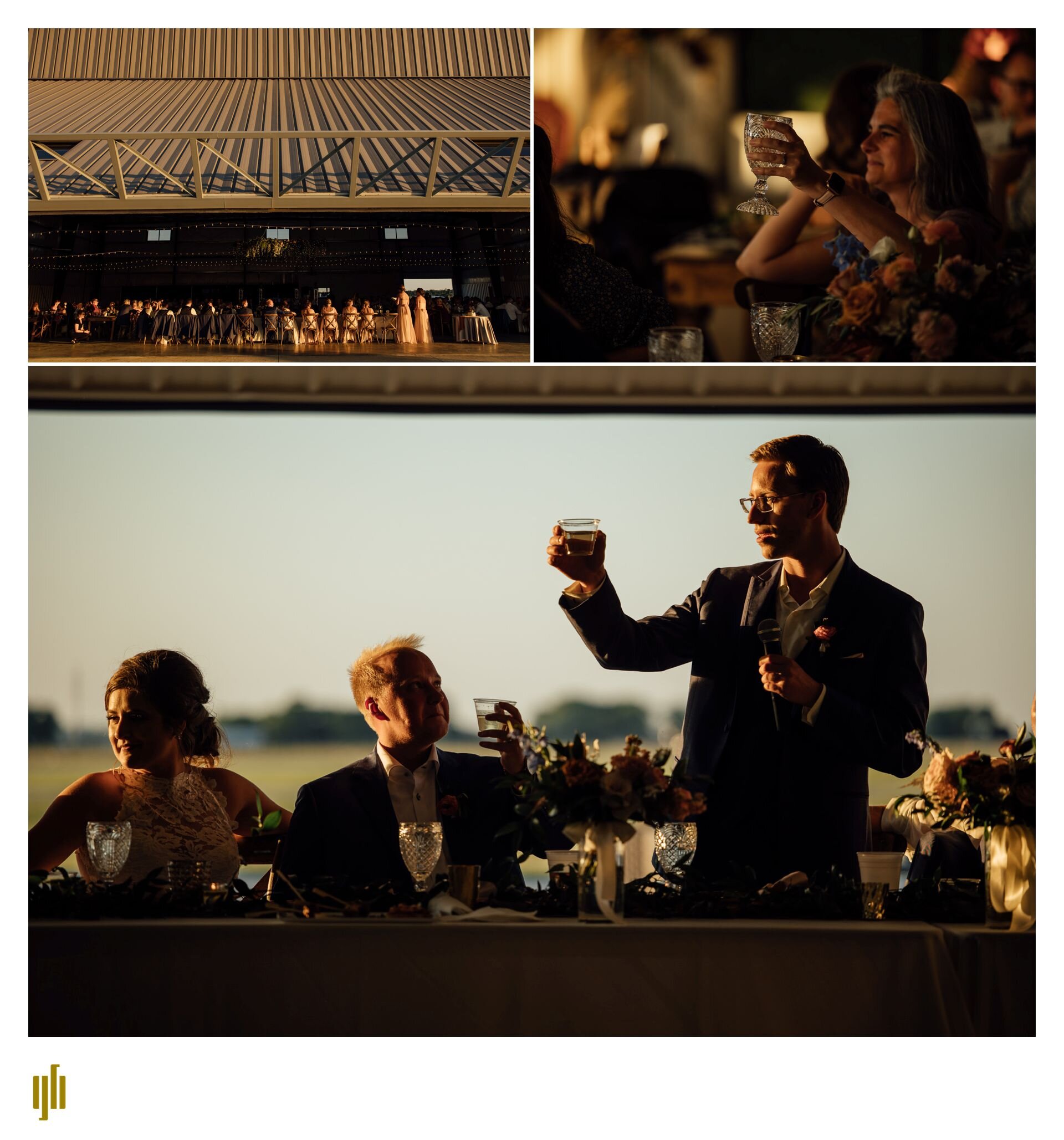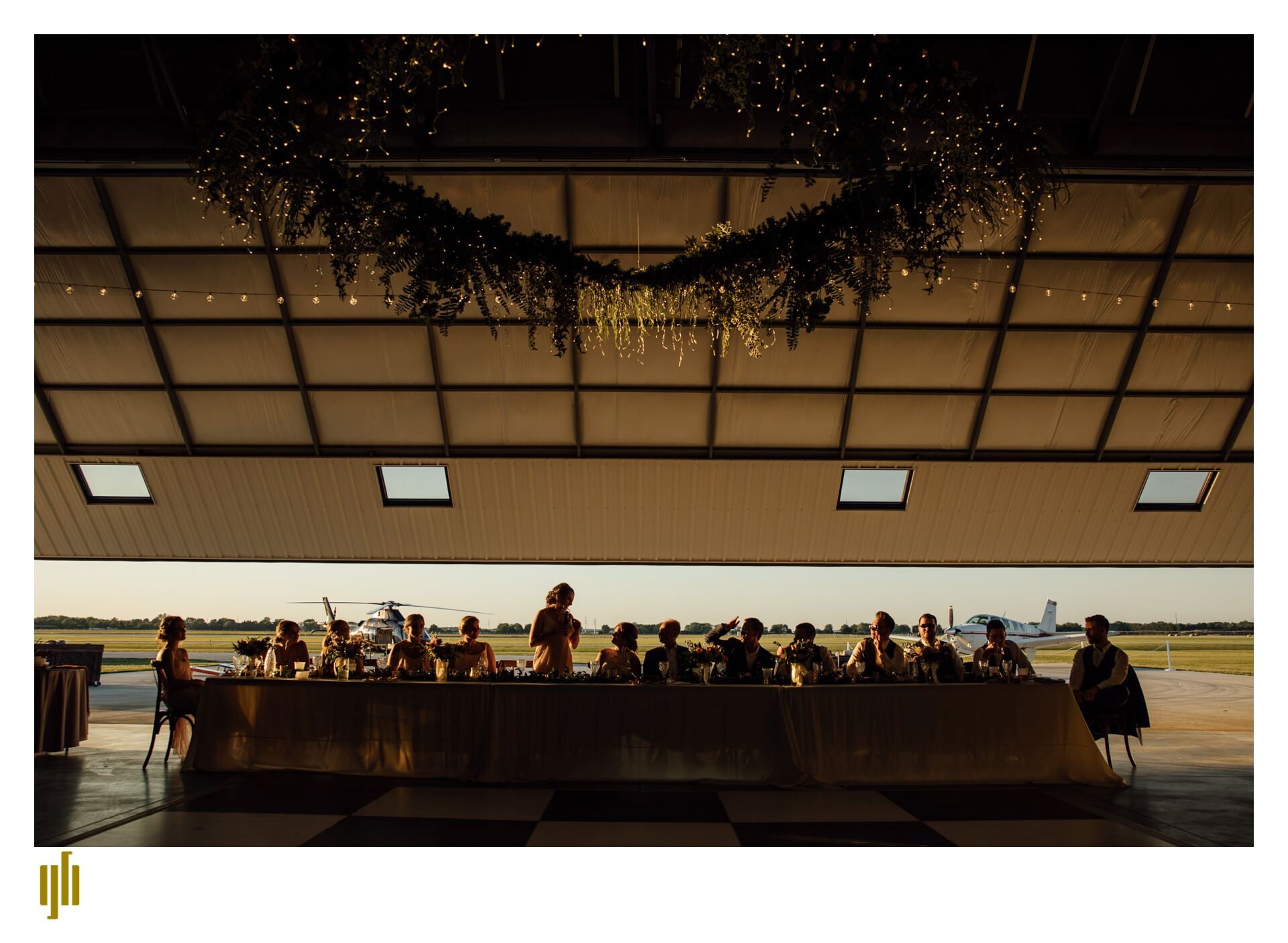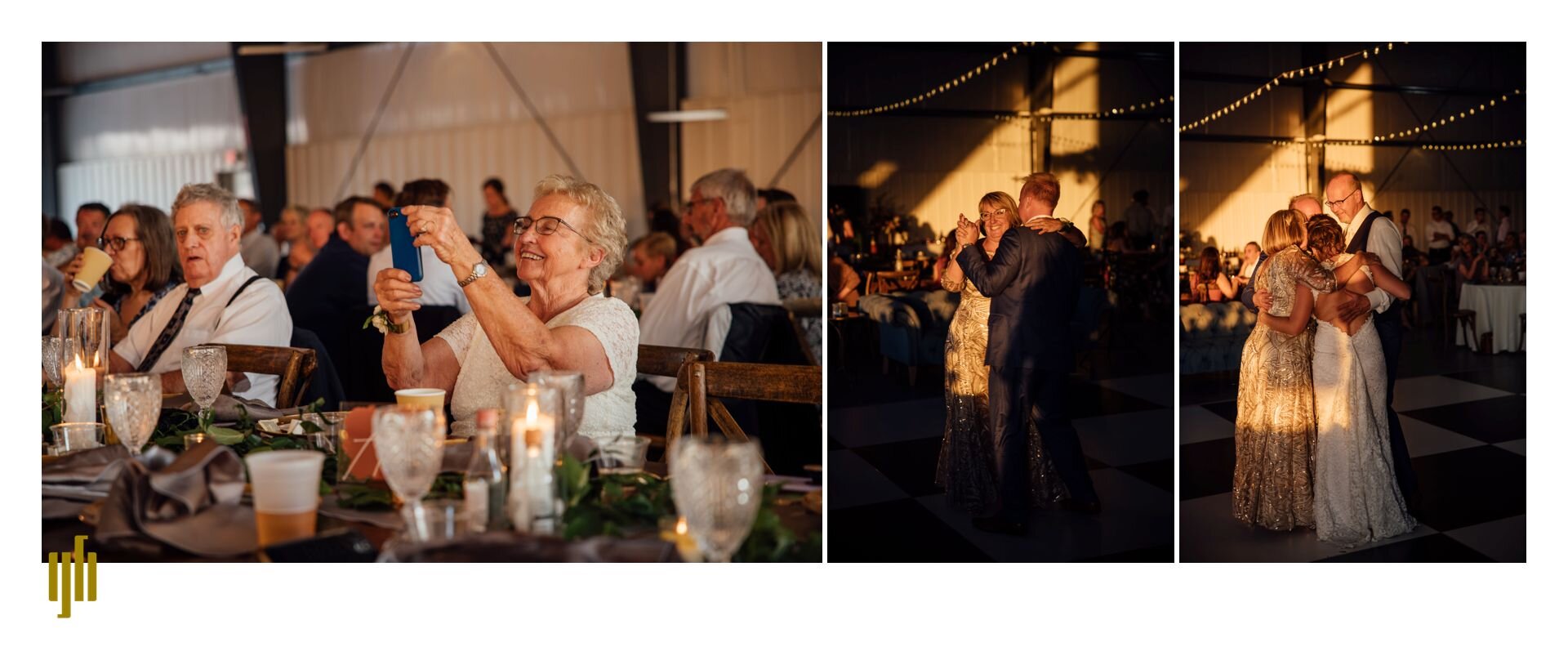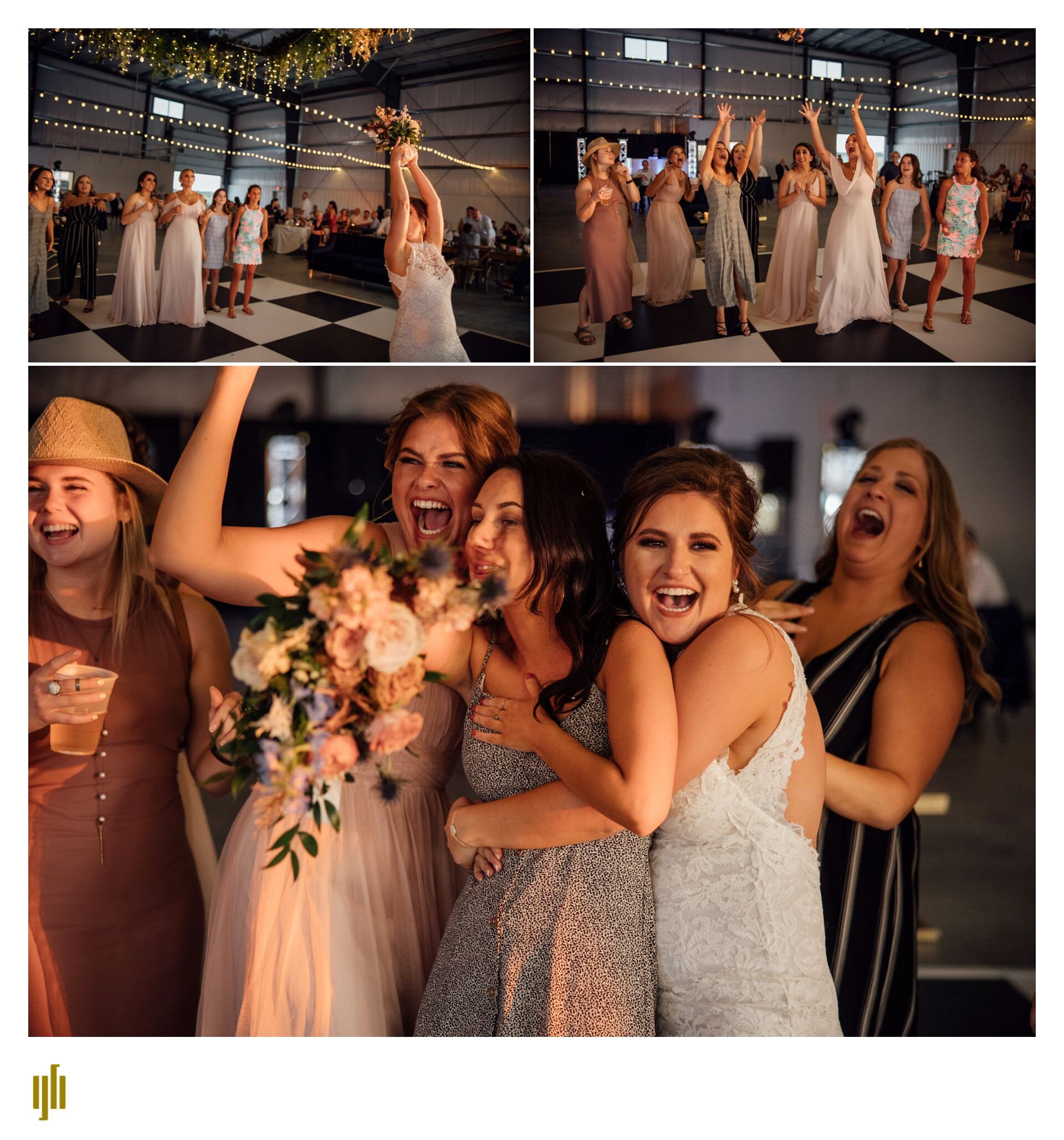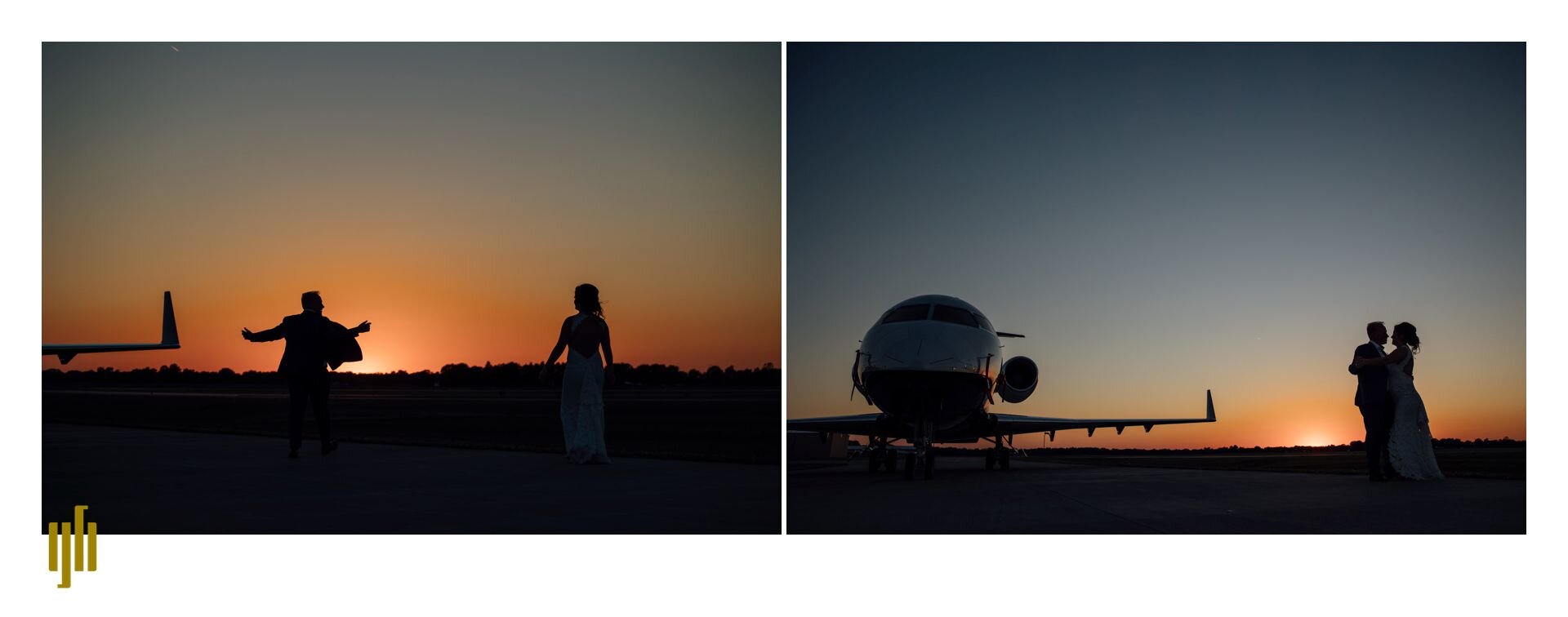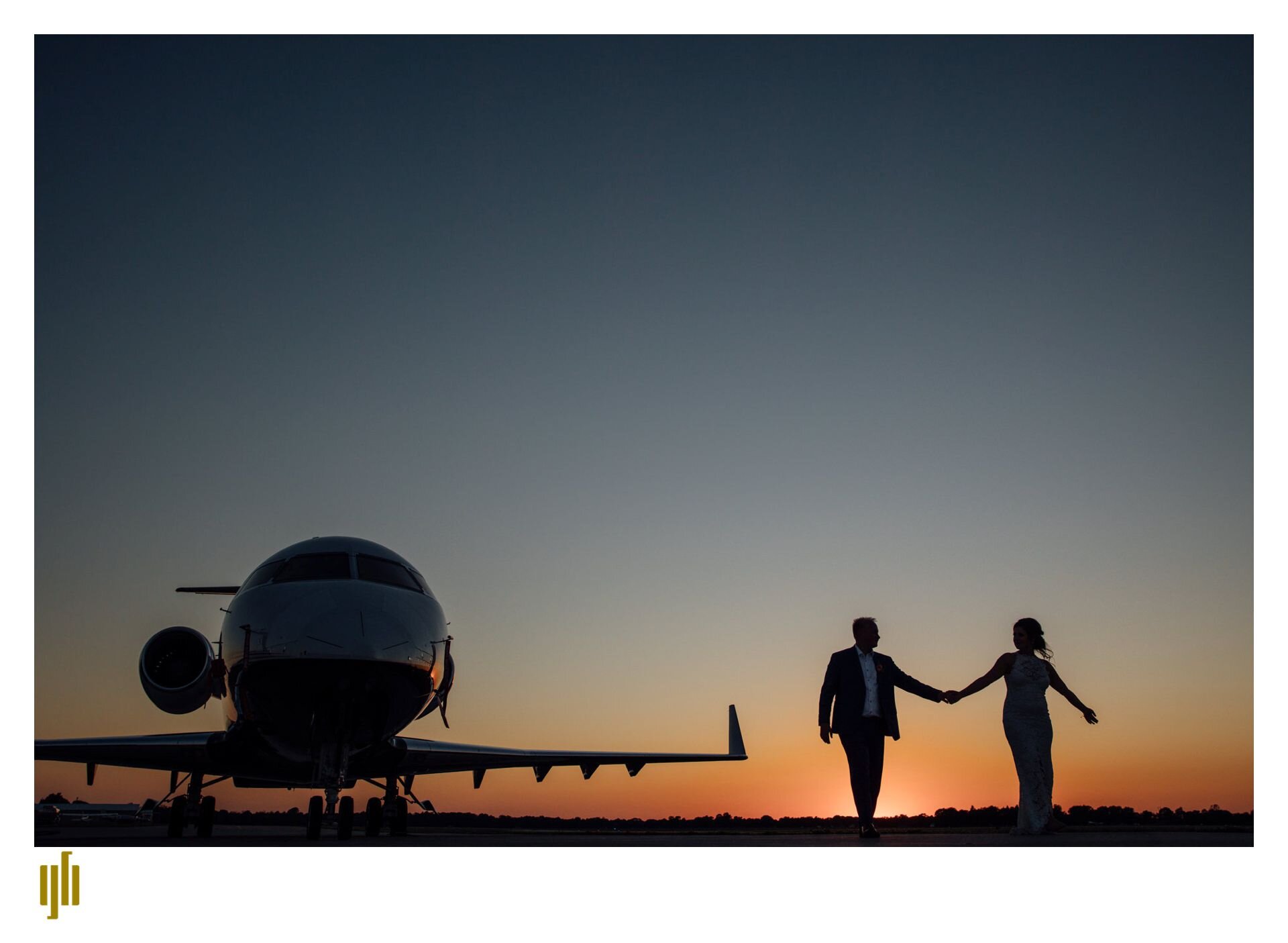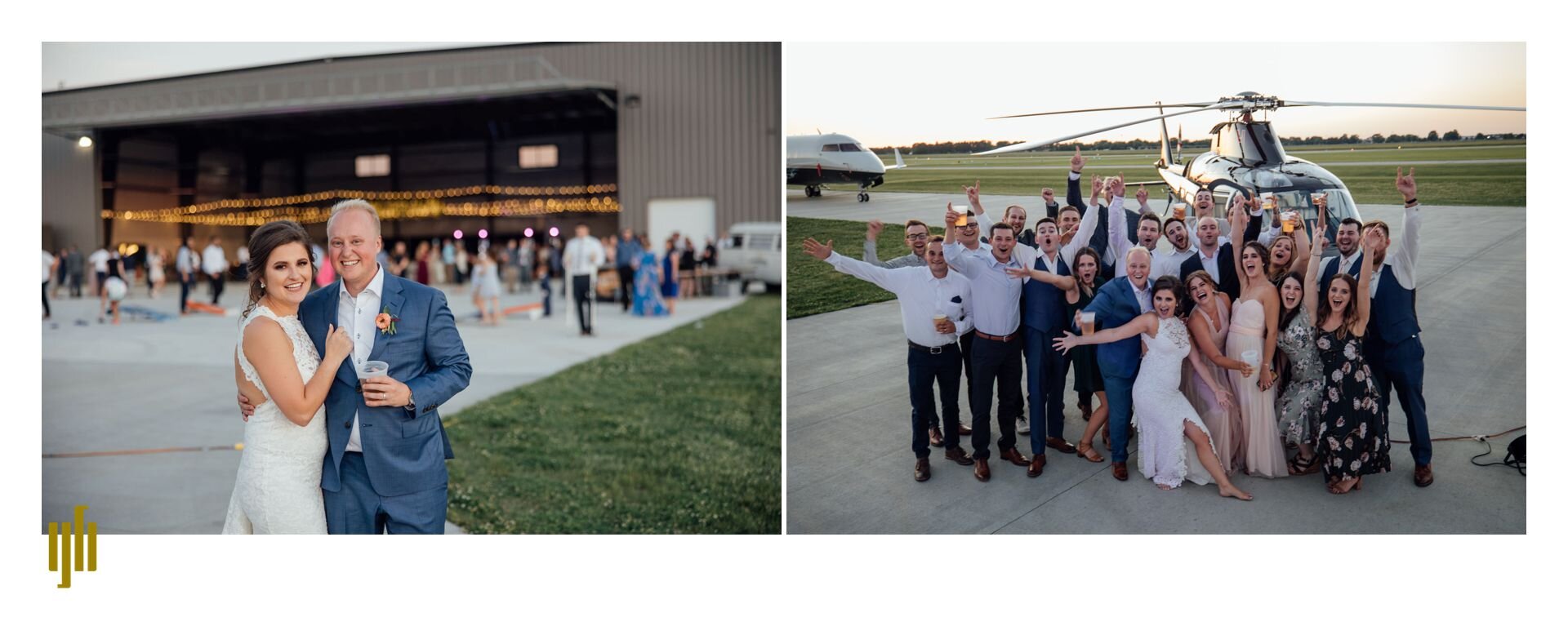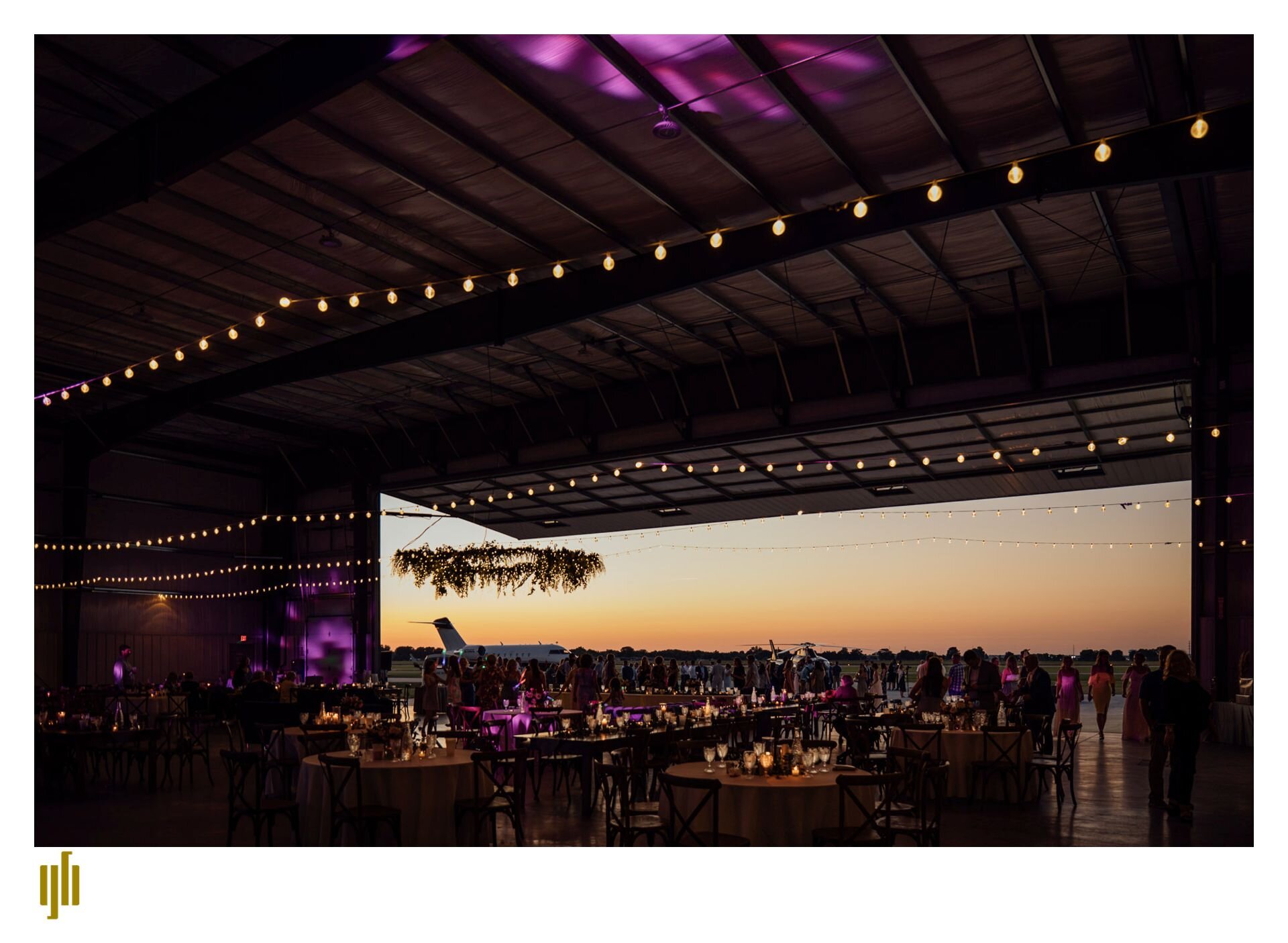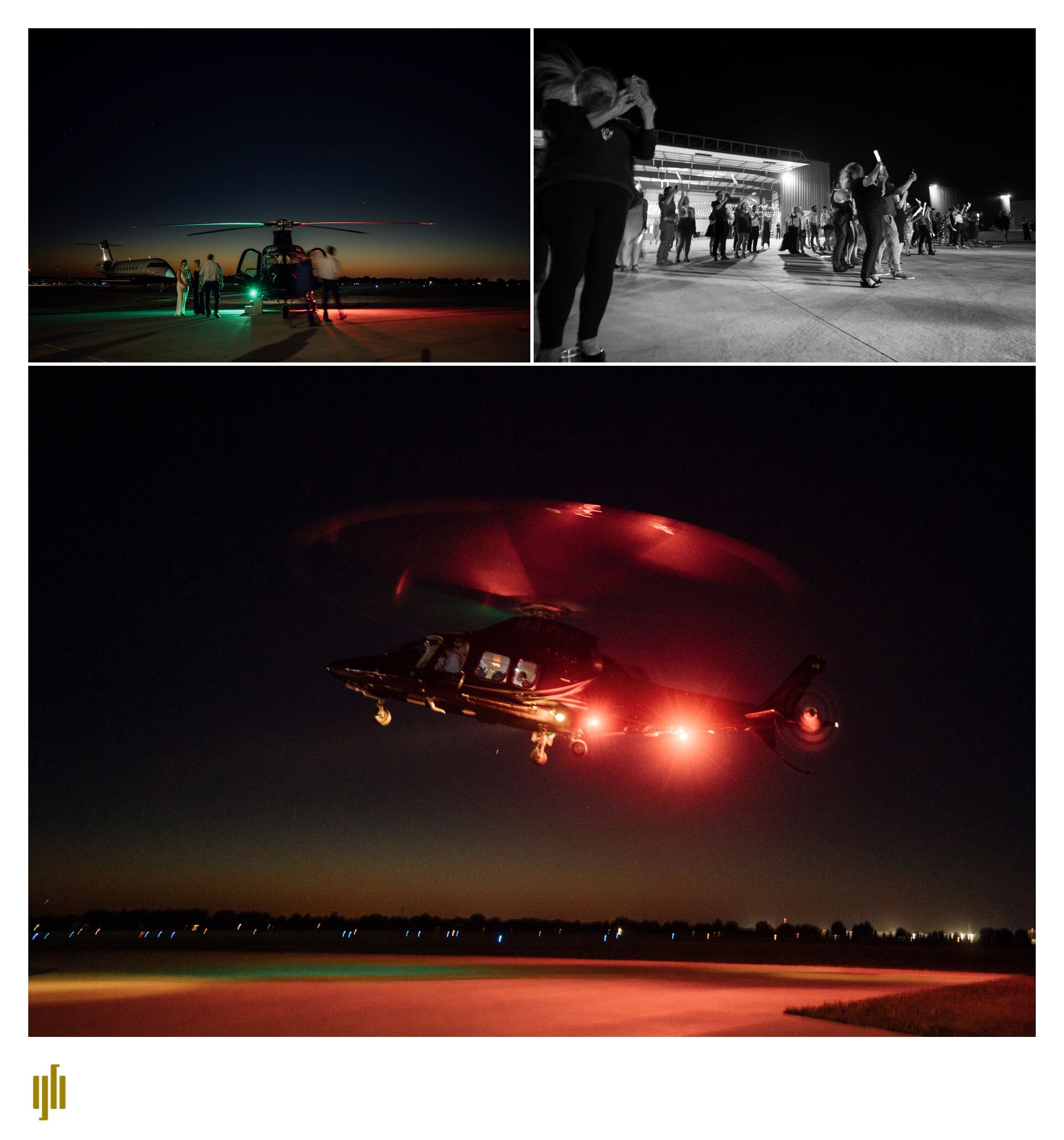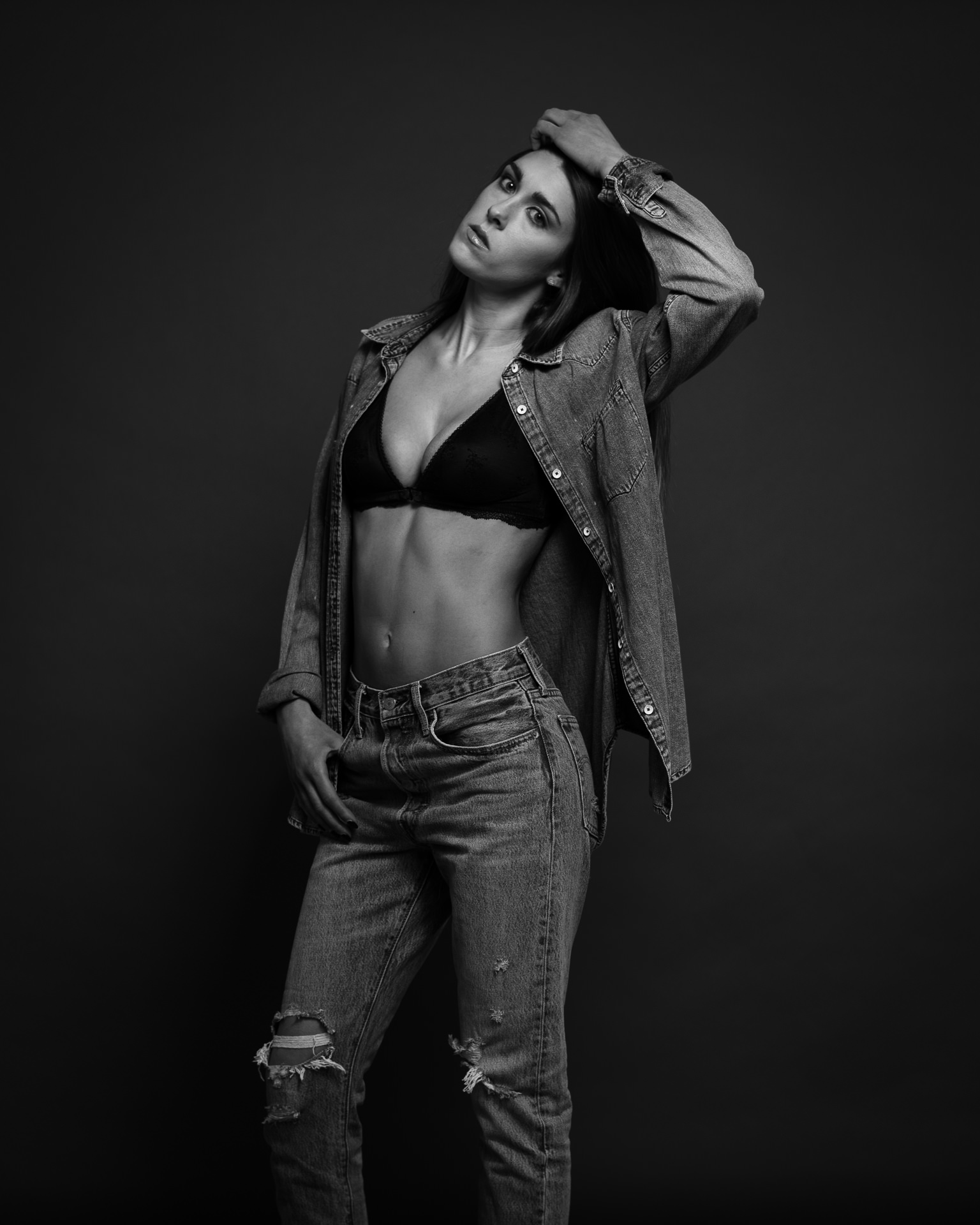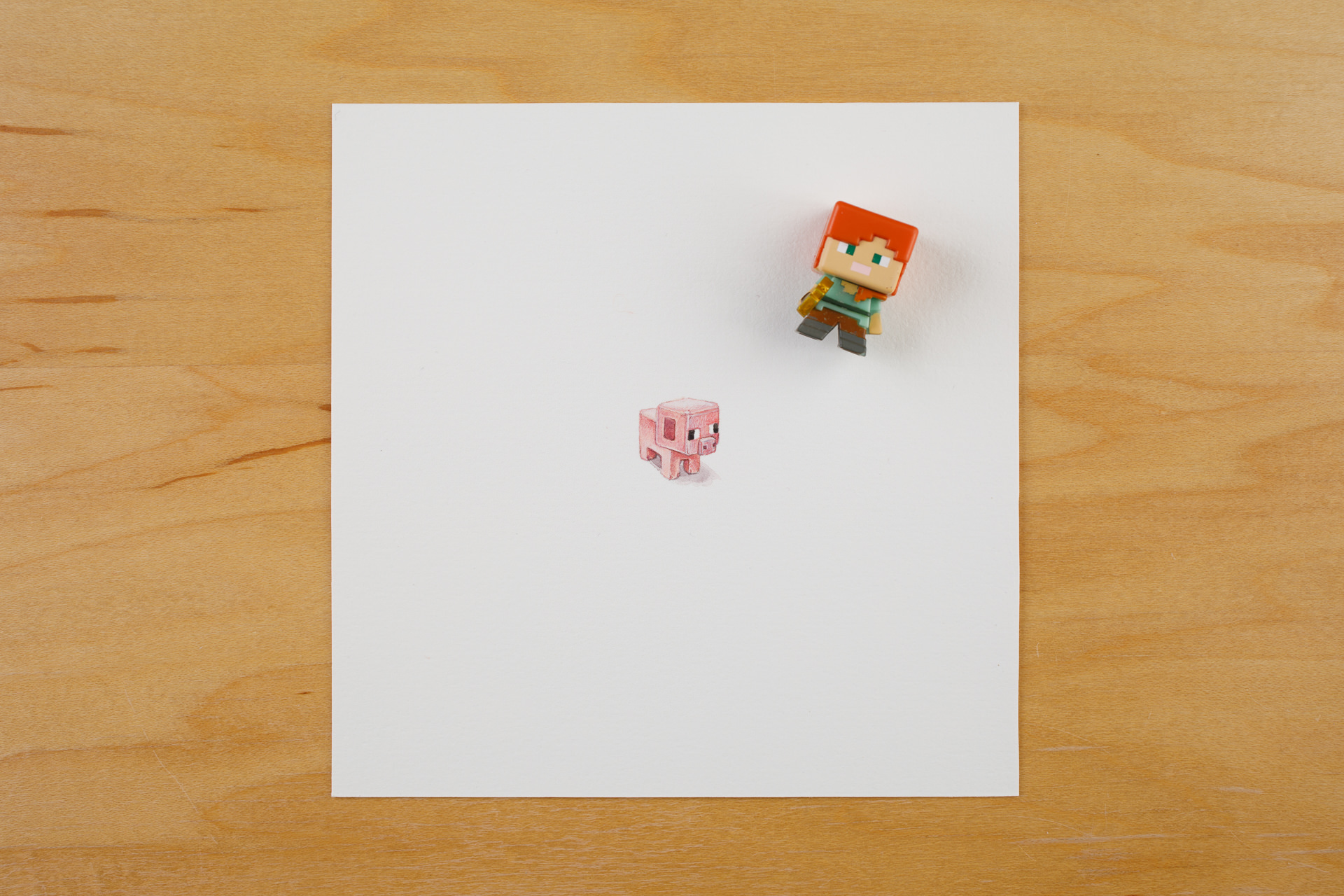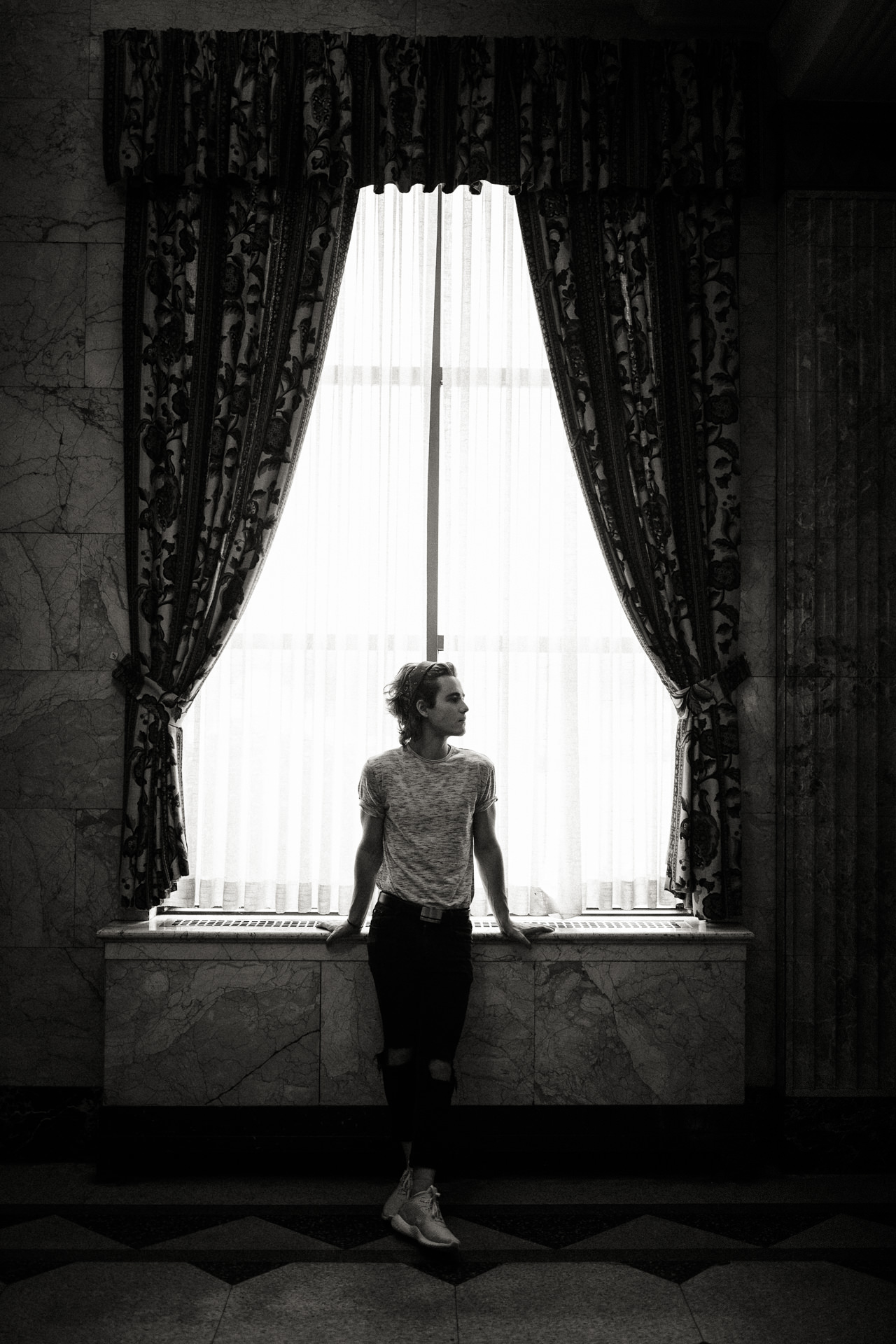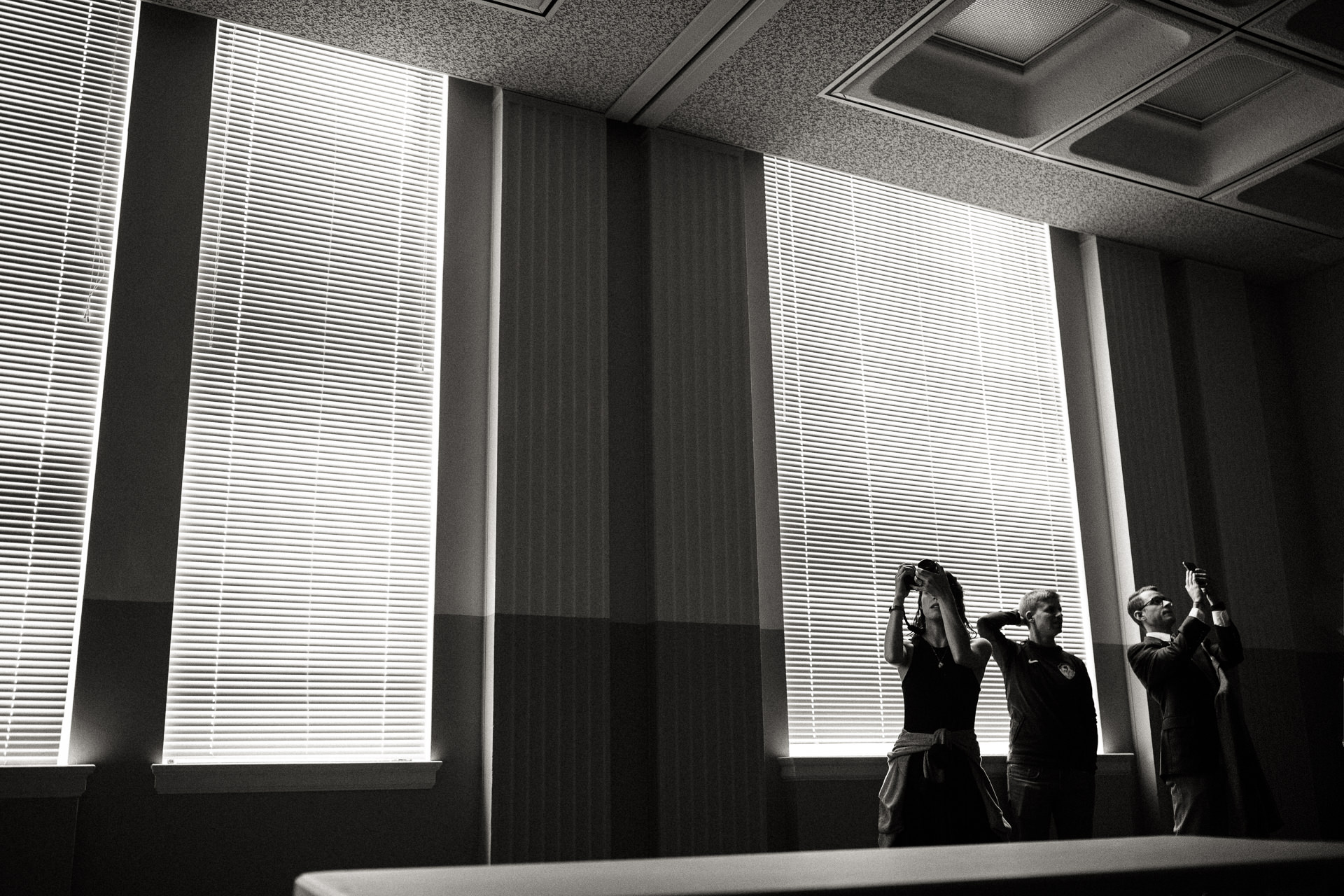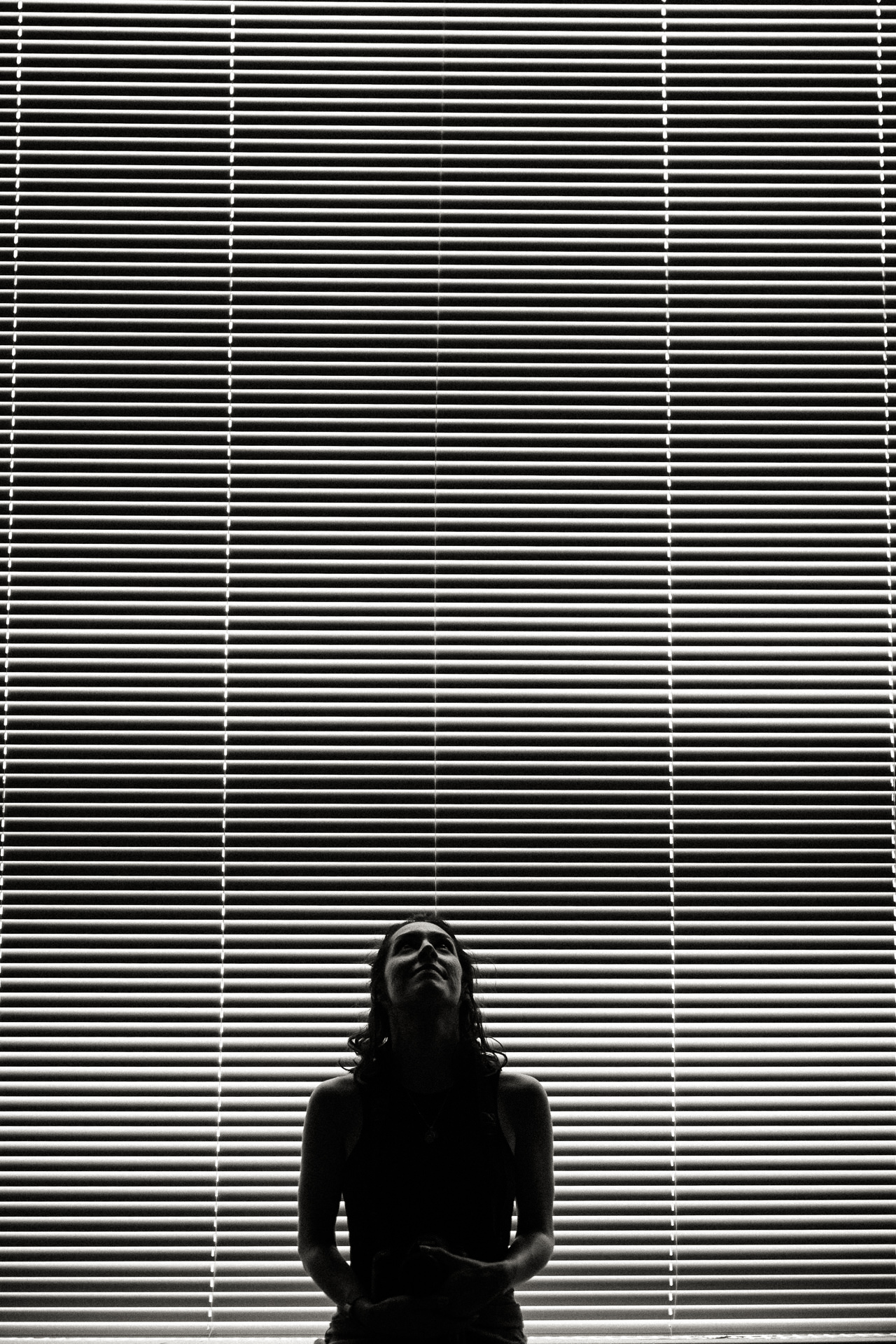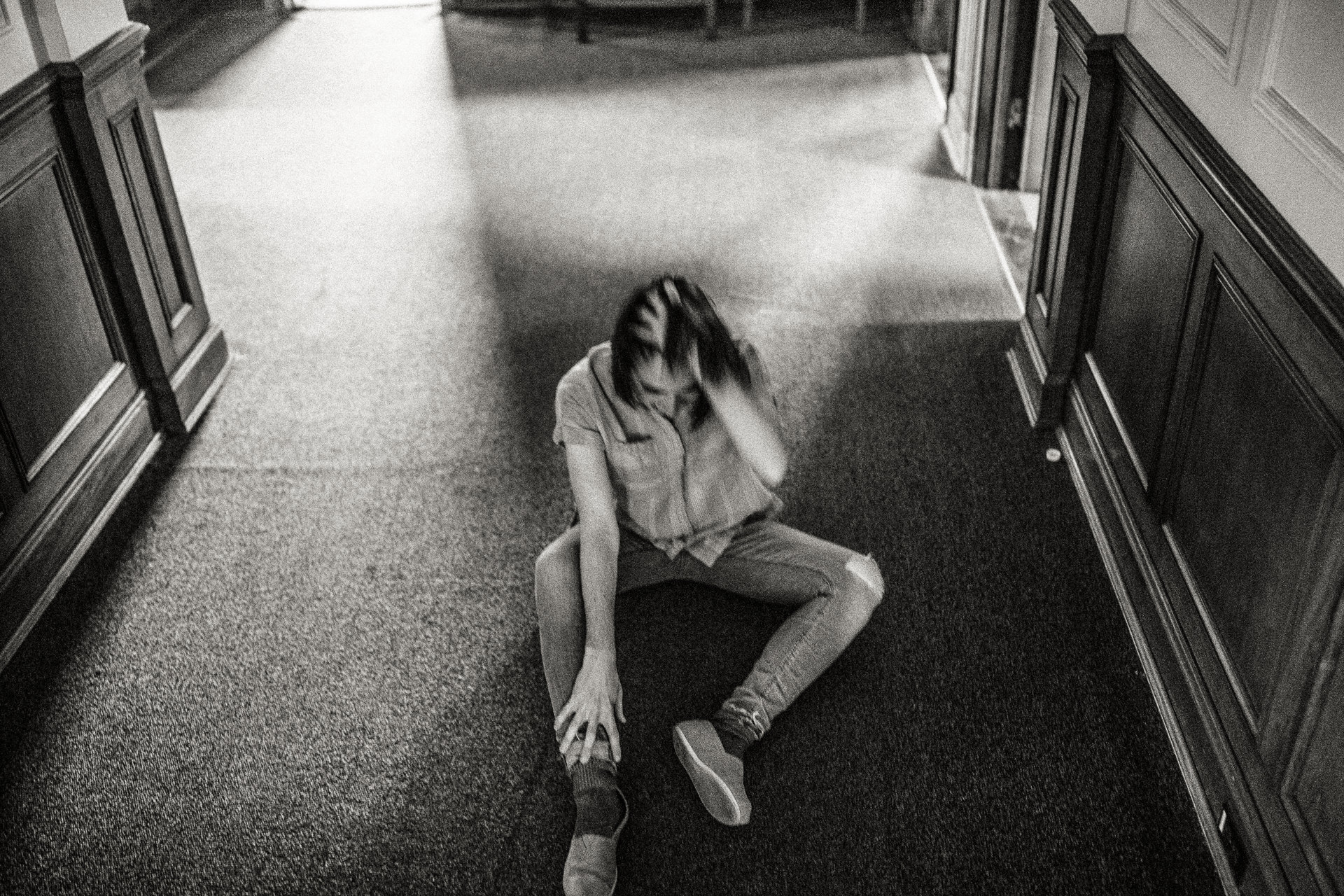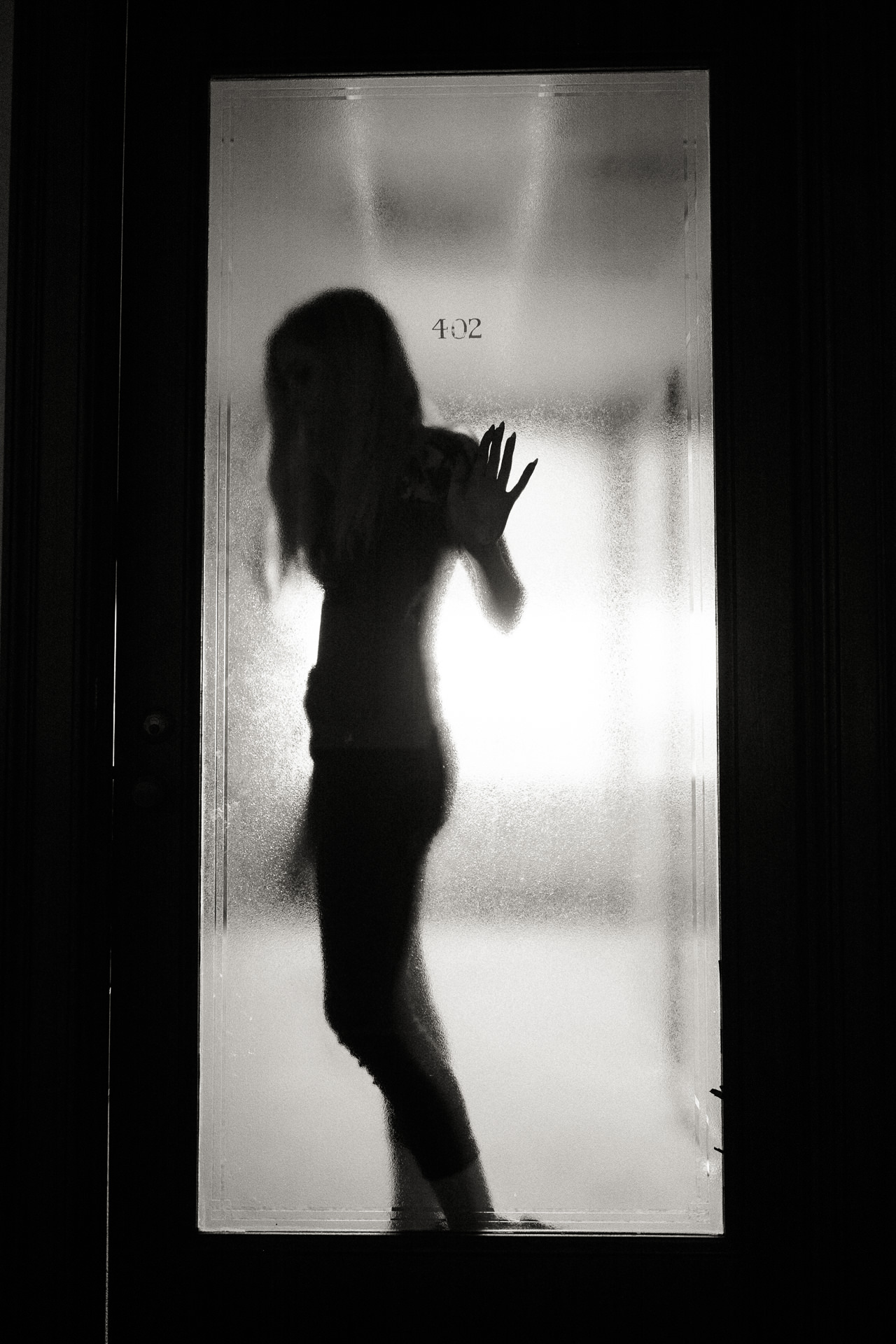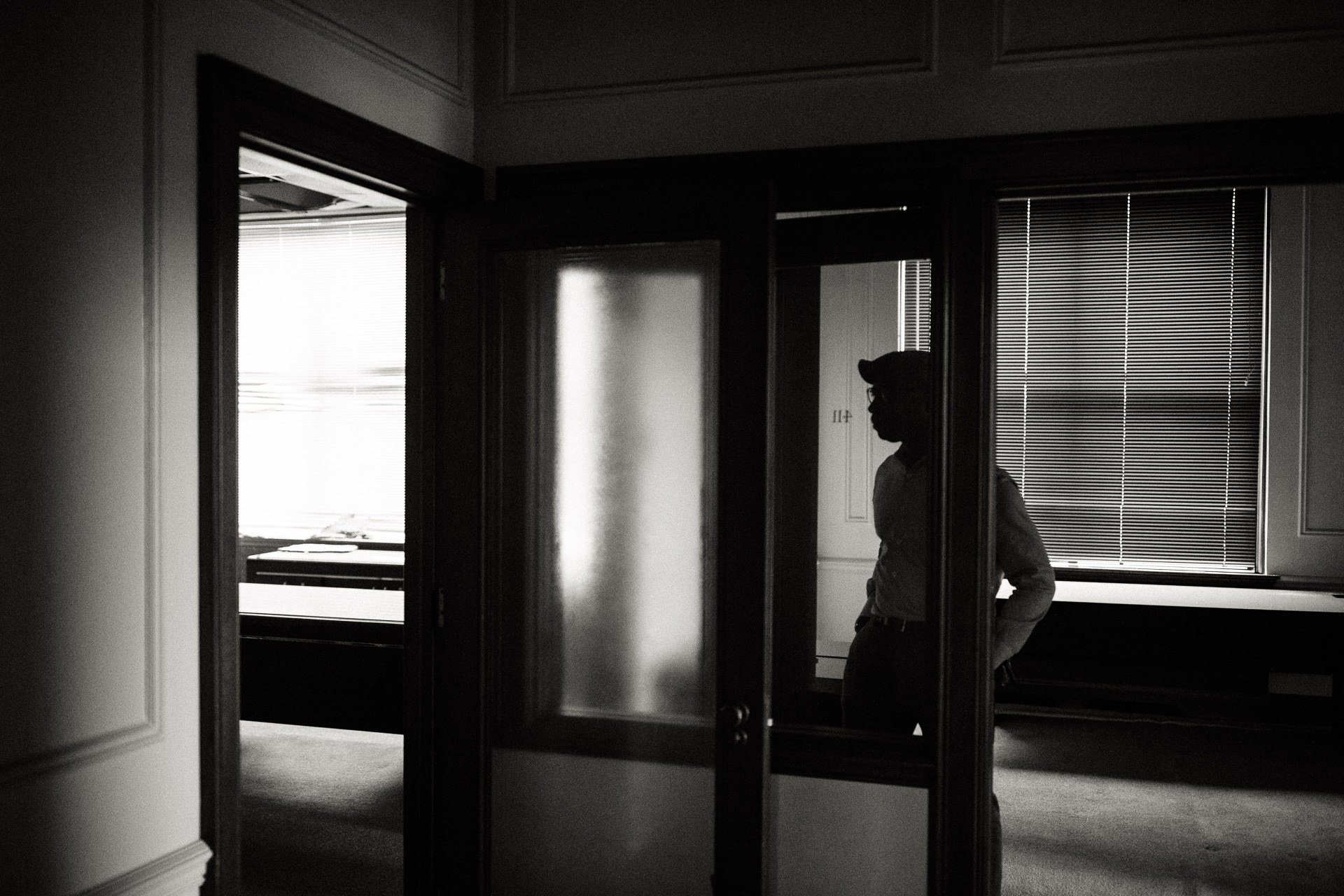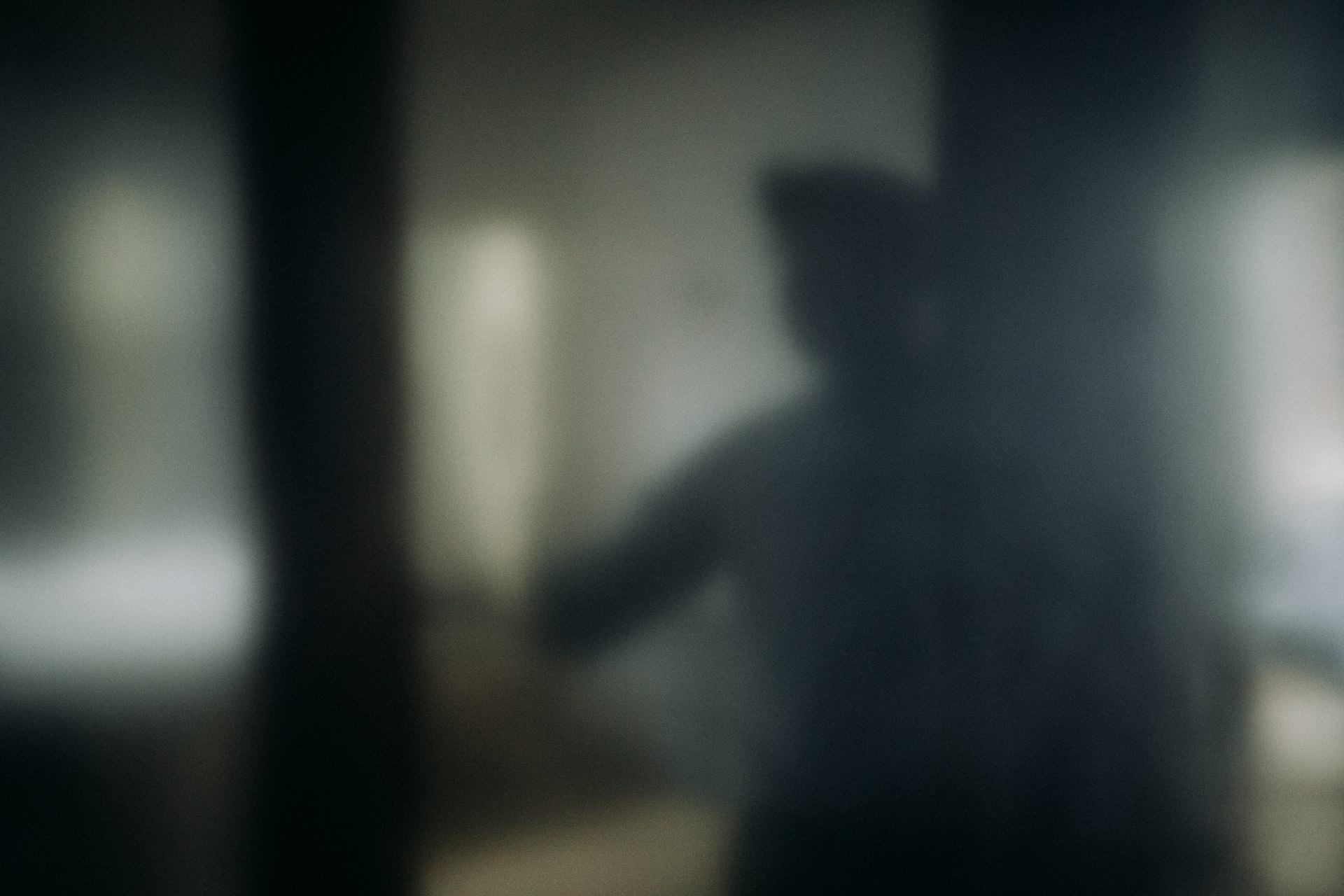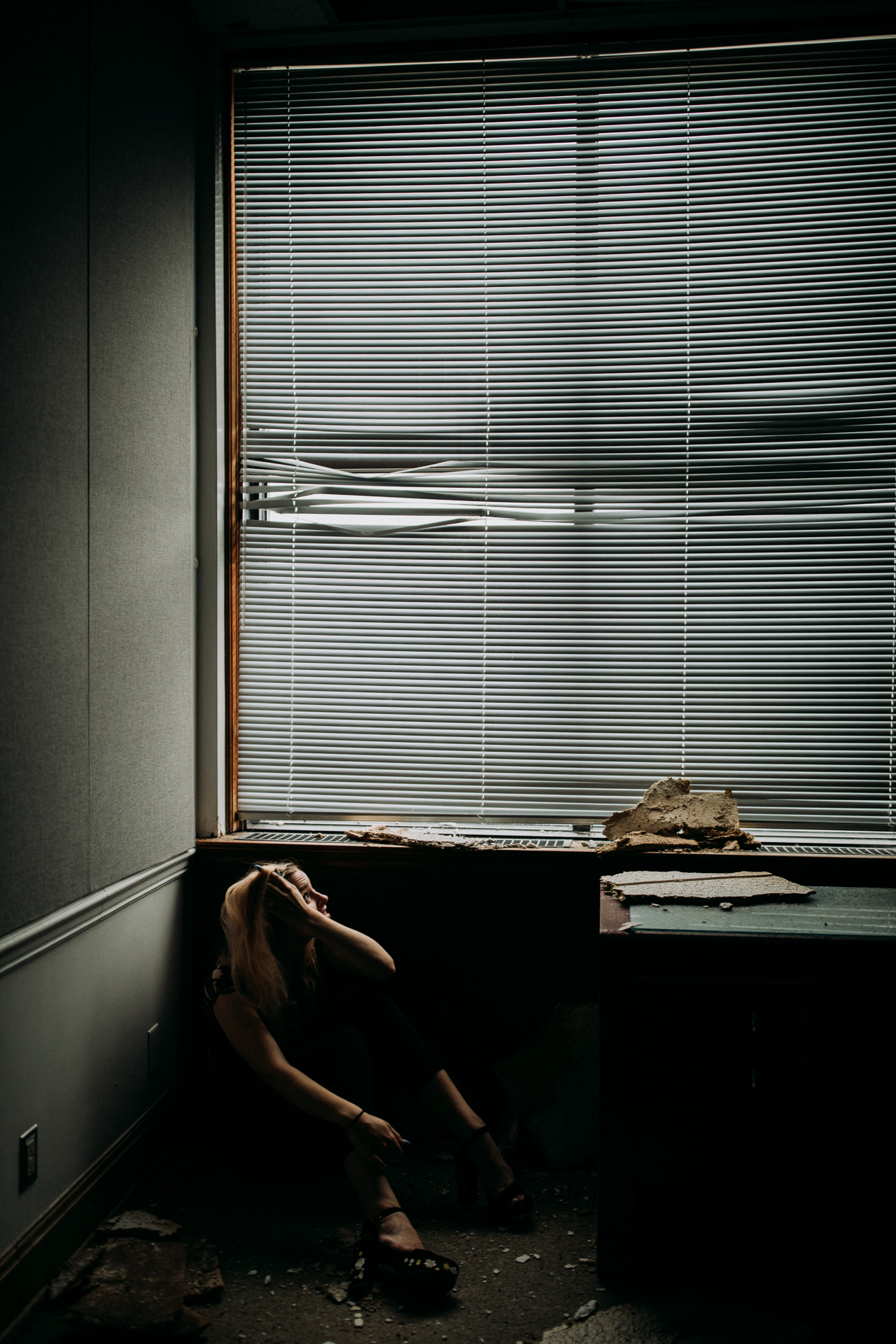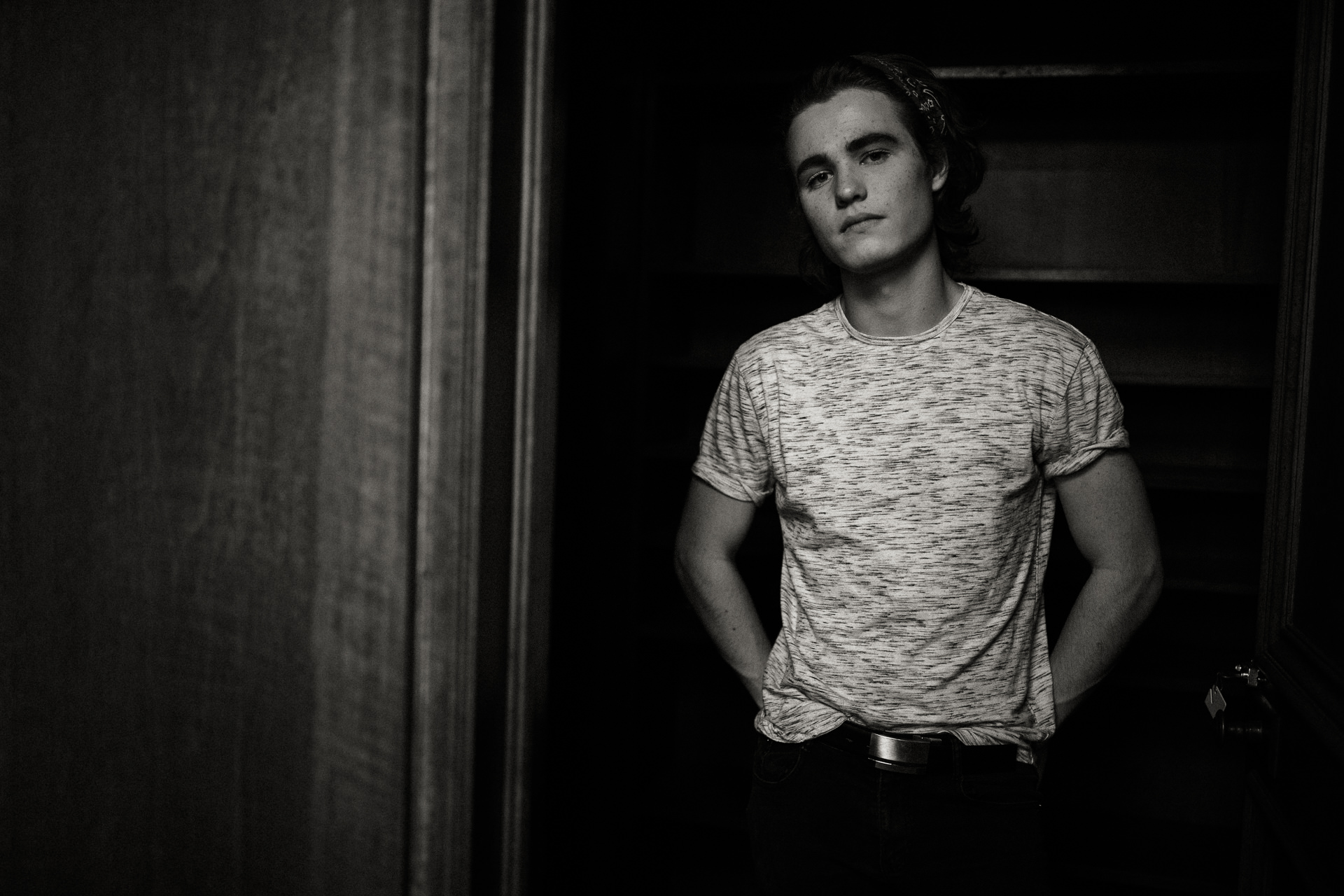Setup was fairly straightforward on this camera. I liked the ability to customize buttons and the ring around the lens to what I wanted. Startup is quick enough, the battery lasts for a reasonable amount of time (always carry an extra though), and the bluetooth connection makes transfer of images a bit quicker. I found that setting up image orders was more cumbersome than just browsing in the app, so now I just connect using the app, but it's nice that the bluetooth connection makes firing up the wi-fi easier to enable the transfer (I shoot in RAW+JPEG, so I can import RAWs for the photos I love, but also shoot a quick shot over to my phone for social media posts). I also love the ability for all manual controls, and I frequently use them, including manual focus which has options for zooming as focus assist, as well as focus peaking. Another great thing is that you don't need a dedicated macro mode to get close, and the lens doesn't lose sharpness close up, like the x100. Bravo.
Here are things that are missing or less great...
First off, focus speed, especially in low light. It's just mediocre. I'm spoiled by 5d mkIVs and I understand that I need to be realistic, but you will miss shots if you rely on autofocus to work quickly. I have a feeling that's why Fuji keeps emphasizing snap mode, which is fine, but not really as groundbreaking as anyone says. Street shooters have been pre-focusing for years.
Here's every x70 shooter ever.. "but it doesn't have a hotshoe, or flippy screen, or filter threads, waaah!" Yeah, I don't care. If I'm bringing out speedlights, they would look and feel stupid on a camera this small. Even a remote would, and I have other cameras for that. Also, I don't need a viewfinder, and I don't want a hotshoe catching on my pocket. I'm torn on the flippy screen. They are nice. They can break (admittedly rarely), and they add size and cost. I love the idea of a stripped down tiny image machine with fewer breakable things. I haven't had trouble seeing the angles I need with the screen, but to each their own. I also understand the filter threads thing, but it's not a concern for me. If that is a concern, you have your answer here.
It also doesn't have an x-trans sensor, instead putting in a Bayer array. I personally am thankful. X-trans makes huge files that lightroom hates. They have always been a minus, not a plus for me. I sold my x100T in a large part because of that.
Other nitpicks: The touch screen doesn't respond particularly quickly, but it's fast enough. Since this is one of the lower priced APS-C cameras, Fuji didn't include a charger, instead opting for a cord to charge the battery in-camera. That's barely functional, and I bought a few extra batteries and charger on Amazon before the camera even got here.
To me, the closest competitors are the Ricoh GR II, and the x100 series of Fuji cameras. Ricoh on paper is clearly what Fuji was gunning for. I haven't shot one, so I'm not qualified to comment, but the consensus I'm seeing is that Fuji wins with updated sensor, and general interface, but loses on lens sharpness and lack of hotshoe. I personally would not want a sharper lens than this one, so that's not a loss here, and I love the fuji colors. Hotshoe was addressed above, which makes it an easy choice for me. The Fuji x100 is a brilliant camera, but close focus softness, size difference, and the fact that it is nearing 3 times the cost, also made my choice an easy one, for the things that I wanted. I also found myself frustrated with the 35mm field of view for general architecture and street scenes, which occupy a lot of my daily shooting. I have portrait cameras if I need a more flattering reach.
Overall, I'm a big fan of this camera. Will it do everything? No. Will it be my perfect daily carry? Yes. The size is right. The price is right. The image quality is right. It's a stripped down image maker, that I will never feel guilty about trusting my everyday memories to. It's not intimidating to subjects. It won't ruin my month if it's stolen (although I hope it's not). It can transfer quickly enough to make my social media posts. I call it a win.